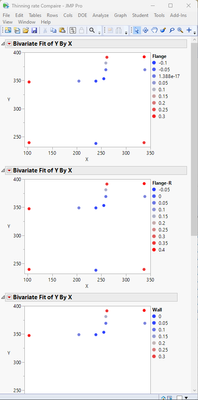Turn on suggestions
Auto-suggest helps you quickly narrow down your search results by suggesting possible matches as you type.
- JMP will suspend normal business operations for our Winter Holiday beginning on Wednesday, Dec. 24, 2025, at 5:00 p.m. ET (2:00 p.m. ET for JMP Accounts Receivable).
Regular business hours will resume at 9:00 a.m. EST on Friday, Jan. 2, 2026. - We’re retiring the File Exchange at the end of this year. The JMP Marketplace is now your destination for add-ins and extensions.
Options
- Subscribe to RSS Feed
- Mark Topic as New
- Mark Topic as Read
- Float this Topic for Current User
- Bookmark
- Subscribe
- Mute
- Printer Friendly Page
Discussions
Solve problems, and share tips and tricks with other JMP users.- JMP User Community
- :
- Discussions
- :
- JSL generate map graph
- Mark as New
- Bookmark
- Subscribe
- Mute
- Subscribe to RSS Feed
- Get Direct Link
- Report Inappropriate Content
JSL generate map graph
Created:
Mar 21, 2023 04:58 AM
| Last Modified: Jun 11, 2023 4:30 AM
(1848 views)
As the attachment, the JPG graph is manually generated, then save as JSL, when add for loop and use "char(columnname(i))" to place "Flange", it not display "Row Legend()".
manually generated:
Bivariate(
Y(:Y),
X(:X),
SendToReport(
Dispatch(
{},
"Bivar Plot",
FrameBox,
{Marker Size(5), Marker Drawing Mode("Normal"),
Row Legend(
Flange,
Color(1),
Color Theme("Blue to Gray to Red"),
Marker(0),
Marker Theme(""),
Continuous Scale(1),
Reverse Scale(0),
Excluded Rows(0)
)}
)
)
);- Tags:
- windows
1 ACCEPTED SOLUTION
Accepted Solutions
- Mark as New
- Bookmark
- Subscribe
- Mute
- Subscribe to RSS Feed
- Get Direct Link
- Report Inappropriate Content
Re: JSL generate map graph
If you change your JSL line in your attached JSL file from
Char( columnname(i)),to
Eval( columnname(i)),your script will work
Jim
1 REPLY 1
- Mark as New
- Bookmark
- Subscribe
- Mute
- Subscribe to RSS Feed
- Get Direct Link
- Report Inappropriate Content
Re: JSL generate map graph
If you change your JSL line in your attached JSL file from
Char( columnname(i)),to
Eval( columnname(i)),your script will work
Jim
Recommended Articles
- © 2025 JMP Statistical Discovery LLC. All Rights Reserved.
- Terms of Use
- Privacy Statement
- Contact Us