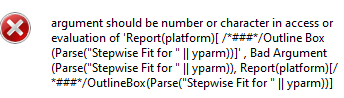- Subscribe to RSS Feed
- Mark Topic as New
- Mark Topic as Read
- Float this Topic for Current User
- Bookmark
- Subscribe
- Mute
- Printer Friendly Page
Discussions
Solve problems, and share tips and tricks with other JMP users.- JMP User Community
- :
- Discussions
- :
- Re: JSL: How to call outlinebox on calculated string, like: Report(platform)[Ou...
- Mark as New
- Bookmark
- Subscribe
- Mute
- Subscribe to RSS Feed
- Get Direct Link
- Report Inappropriate Content
JSL: How to call outlinebox on calculated string, like: Report(platform)[OutlineBox(parse("Stepwise Fit for " || yparm))]
Hello, i try to call my outlinebox report by substituting with the table variable name (character string) I want to look at.
I first tried without substitution and it worked well.
Then i did:
NamesDefaultToHere(1);
yparm = "MyResponse1";
dt = DataTable("MyDataTable");
...
platform = dt << Fit Model( ... , Personality("Stepwise"), ... );
wait(0) ;
TableToGet = Report(platform)[OutlineBox(parse("Stepwise Fit for " || yparm))] ... ;Which gives:
How to tackle this ?
Accepted Solutions
- Mark as New
- Bookmark
- Subscribe
- Mute
- Subscribe to RSS Feed
- Get Direct Link
- Report Inappropriate Content
Re: JSL: How to call outlinebox on calculated string, like: Report(platform)[OutlineBox(parse("Stepwise Fit for " || yparm))]
Found,
The problem was upstream when calling the Y variable. After solving that one as follows it works:
platform = dt1 << Fit Model(
/*Y( "Challenge1Sim"),*/
Y(parse(evalinsert("\[:Name("^yparm^")]\"));),- Mark as New
- Bookmark
- Subscribe
- Mute
- Subscribe to RSS Feed
- Get Direct Link
- Report Inappropriate Content
Re: JSL: How to call outlinebox on calculated string, like: Report(platform)[OutlineBox(parse("Stepwise Fit for " || yparm))]
Try removing Parse
Edit:
Simple example
Names Default To Here(1);
dt = Open("$SAMPLE_DATA/Drug.jmp");
fit = dt << Fit Model(
Y(:y),
Effects(:Drug, :x),
Personality(Standard Least Squares),
Run Model()
);
ob = Report(fit)[OutlineBox("Residual by Predicted Plot")];
myvar = "Predicted Plot";
ob2 = Report(fit)[OutlineBox("Residual by " || myvar)];
show(ob, ob2, ob == ob2);
// ob3 = Report(fit)[OutlineBox(Parse("Residual by " || myvar))];
- Mark as New
- Bookmark
- Subscribe
- Mute
- Subscribe to RSS Feed
- Get Direct Link
- Report Inappropriate Content
Re: JSL: How to call outlinebox on calculated string, like: Report(platform)[OutlineBox(parse("Stepwise Fit for " || yparm))]
Nope, that does not work.
I also tried:
[OutlineBox(evalinsert("\[Stepwise Fit for ^yparm^]\");)]
Did also not work
Variable name has special characters, but i would not expect it to be a problem:
yparm = "Challenge1+E(N(0,1))";
Because: Performing manually: rmb 'Make into Data Table ' -> open script 'Make into Data Table'
Gives me entry:
Report(platform)[OutlineBox("Stepwise Fit for Challenge1+E(N(0,1))")]And that runs.
It goes south once i try to do it dynamically.
Any other suggestions?
- Mark as New
- Bookmark
- Subscribe
- Mute
- Subscribe to RSS Feed
- Get Direct Link
- Report Inappropriate Content
Re: JSL: How to call outlinebox on calculated string, like: Report(platform)[OutlineBox(parse("Stepwise Fit for " || yparm))]
Found,
The problem was upstream when calling the Y variable. After solving that one as follows it works:
platform = dt1 << Fit Model(
/*Y( "Challenge1Sim"),*/
Y(parse(evalinsert("\[:Name("^yparm^")]\"));),Recommended Articles
- © 2026 JMP Statistical Discovery LLC. All Rights Reserved.
- Terms of Use
- Privacy Statement
- Contact Us