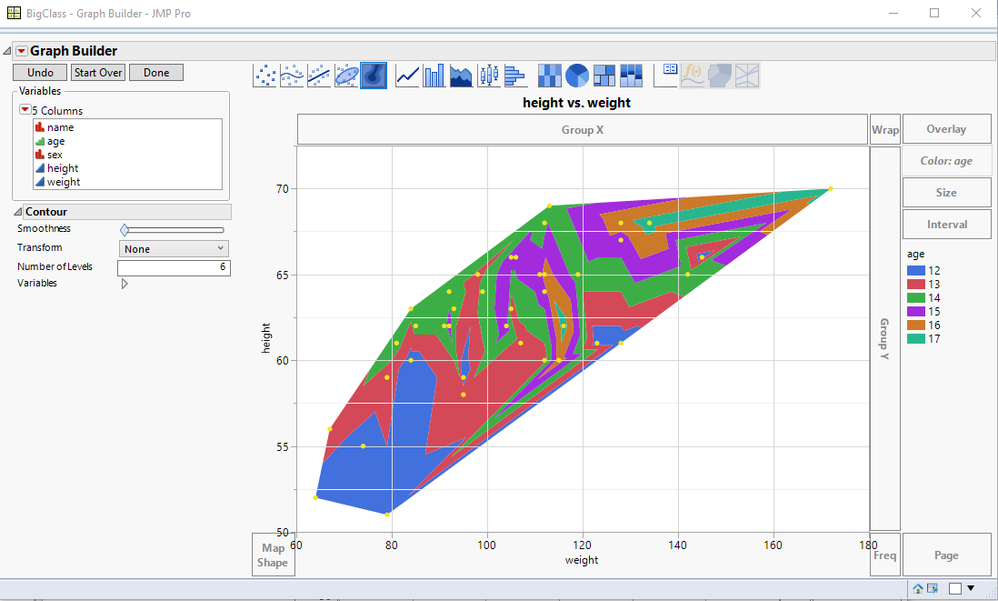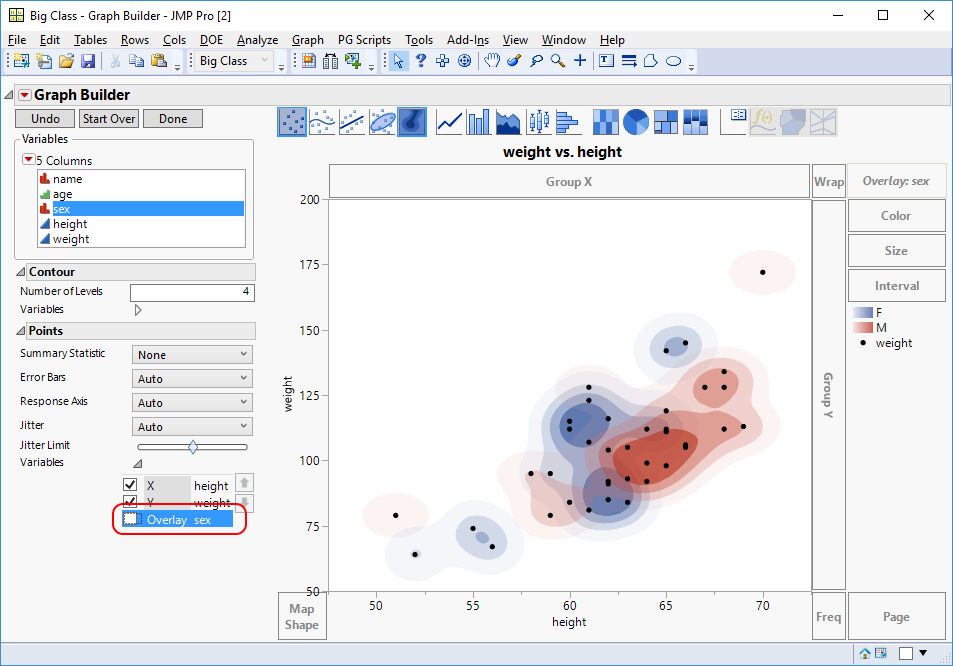- Subscribe to RSS Feed
- Mark Topic as New
- Mark Topic as Read
- Float this Topic for Current User
- Bookmark
- Subscribe
- Mute
- Printer Friendly Page
Discussions
Solve problems, and share tips and tricks with other JMP users.- JMP User Community
- :
- Discussions
- :
- Re: JMP plotting: only applying color scheme to one component
- Mark as New
- Bookmark
- Subscribe
- Mute
- Subscribe to RSS Feed
- Get Direct Link
- Report Inappropriate Content
JMP plotting: only applying color scheme to one component
Dear all,
I wish to create a contour plot using the Graph Builder and to color this contour plot by a specific column value using the overlay feature. So far this is pretty easy. In addition, I would like to overlay this contour plot with the actual data points. This is easy too, by dragging the scatterplot icon down onto the plot, I can easily add the points.
However, my problem is that the scatterplot points wind up the same color as the contour, which makes them hard to see. I would like them to be black. However, I cannot seem to delete the overlay for the scatterplot without also deleting it for the contour.
My question is: is there a way to selectively apply the overlay to only the contour, while keeping the scatterplot points black?
Thanks very much!
Accepted Solutions
- Mark as New
- Bookmark
- Subscribe
- Mute
- Subscribe to RSS Feed
- Get Direct Link
- Report Inappropriate Content
Re: JMP plotting: only applying color scheme to one component
Thanks very much! This is a great answer because it also allows me to save it as a script, and re-use without going through the graph builder next time.
- Mark as New
- Bookmark
- Subscribe
- Mute
- Subscribe to RSS Feed
- Get Direct Link
- Report Inappropriate Content
Re: JMP plotting: only applying color scheme to one component
Hi @pjkiley,
One way to do this, but it's not very elegant is to make two graph builder plots: 1) contour plot colored (or overlayed) with column to give color to it, and 2) scatterplot. You can then right click the scatterplot and then edit->copy frame contents, then right click contour plot and edit->paste frame contents.
If you're doing this only once or twice, then this could be a way to get what you wnat, however, this is not efficient if you need to do this many times.
Below is an example I did with the BigClass.jmp file:
You might learn how to script it out by viewing the script from the hot button.
You might be able to use the Properties(0,{Line Color(#), Fill Color(0), Item ID(:y-column, 1) within the Dispatch command to get what you want by scripting. I'm not that familiar with doing it that way, though.
I'd be interested in an elegant way to do it via scripting.
Hope this helps!,
DS
- Mark as New
- Bookmark
- Subscribe
- Mute
- Subscribe to RSS Feed
- Get Direct Link
- Report Inappropriate Content
Re: JMP plotting: only applying color scheme to one component
The default behavior of Graph Builder elements is to use all of the specified variable roles. In the property panel, you can open the Variables section to specify while roles apply to an element. In this example, I toggled off the Overlay role for the Points element, which gives the result that you are looking for:
- Mark as New
- Bookmark
- Subscribe
- Mute
- Subscribe to RSS Feed
- Get Direct Link
- Report Inappropriate Content
Re: JMP plotting: only applying color scheme to one component
Thanks very much! This is a great answer because it also allows me to save it as a script, and re-use without going through the graph builder next time.
Recommended Articles
- © 2026 JMP Statistical Discovery LLC. All Rights Reserved.
- Terms of Use
- Privacy Statement
- Contact Us