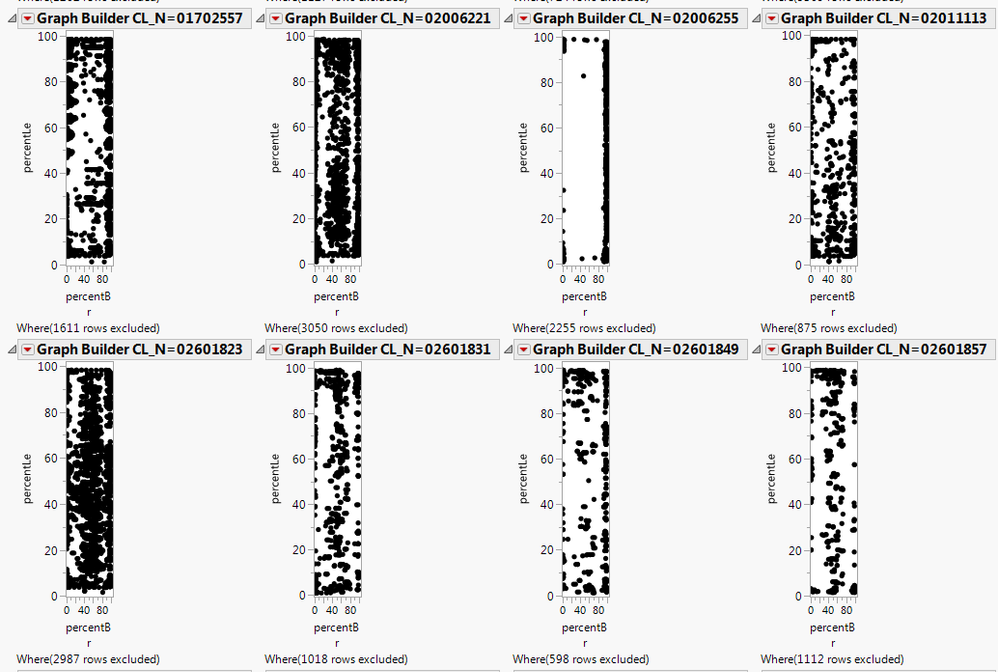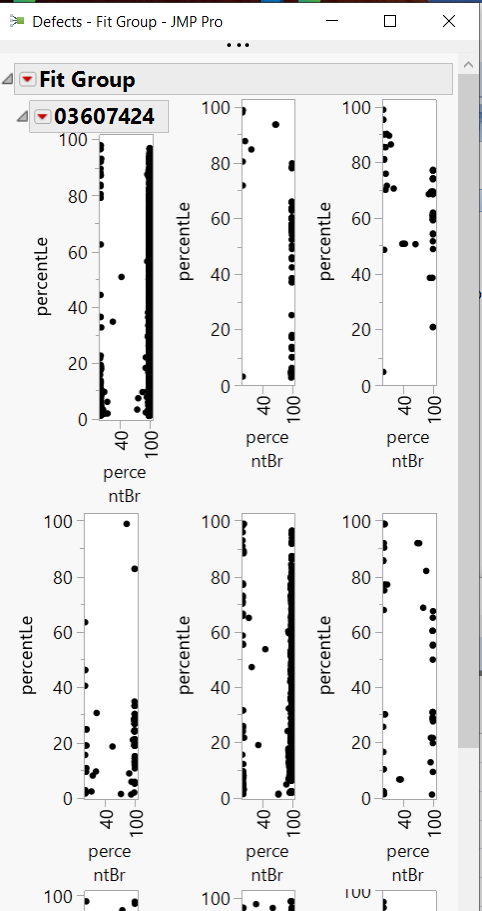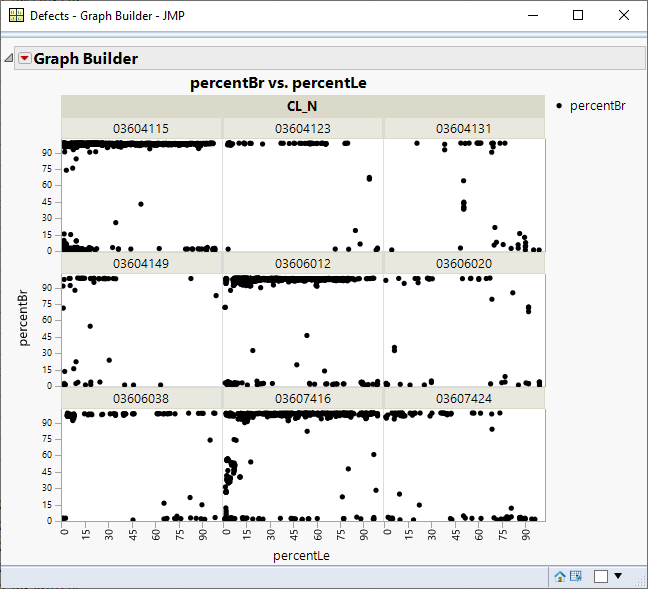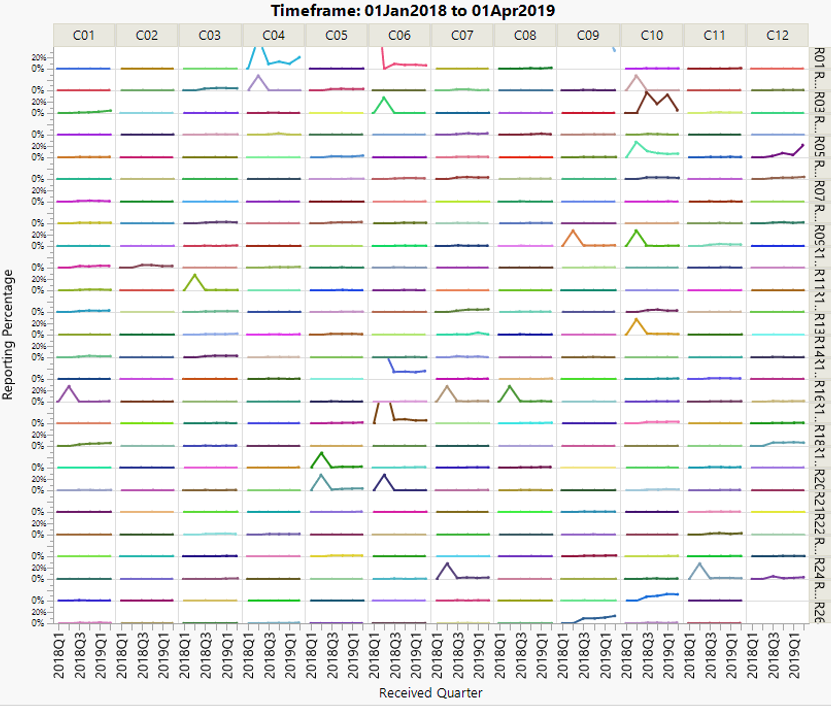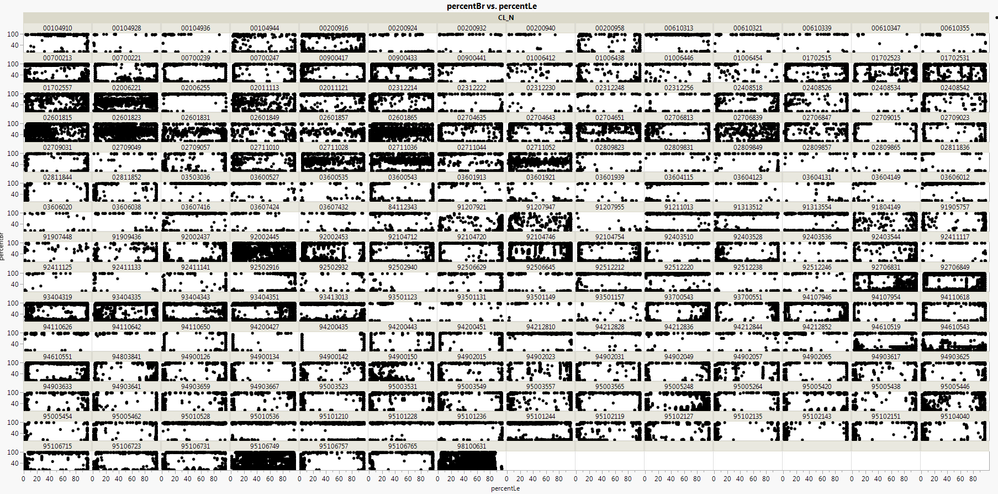- Due to inclement weather, JMP support response times may be slower than usual during the week of January 26.
To submit a request for support, please send email to support@jmp.com.
We appreciate your patience at this time. - Register to see how to import and prepare Excel data on Jan. 30 from 2 to 3 p.m. ET.
- Subscribe to RSS Feed
- Mark Topic as New
- Mark Topic as Read
- Float this Topic for Current User
- Bookmark
- Subscribe
- Mute
- Printer Friendly Page
Discussions
Solve problems, and share tips and tricks with other JMP users.- JMP User Community
- :
- Discussions
- :
- Re: JMP multiple XY plots in a grid without headings
- Mark as New
- Bookmark
- Subscribe
- Mute
- Subscribe to RSS Feed
- Get Direct Link
- Report Inappropriate Content
JMP multiple XY plots in a grid without headings
Hello,
I want to plot multiple XY graphs, representing steel defects over width (X) and length (Y).
I want to arrange them in rows in a grid, by the coilnumber (product number).
I use the following code:
Names default to here( 1 );
Fit Group(
Graph Builder(
Size( 100, 300 ),
Show Control Panel( 0 ),
Show Legend( 0 ),
Show Title ( 0 ),
Variables( X( :PercentBr ), Y( :PercentLe ) ),
Elements( Points( X, Y, Legend( 1 ) )),
By( :cl_n )
),
<<{Arrange in Rows( 15 )}
);However I can't get rid of the title.
Ideally I only want to have the coilnumber: eg. '01702557' for the first cell in the picture instead of 'Graph Builder CL_N=01702557'.
This way I can plot more products on one page.
Thanks!
Peter
Accepted Solutions
- Mark as New
- Bookmark
- Subscribe
- Mute
- Subscribe to RSS Feed
- Get Direct Link
- Report Inappropriate Content
Re: JMP multiple XY plots in a grid without headings
Here is what you asked for. Not sure it is exactly what you want, but you should be able to see some options on getting it to where you want it.
Names default to here( 1 );
dt=current data table();
summarize(dt,levels=by(:cl_n));
fg=Fit Group(
Graph Builder(
Size( 100, 300 ),
Show Control Panel( 0 ),
Show Legend( 0 ),
Show Title ( 0 ),
Variables( X( :PercentBr ), Y( :PercentLe ) ),
Elements( Points( X, Y, Legend( 1 ) )),
By( :cl_n )
),
<<{Arrange in Rows( 3 )}
);
report(fg)[outlinebox(2)]<<set title(
word(-1,report(fg)[outlinebox(i)]<<get title,"="
)
);
for(i=3,i<=nitems(levels)+1,i++,
report(fg)[outlinebox(i)]<<set title("")
);- Mark as New
- Bookmark
- Subscribe
- Mute
- Subscribe to RSS Feed
- Get Direct Link
- Report Inappropriate Content
Re: JMP multiple XY plots in a grid without headings
Actually you can drag CL_N to the Wrap role and get this:
Here's the code:
Graph Builder(
Size( 1806, 953 ),
Show Control Panel( 0 ),
Variables( X( :percentLe ), Y( :percentBr ), Wrap( :CL_N ) ),
Elements( Points( X, Y, Legend( 13 ) ) )
)- Mark as New
- Bookmark
- Subscribe
- Mute
- Subscribe to RSS Feed
- Get Direct Link
- Report Inappropriate Content
Re: JMP multiple XY plots in a grid without headings
Can you post some data (real or simulated)? I have code that does this for adverse events as a function of time. The R0n and C0n labels are arbitrary row and column labels used to make the plot.
- Mark as New
- Bookmark
- Subscribe
- Mute
- Subscribe to RSS Feed
- Get Direct Link
- Report Inappropriate Content
Re: JMP multiple XY plots in a grid without headings
Thanks for your answer.
In annex I've added a small sample dataset with 9 coils (products).
For the code I changed the 15 to 3 (this will give a 3x3 matrix).
Names default to here( 1 );
Fit Group(
Graph Builder(
Size( 100, 300 ),
Show Control Panel( 0 ),
Show Legend( 0 ),
Show Title ( 0 ),
Variables( X( :PercentBr ), Y( :PercentLe ) ),
Elements( Points( X, Y, Legend( 1 ) )),
By( :cl_n )
),
<<{Arrange in Rows( 3 )}
);- Mark as New
- Bookmark
- Subscribe
- Mute
- Subscribe to RSS Feed
- Get Direct Link
- Report Inappropriate Content
Re: JMP multiple XY plots in a grid without headings
Here is what you asked for. Not sure it is exactly what you want, but you should be able to see some options on getting it to where you want it.
Names default to here( 1 );
dt=current data table();
summarize(dt,levels=by(:cl_n));
fg=Fit Group(
Graph Builder(
Size( 100, 300 ),
Show Control Panel( 0 ),
Show Legend( 0 ),
Show Title ( 0 ),
Variables( X( :PercentBr ), Y( :PercentLe ) ),
Elements( Points( X, Y, Legend( 1 ) )),
By( :cl_n )
),
<<{Arrange in Rows( 3 )}
);
report(fg)[outlinebox(2)]<<set title(
word(-1,report(fg)[outlinebox(i)]<<get title,"="
)
);
for(i=3,i<=nitems(levels)+1,i++,
report(fg)[outlinebox(i)]<<set title("")
);- Mark as New
- Bookmark
- Subscribe
- Mute
- Subscribe to RSS Feed
- Get Direct Link
- Report Inappropriate Content
Re: JMP multiple XY plots in a grid without headings
Actually you can drag CL_N to the Wrap role and get this:
Here's the code:
Graph Builder(
Size( 1806, 953 ),
Show Control Panel( 0 ),
Variables( X( :percentLe ), Y( :percentBr ), Wrap( :CL_N ) ),
Elements( Points( X, Y, Legend( 13 ) ) )
)- Mark as New
- Bookmark
- Subscribe
- Mute
- Subscribe to RSS Feed
- Get Direct Link
- Report Inappropriate Content
Re: JMP multiple XY plots in a grid without headings
Thanks a lot!
This solution works even better for me.
It is for me a very good way to plot the defects on hundreds of coils in one image:
- Mark as New
- Bookmark
- Subscribe
- Mute
- Subscribe to RSS Feed
- Get Direct Link
- Report Inappropriate Content
Re: JMP multiple XY plots in a grid without headings
This works fine for me!
Recommended Articles
- © 2026 JMP Statistical Discovery LLC. All Rights Reserved.
- Terms of Use
- Privacy Statement
- Contact Us