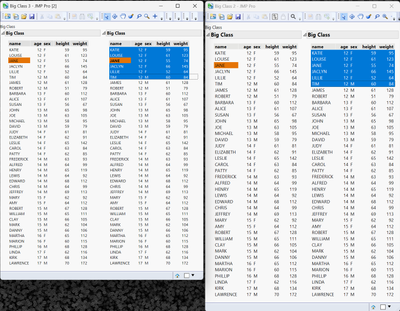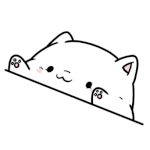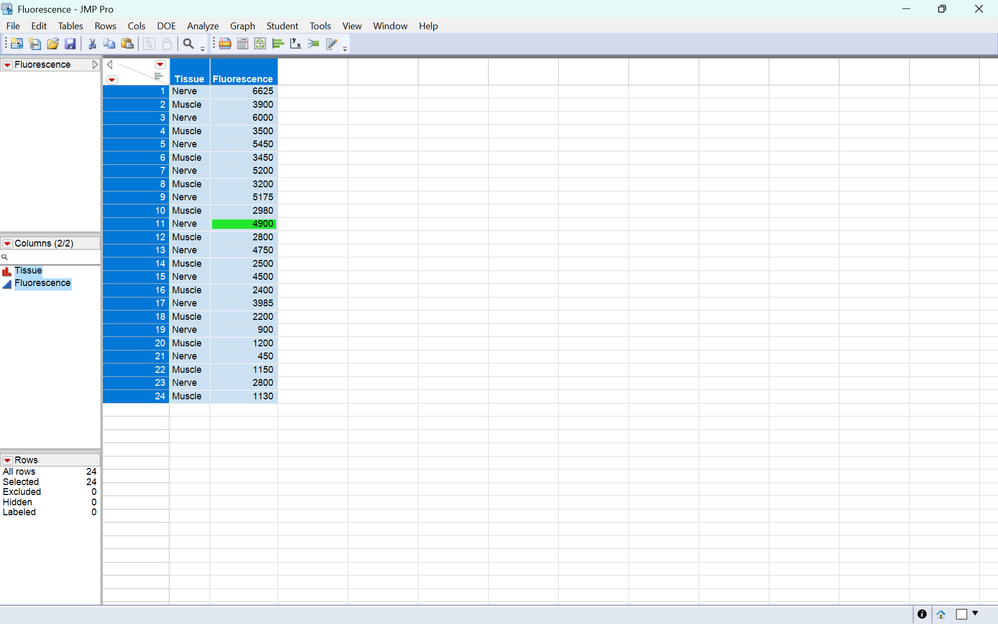- Subscribe to RSS Feed
- Mark Topic as New
- Mark Topic as Read
- Float this Topic for Current User
- Bookmark
- Subscribe
- Mute
- Printer Friendly Page
Discussions
Solve problems, and share tips and tricks with other JMP users.- JMP User Community
- :
- Discussions
- :
- Re: JMP Report Table Cell Coloring
- Mark as New
- Bookmark
- Subscribe
- Mute
- Subscribe to RSS Feed
- Get Direct Link
- Report Inappropriate Content
JMP Report Table Cell Coloring
Does anyone know if there is an option in JMP Pro 17.2 to make the report from a data table highlight the same way as was done in JMP14?
Here is an image that shows JMP14 on the left, and JMP17 on the right -- selecting rows in the table on JMP17 obscures any cell coloring that the report had.
desired behavior from JMP14 (left) and incorrect behavior from JMP17 (right):
Here's the script I used:
Names Default To Here( 1 );
dt = Open( "$SAMPLE_DATA/Big Class.jmp" );
dt:NAME << Color Cells( "Orange", 3 );
jmp_report = New Window( "Big Class",
<<show menu( 0 ),
<<show toolbar( 0 ),
Text Box( "Big Class" ),
H List Box(
Outline Box( "Big Class", dt << Get As Report ),
Outline Box( "Big Class", dt << Get As Report )
),
);I hope I'm missing something, but I fear that it's just how JMP operates now.
- Mark as New
- Bookmark
- Subscribe
- Mute
- Subscribe to RSS Feed
- Get Direct Link
- Report Inappropriate Content
Re: JMP Report Table Cell Coloring
I have replicated your findings in JMP 14 and JMP `17. JMP 18 has the same result as JMP 17.
- Mark as New
- Bookmark
- Subscribe
- Mute
- Subscribe to RSS Feed
- Get Direct Link
- Report Inappropriate Content
Re: JMP Report Table Cell Coloring
Thanks for checking on JMP18 -- I was wondering about it. I need to see if I can request this feature in the next dot version of JMP18
- Mark as New
- Bookmark
- Subscribe
- Mute
- Subscribe to RSS Feed
- Get Direct Link
- Report Inappropriate Content
Re: JMP Report Table Cell Coloring
I don't think it's a big problem. When I use JMP 17.2 and highlight a cell in my dataset, the color doesn't change according to my selection.
- Mark as New
- Bookmark
- Subscribe
- Mute
- Subscribe to RSS Feed
- Get Direct Link
- Report Inappropriate Content
Re: JMP Report Table Cell Coloring
You're using a data table box -- not a data table report.
Recommended Articles
- © 2026 JMP Statistical Discovery LLC. All Rights Reserved.
- Terms of Use
- Privacy Statement
- Contact Us