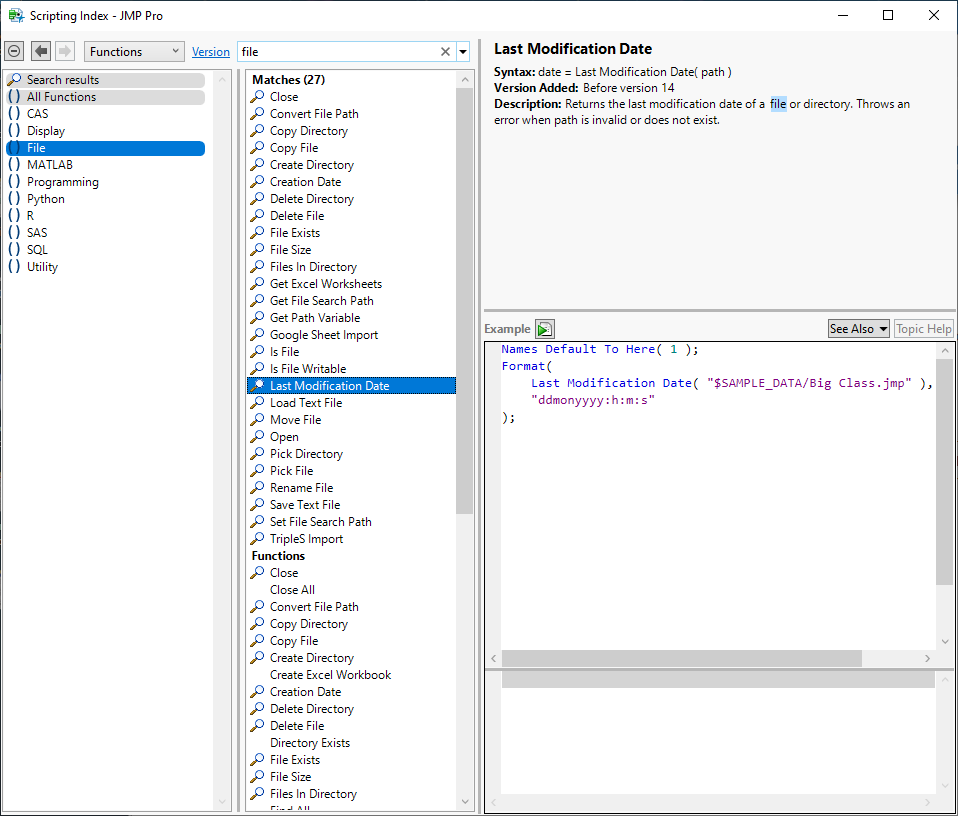- Due to inclement weather, JMP support response times may be slower than usual during the week of January 26.
To submit a request for support, please send email to support@jmp.com.
We appreciate your patience at this time. - Register to see how to import and prepare Excel data on Jan. 30 from 2 to 3 p.m. ET.
- Subscribe to RSS Feed
- Mark Topic as New
- Mark Topic as Read
- Float this Topic for Current User
- Bookmark
- Subscribe
- Mute
- Printer Friendly Page
Discussions
Solve problems, and share tips and tricks with other JMP users.- JMP User Community
- :
- Discussions
- :
- JMP 16: Script to open most recent .csv file in a folder.
- Mark as New
- Bookmark
- Subscribe
- Mute
- Subscribe to RSS Feed
- Get Direct Link
- Report Inappropriate Content
JMP 16: Script to open most recent .csv file in a folder.
I have been using the path = Pick File(); command to manually select the file to import into a data table. Can you script a command to import the most recent .csv file in a folder to a data table? There is only one worksheet in these files.
- Mark as New
- Bookmark
- Subscribe
- Mute
- Subscribe to RSS Feed
- Get Direct Link
- Report Inappropriate Content
Re: JMP 16: Script to open most recent .csv file in a folder.
Did you search Functions in Help > Scripting Index and examine the File group of functions?
You could base a script on the Creation Date() or the Last Modification Date() functions.
- Mark as New
- Bookmark
- Subscribe
- Mute
- Subscribe to RSS Feed
- Get Direct Link
- Report Inappropriate Content
Re: JMP 16: Script to open most recent .csv file in a folder.
Mark: Thank you for the response. I wasn't aware of the Scripting index under help so that is big help going forward. I was referencing a pdf version of a JMP15 Scripting Guide that is not search friendly. One issue I have with the file name is that it includes the time stamp at the end of the name, so it is dynamic. The format is FileName_YYYYMMDDHHMM.csv. I will stick with PickFile for now and experiment with the LastModificationDate function. Thanks again.
- Mark as New
- Bookmark
- Subscribe
- Mute
- Subscribe to RSS Feed
- Get Direct Link
- Report Inappropriate Content
Re: JMP 16: Script to open most recent .csv file in a folder.
You can match the file name with the Contains() function if you want to ignore the time stamp.
- Mark as New
- Bookmark
- Subscribe
- Mute
- Subscribe to RSS Feed
- Get Direct Link
- Report Inappropriate Content
Re: JMP 16: Script to open most recent .csv file in a folder.
I just happen to have had this need in the past, and luckily saved a script just in case...
You'll need to change the strings on line 2 and 3.
Names Default To Here( 1 );
searchext = "jmp"; //extension to look for
searchfolder = "$DESKTOP"; //place to search
lstExtensions = {};
lstDates = {};
lstFiles = Files In Directory( searchfolder );
For Each( {i, j}, lstFiles,
lstExtensions[j] = Char( Right( i, 3 ) );
lstDates[j] = As Date( Creation Date( searchfolder || "/" || Char( i ) ) );
);
dt = New Table( "Files",
New Column( "Name", character, set values( lstFiles ) ),
New Column( "ext", character, set values( lstExtensions ) ),
New Column( "Date", numeric, set values( Matrix( lstDates ) ) )
);
dt << Select where( :ext != searchext );
dt << Delete Rows;
newest = Col Min( :Date );
newfile = searchfolder || "/" || :Name[dt << Get Rows Where( :Date == newest )][1];
Close( dt, no save );
Open( newfile );Recommended Articles
- © 2026 JMP Statistical Discovery LLC. All Rights Reserved.
- Terms of Use
- Privacy Statement
- Contact Us