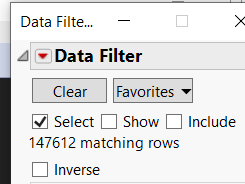Turn on suggestions
Auto-suggest helps you quickly narrow down your search results by suggesting possible matches as you type.
Options
- Subscribe to RSS Feed
- Mark Topic as New
- Mark Topic as Read
- Float this Topic for Current User
- Bookmark
- Subscribe
- Mute
- Printer Friendly Page
Discussions
Solve problems, and share tips and tricks with other JMP users.- JMP User Community
- :
- Discussions
- :
- JMP 16.2: Problem With Data Filter Show & Include
- Mark as New
- Bookmark
- Subscribe
- Mute
- Subscribe to RSS Feed
- Get Direct Link
- Report Inappropriate Content
JMP 16.2: Problem With Data Filter Show & Include
Created:
May 6, 2022 06:14 PM
| Last Modified: Jun 10, 2023 4:48 PM
(1406 views)
I am trying to apply a Data Filter using the JSL code below. It is selecting the called for rows but the Show and Include boxes are not checked in the Data Filter window, see below. What am I missing? After this filter I plan to run a CDF plot through the Fit Y by X portal then clear the Data Filter and reapply new Data Filter settings and run a different CDF plot. Thank you.
//Select Parms to Plot
stackq4DT << Data Filter(
Add Filter(
Columns(:FC, :Parameter),
Where(:FC == "Item1"),
Where(:Parameter == {"P1", "P2", "P3", "P4"})
),
Mode(Select(1) | Show(1) | Include(1))
);
1 ACCEPTED SOLUTION
Accepted Solutions
- Mark as New
- Bookmark
- Subscribe
- Mute
- Subscribe to RSS Feed
- Get Direct Link
- Report Inappropriate Content
Re: JMP 16.2: Problem With Data Filter Show & Include
The Mode() option of the data filter takes multiple arguments separated by a comma:
Mode( Show( 1 ), Include( 1 ) )
When using the 'or' operator, the options are not recognized.
2 REPLIES 2
- Mark as New
- Bookmark
- Subscribe
- Mute
- Subscribe to RSS Feed
- Get Direct Link
- Report Inappropriate Content
Re: JMP 16.2: Problem With Data Filter Show & Include
The Mode() option of the data filter takes multiple arguments separated by a comma:
Mode( Show( 1 ), Include( 1 ) )
When using the 'or' operator, the options are not recognized.
- Mark as New
- Bookmark
- Subscribe
- Mute
- Subscribe to RSS Feed
- Get Direct Link
- Report Inappropriate Content
Re: JMP 16.2: Problem With Data Filter Show & Include
Thank you very much for correcting my mistake. Works as I need it to.
Recommended Articles
- © 2026 JMP Statistical Discovery LLC. All Rights Reserved.
- Terms of Use
- Privacy Statement
- Contact Us