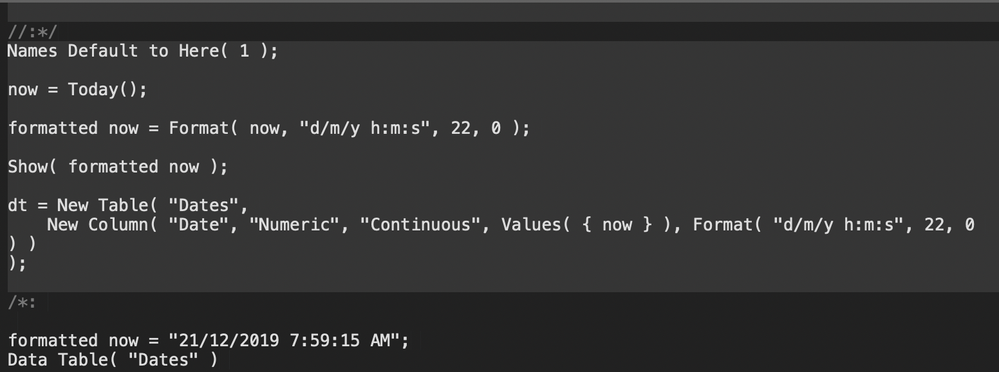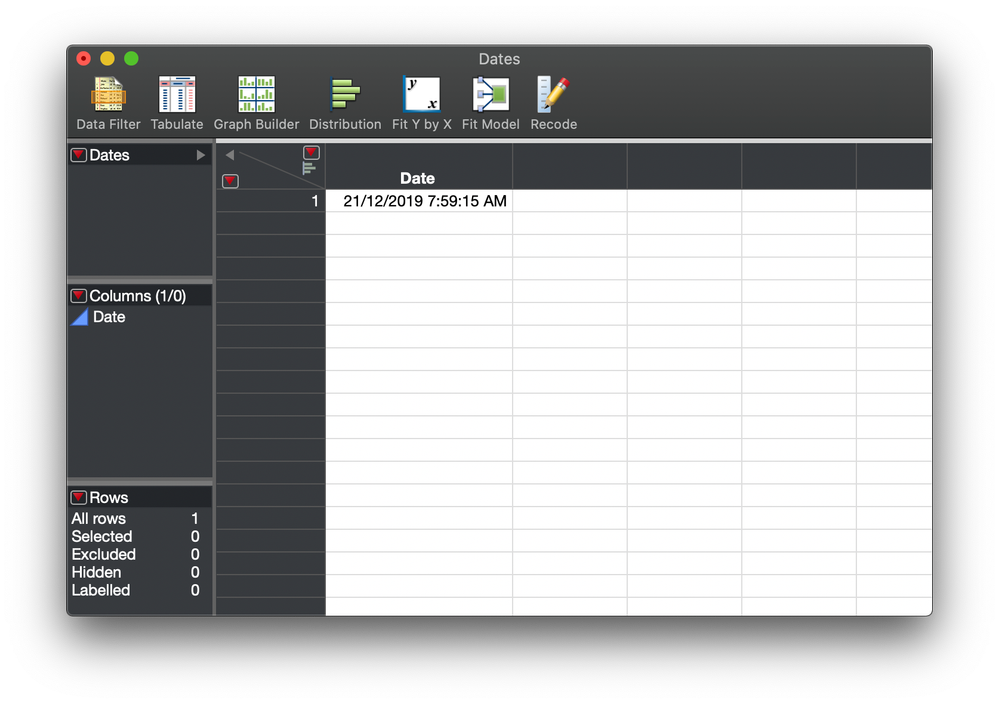- Subscribe to RSS Feed
- Mark Topic as New
- Mark Topic as Read
- Float this Topic for Current User
- Bookmark
- Subscribe
- Mute
- Printer Friendly Page
Discussions
Solve problems, and share tips and tricks with other JMP users.- JMP User Community
- :
- Discussions
- :
- JMP 15 date time format changes
- Mark as New
- Bookmark
- Subscribe
- Mute
- Subscribe to RSS Feed
- Get Direct Link
- Report Inappropriate Content
JMP 15 date time format changes
Hi,
I upgraded to JMP15 recently and found that some of my scripts written in JMP14 did not work properly. I found that this line did not work because of an unrecognized format:
New Column( "Date", Numeric, "Continuous", Format( "d/m/y h:m:s", 22, 0 ), Input Format( "d/m/y h:m:s", 0 ) ),
When I changed it to read:
New Column( "Date", Numeric, "Continuous", Format( "d-m-y h:m:s", 22, 0 ), Input Format( "d-m-y h:m:s", 0 ) ),
It worked.
I see that the "/" is not available as a separator in JMP 15. Is this the new norm? Why did SAS decide to change this?
Is there another way to format the "/" back into the string?
Thank you
Cheers
Accepted Solutions
- Mark as New
- Bookmark
- Subscribe
- Mute
- Subscribe to RSS Feed
- Get Direct Link
- Report Inappropriate Content
Re: JMP 15 date time format changes
There seems to be a format specification mismatch. You are specifying to use
Format( "y/m/d h:m:s", 22, 0 ),
Input Format( "y/m/d h:m:s", 0 )in your script, however, your data are not in that format
Date 22/10/2019 6:15:00 AM 22/10/2019 6:16:00 AM 22/10/2019 6:17:00 AM 22/10/2019 6:18:00 AM 22/10/2019 6:19:00 AM
The JSL will work if you change the Format and Informat to:
Format( "d/m/y h:m:s", 22, 0 ),
Input Format( "d/m/y h:m:s", 0 )- Mark as New
- Bookmark
- Subscribe
- Mute
- Subscribe to RSS Feed
- Get Direct Link
- Report Inappropriate Content
Re: JMP 15 date time format changes
- Mark as New
- Bookmark
- Subscribe
- Mute
- Subscribe to RSS Feed
- Get Direct Link
- Report Inappropriate Content
Re: JMP 15 date time format changes
Like @txnelson I was unable to reproduce this problem. Here is my attempt:
This picture shows the Log. The format specified with forward slashes still works.
The data table show that the column format specified the same way also works.
- Mark as New
- Bookmark
- Subscribe
- Mute
- Subscribe to RSS Feed
- Get Direct Link
- Report Inappropriate Content
Re: JMP 15 date time format changes
Hi,
I am using JMP 15 and O/S is Win 10 Pro - 64 bit.
Attaching a csv file and the JSL script. I still receive the error when using the "/" placeholder.
Hope this helps.
Thank you.
Cheers
- Mark as New
- Bookmark
- Subscribe
- Mute
- Subscribe to RSS Feed
- Get Direct Link
- Report Inappropriate Content
Re: JMP 15 date time format changes
There seems to be a format specification mismatch. You are specifying to use
Format( "y/m/d h:m:s", 22, 0 ),
Input Format( "y/m/d h:m:s", 0 )in your script, however, your data are not in that format
Date 22/10/2019 6:15:00 AM 22/10/2019 6:16:00 AM 22/10/2019 6:17:00 AM 22/10/2019 6:18:00 AM 22/10/2019 6:19:00 AM
The JSL will work if you change the Format and Informat to:
Format( "d/m/y h:m:s", 22, 0 ),
Input Format( "d/m/y h:m:s", 0 )- Mark as New
- Bookmark
- Subscribe
- Mute
- Subscribe to RSS Feed
- Get Direct Link
- Report Inappropriate Content
Re: JMP 15 date time format changes
Thank you Jim.
Still, it seems odd that the script works in JMP 14 with
y/m/dI will continue as suggested.
Thank you and the JMP community for all of your help.
Cheers!
- Mark as New
- Bookmark
- Subscribe
- Mute
- Subscribe to RSS Feed
- Get Direct Link
- Report Inappropriate Content
Re: JMP 15 date time format changes
Hi @Onjai, I encountered a similar problem with Input Format (along with Format) and tracked it down to a System Preferences setting. This wouldn't likely address the y/m/d vs d/m/y issue flagged by @txnelson, but may help you understand the dashes vs slashes behavior.
- Mark as New
- Bookmark
- Subscribe
- Mute
- Subscribe to RSS Feed
- Get Direct Link
- Report Inappropriate Content
Re: JMP 15 date time format changes
Thank you Steve. Always nice to have more follow through on some of these.
Cheers.
Recommended Articles
- © 2026 JMP Statistical Discovery LLC. All Rights Reserved.
- Terms of Use
- Privacy Statement
- Contact Us