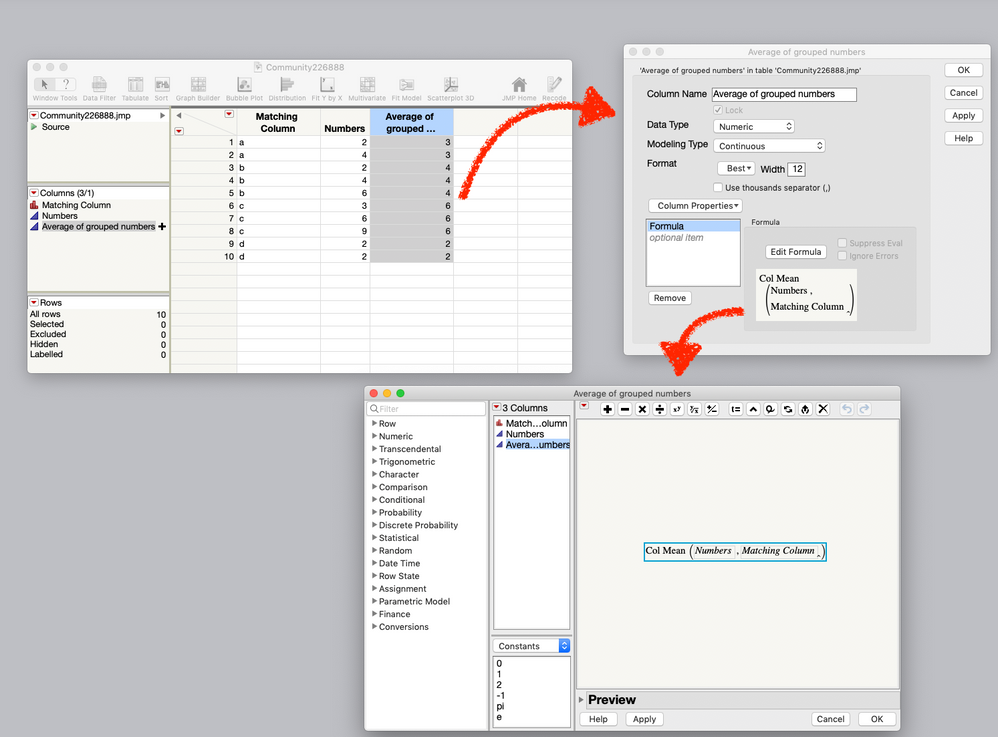- Subscribe to RSS Feed
- Mark Topic as New
- Mark Topic as Read
- Float this Topic for Current User
- Bookmark
- Subscribe
- Mute
- Printer Friendly Page
Discussions
Solve problems, and share tips and tricks with other JMP users.- JMP User Community
- :
- Discussions
- :
- Iterate through rows and select matching rows script then average
- Mark as New
- Bookmark
- Subscribe
- Mute
- Subscribe to RSS Feed
- Get Direct Link
- Report Inappropriate Content
Iterate through rows and select matching rows script then average
Hello,
I am trying to write a script that uses one column to select matching cells there and then use those selected rows to find the average of the numbers in the column next to it but am not quite sure how to do that. Here is an example table of what I am working on (the last average cloumn is what I need a script to do):
| Matching Column: | Numbers: | Average of grouped numbers |
| a | 2 | 3 |
| a | 4 | 3 |
| b | 2 | 4 |
| b | 4 | 4 |
| b | 6 | 4 |
| c | 3 | 6 |
| c | 6 | 6 |
| c | 9 | 6 |
| d | 2 | 2 |
| d | 2 | 2 |
Accepted Solutions
- Mark as New
- Bookmark
- Subscribe
- Mute
- Subscribe to RSS Feed
- Get Direct Link
- Report Inappropriate Content
Re: Iterate through rows and select matching rows script then average
There are several ways to approach this, but the one I find the easiest is to use
Tables==>Summary
to do the summarization, and then to merge the summary data back into the original table. Here is a simple script that uses your example data to do that
Names Default To Here( 1 );
// Create an example data table
dt = New Table( "Example",
Add Rows( 10 ),
New Column( "Matching Column",
Character,
"Nominal",
Set Values( {"a", "a", "b", "b", "b", "c", "c", "c", "d", "d"} )
),
New Column( "Numbers",
Numeric,
"Continuous",
Format( "Best", 12 ),
Set Values( [2, 4, 2, 4, 6, 3, 6, 9, 2, 2] )
)
);
// Pause so one can see the original table
wait(5);
// Summarize the data
dtSum = dt << Summary(
invisible,
Group( :Matching Column ),
Mean( :Numbers ),
Freq( "None" ),
Weight( "None" ),
statistics column name format( "column" ),
Link to original data table( 0 ),
output table name( "Means" )
);
// Adjust items in summary data to allow for proper merging
dtSum << delete columns( "N Rows" );
dtSum:Numbers << Set Name( "Average of grouped numbers" );
// Add the summary data to the original data table
dt << Update( With( dtSum ), Match Columns( :Matching Column = :Matching Column ) );
// Clean up the environment
Close( dtSum, nosave );- Mark as New
- Bookmark
- Subscribe
- Mute
- Subscribe to RSS Feed
- Get Direct Link
- Report Inappropriate Content
Re: Iterate through rows and select matching rows script then average
There are several ways to approach this, but the one I find the easiest is to use
Tables==>Summary
to do the summarization, and then to merge the summary data back into the original table. Here is a simple script that uses your example data to do that
Names Default To Here( 1 );
// Create an example data table
dt = New Table( "Example",
Add Rows( 10 ),
New Column( "Matching Column",
Character,
"Nominal",
Set Values( {"a", "a", "b", "b", "b", "c", "c", "c", "d", "d"} )
),
New Column( "Numbers",
Numeric,
"Continuous",
Format( "Best", 12 ),
Set Values( [2, 4, 2, 4, 6, 3, 6, 9, 2, 2] )
)
);
// Pause so one can see the original table
wait(5);
// Summarize the data
dtSum = dt << Summary(
invisible,
Group( :Matching Column ),
Mean( :Numbers ),
Freq( "None" ),
Weight( "None" ),
statistics column name format( "column" ),
Link to original data table( 0 ),
output table name( "Means" )
);
// Adjust items in summary data to allow for proper merging
dtSum << delete columns( "N Rows" );
dtSum:Numbers << Set Name( "Average of grouped numbers" );
// Add the summary data to the original data table
dt << Update( With( dtSum ), Match Columns( :Matching Column = :Matching Column ) );
// Clean up the environment
Close( dtSum, nosave );- Mark as New
- Bookmark
- Subscribe
- Mute
- Subscribe to RSS Feed
- Get Direct Link
- Report Inappropriate Content
Re: Iterate through rows and select matching rows script then average
Yes thank you very much that worked
- Mark as New
- Bookmark
- Subscribe
- Mute
- Subscribe to RSS Feed
- Get Direct Link
- Report Inappropriate Content
Re: Iterate through rows and select matching rows script then average
You don't need a script for this. The Col Mean() function in the Formula Editor will compute means by a grouping column.
I've attached a data table made from the example you posted so you can see what it looks like in JMP itself.
Recommended Articles
- © 2026 JMP Statistical Discovery LLC. All Rights Reserved.
- Terms of Use
- Privacy Statement
- Contact Us