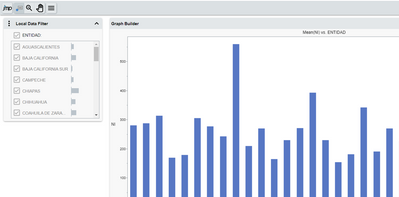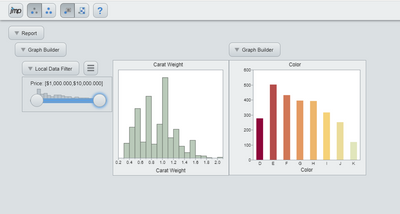- Subscribe to RSS Feed
- Mark Topic as New
- Mark Topic as Read
- Float this Topic for Current User
- Bookmark
- Subscribe
- Mute
- Printer Friendly Page
Discussions
Solve problems, and share tips and tricks with other JMP users.- JMP User Community
- :
- Discussions
- :
- Issues with local data filter interactivity on HTML
- Mark as New
- Bookmark
- Subscribe
- Mute
- Subscribe to RSS Feed
- Get Direct Link
- Report Inappropriate Content
Issues with local data filter interactivity on HTML
Hi, I am having issues in my html reports. I have tried plenty of ways to make it work, at first I tried making a dashboard through the dashboard builder including several graph builders within its content each with their own data filter and it didn't work when I tried to save it as an interactive html.
I then followed the steps from the data filter tutorial in the following link, I tried to replicate the graphs shown in the pictures but none of the same graphs worked out.
Filtering data in JMP Interactive HTML
Additionally, I checked the examples provided in jmp's page, specifically the ones with data filter which are in the following link and the difference I spotted was the heading of the html.
Data Filter Examples (jmp.com)
This is how the heading of my interactive html looks:
And this is how the example's heading looks:
I also checked on other thread (which I can't find) that this feature can only be seen in chrome and firefox, but I've tried them both and none works, also the interactive filters from the examples work perfectly on Edge as well.
- Tags:
- windows
- Mark as New
- Bookmark
- Subscribe
- Mute
- Subscribe to RSS Feed
- Get Direct Link
- Report Inappropriate Content
Re: Issues with local data filter interactivity on HTML
Hello @Zuska-Ariri ,
Thank you for posting this questions as it may be a topic of interest to others.
Interactive HTML is a subset of the features of JMP, so there are some limitations, but we add more with each release. When a report or dashboard contains features that are not supported in Interactive HTML, we create a static version of that part of the report in Interactive HTML and write a message to the log (View>Log) starting with "Interactive HTML:" that indicates why part(s) of the report are not interactive.
For example, Interactive HTML can only support one local data filter per report or dashboard. So if you create a dashboard with multiple local data filters, only the first one will be interactive and the message in the log will be:
"Interactive HTML: Only one data filter per report is interactive."
If you are using JMP 16, JMP16 HTML Filter Disabled should explain how to determine why the Interactive HTML local data filter is not interactive. The main idea is that you must disable the Include mode of the local data filter before exporting as Interactive HTML to have an interactive local data filter. Previous versions of JMP will produce an interactive local data filter, but it's behavior will be quite different than the behavior in JMP.
For previous versions of JMP, you should look at the Log messages(View>Log) for any reasons that the local data filter or any other parts of your report are not interactive. Even with the Include mode enabled in the local data filter, the HTML local data filter will only show/hide rows. It will not include/exclude rows like the local data filter running in JMP.
I hope this helps, but if it doesn't, please share an example of a local data filter that isn't interactive when exported to Interactive HTML, and I will help you figure how to make it interactive. It would help to also mention which version of JMP you are using.
Thanks,
~John
Recommended Articles
- © 2026 JMP Statistical Discovery LLC. All Rights Reserved.
- Terms of Use
- Privacy Statement
- Contact Us