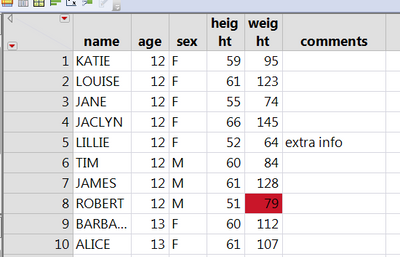- Subscribe to RSS Feed
- Mark Topic as New
- Mark Topic as Read
- Float this Topic for Current User
- Bookmark
- Subscribe
- Mute
- Printer Friendly Page
Discussions
Solve problems, and share tips and tricks with other JMP users.- JMP User Community
- :
- Discussions
- :
- Re: Is there a way to insert a comment in a cell?
- Mark as New
- Bookmark
- Subscribe
- Mute
- Subscribe to RSS Feed
- Get Direct Link
- Report Inappropriate Content
Is there a way to insert a comment in a cell?
I have a data point and would like to attach a comment to it in the cell, similar to inserting a comment in a cell in an Excel spreadsheet. Is this possible?
Accepted Solutions
- Mark as New
- Bookmark
- Subscribe
- Mute
- Subscribe to RSS Feed
- Get Direct Link
- Report Inappropriate Content
Re: Is there a way to insert a comment in a cell?
Hi @acitretin,
What @ron_horne suggested is to use the label/unlabel option for the column to display values.
With it on you can display additional details as seen in the attached.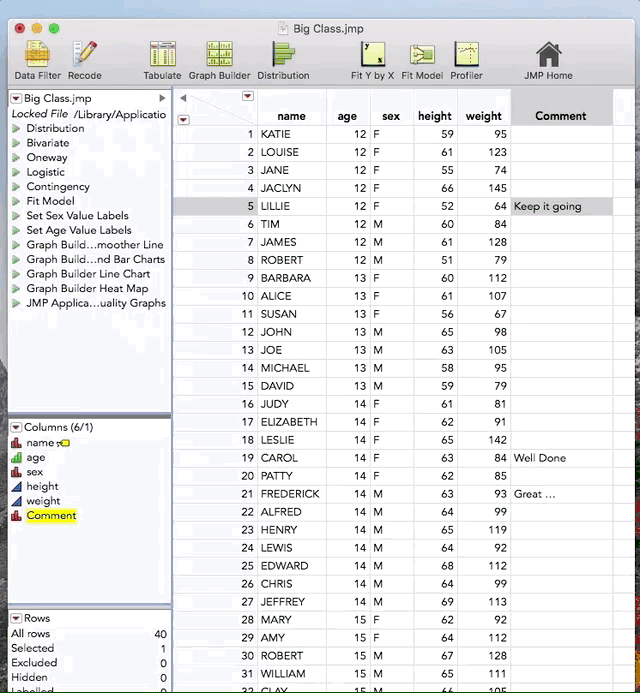
cheers,
Stan
- Mark as New
- Bookmark
- Subscribe
- Mute
- Subscribe to RSS Feed
- Get Direct Link
- Report Inappropriate Content
Re: Is there a way to insert a comment in a cell?
You can add a color to a cell, or add a comment column:
You can also add a comment for an entire column and for an entire data table via the columnProperties->other or the data table's NewTableVariable.
- Mark as New
- Bookmark
- Subscribe
- Mute
- Subscribe to RSS Feed
- Get Direct Link
- Report Inappropriate Content
Re: Is there a way to insert a comment in a cell?
In addition, one can use the comments column as a label for graphs. In which case it is possible to label just that row or as many rows you want.
ron
- Mark as New
- Bookmark
- Subscribe
- Mute
- Subscribe to RSS Feed
- Get Direct Link
- Report Inappropriate Content
Re: Is there a way to insert a comment in a cell?
Thanks for the replies. Good to know.
A~
- Mark as New
- Bookmark
- Subscribe
- Mute
- Subscribe to RSS Feed
- Get Direct Link
- Report Inappropriate Content
Re: Is there a way to insert a comment in a cell?
Dear Ron,
Can you explain your comment more? I'm interested to link the comment to the graph. Is that possible some how to do so?
Regards
Ahmed
- Mark as New
- Bookmark
- Subscribe
- Mute
- Subscribe to RSS Feed
- Get Direct Link
- Report Inappropriate Content
Re: Is there a way to insert a comment in a cell?
Hi @acitretin,
What @ron_horne suggested is to use the label/unlabel option for the column to display values.
With it on you can display additional details as seen in the attached.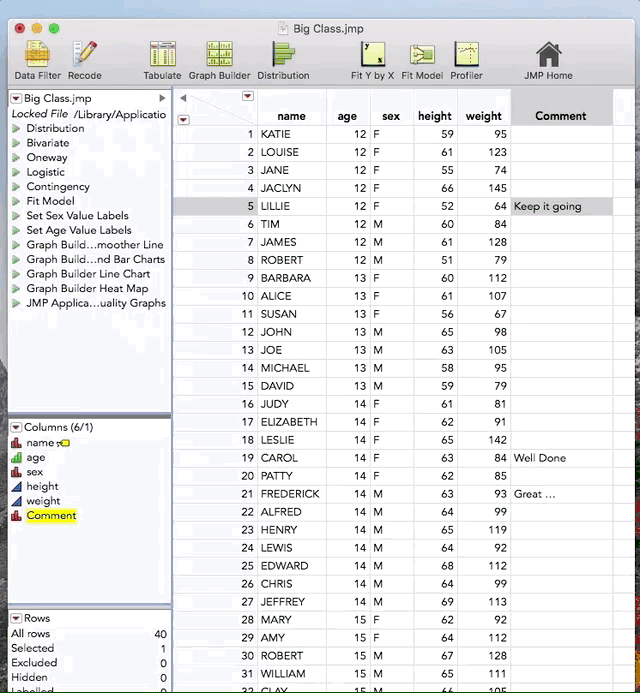
cheers,
Stan
Recommended Articles
- © 2026 JMP Statistical Discovery LLC. All Rights Reserved.
- Terms of Use
- Privacy Statement
- Contact Us