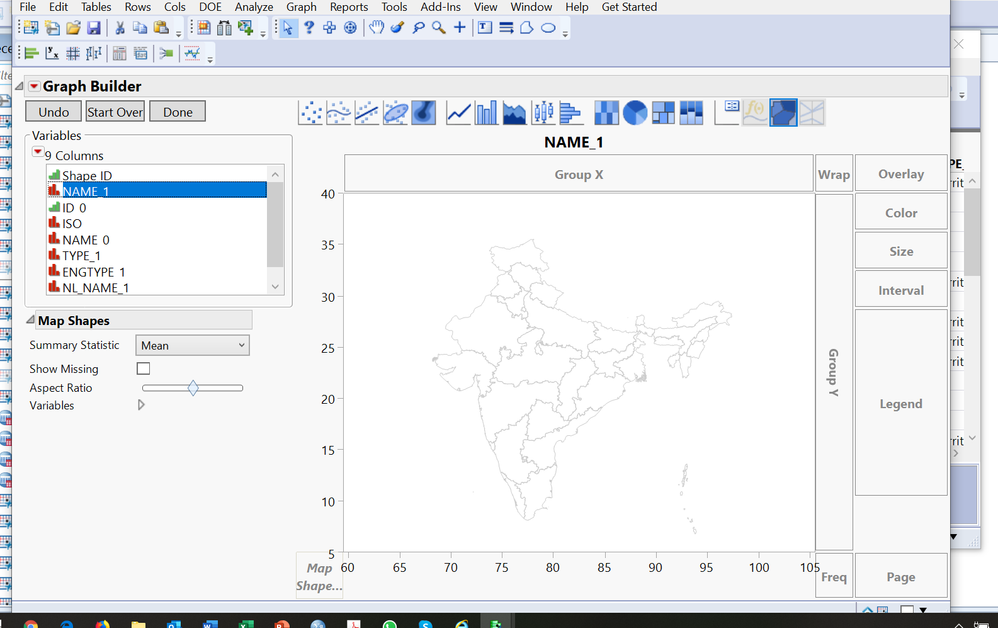- Subscribe to RSS Feed
- Mark Topic as New
- Mark Topic as Read
- Float this Topic for Current User
- Bookmark
- Subscribe
- Mute
- Printer Friendly Page
Discussions
Solve problems, and share tips and tricks with other JMP users.- JMP User Community
- :
- Discussions
- :
- Re: Is there a Name and shape file for country INDIA (including its states) so t...
- Mark as New
- Bookmark
- Subscribe
- Mute
- Subscribe to RSS Feed
- Get Direct Link
- Report Inappropriate Content
Is there a Name and shape file for country INDIA (including its states) so that we can create Geo map using data for India
Accepted Solutions
- Mark as New
- Bookmark
- Subscribe
- Mute
- Subscribe to RSS Feed
- Get Direct Link
- Report Inappropriate Content
Re: Is there a Name and shape file for country INDIA (including its states) so that we can create Geo map using data for India
There is no pair of shape files for India states in Graph Builder. There is only the shape of the country. You can create custom shape files. See Help > Books > Essential Graphing > Chapter 15: Create Maps.
Alternatively, you can use a background map instead of a map shape, if it suits your purpose. This approach is described as:
Background Maps
You can add background maps to any JMP graph through the Set Background Map window. You can use built-in background maps or connect to a Web Map Service (WMS) to display specialty maps like satellite images, radar images, or roadways. Right-click in a graph and select Graph > Background Map to choose from the following images and boundaries:
• Simple Earth and Detailed Earth maps are installed with JMP.
• NASA server provides maps using a WMS to show their most up-to-date maps.
• Street Map Service provides street maps. The OpenStreetMap and Open Database License
links provide further information on the Street Map Service.
• Web Map Service lets you enter the URL for a website that provides maps using the WMS
protocol. You can also specify the map layer.
• Boundaries for various regions.
- Mark as New
- Bookmark
- Subscribe
- Mute
- Subscribe to RSS Feed
- Get Direct Link
- Report Inappropriate Content
Re: Is there a Name and shape file for country INDIA (including its states) so that we can create Geo map using data for India
Hi @analyticsmurali ,
Try to put these two files in C:\Program Files\SAS\JMP\14\Maps
or where JMP Maps file is located in your computer.
once you do that, any data file you have with a column that is the list of states will show up on the map.
you can check it all works by opening the NAME file and in the graph builder dragging the Name column to Map Shape. as in the picture.
Let us know if this is what you are looking for
ron
- Mark as New
- Bookmark
- Subscribe
- Mute
- Subscribe to RSS Feed
- Get Direct Link
- Report Inappropriate Content
Re: Is there a Name and shape file for country INDIA (including its states) so that we can create Geo map using data for India
You are welcome @analyticsmurali
Please see attached the appropriate files for two more detailed administrative levels of India.
Ron
- Mark as New
- Bookmark
- Subscribe
- Mute
- Subscribe to RSS Feed
- Get Direct Link
- Report Inappropriate Content
Re: Is there a Name and shape file for country INDIA (including its states) so that we can create Geo map using data for India
There is no pair of shape files for India states in Graph Builder. There is only the shape of the country. You can create custom shape files. See Help > Books > Essential Graphing > Chapter 15: Create Maps.
Alternatively, you can use a background map instead of a map shape, if it suits your purpose. This approach is described as:
Background Maps
You can add background maps to any JMP graph through the Set Background Map window. You can use built-in background maps or connect to a Web Map Service (WMS) to display specialty maps like satellite images, radar images, or roadways. Right-click in a graph and select Graph > Background Map to choose from the following images and boundaries:
• Simple Earth and Detailed Earth maps are installed with JMP.
• NASA server provides maps using a WMS to show their most up-to-date maps.
• Street Map Service provides street maps. The OpenStreetMap and Open Database License
links provide further information on the Street Map Service.
• Web Map Service lets you enter the URL for a website that provides maps using the WMS
protocol. You can also specify the map layer.
• Boundaries for various regions.
- Mark as New
- Bookmark
- Subscribe
- Mute
- Subscribe to RSS Feed
- Get Direct Link
- Report Inappropriate Content
Re: Is there a Name and shape file for country INDIA (including its states) so that we can create Geo map using data for India
Thanks a lot Mark ..That was super fast :)
- Mark as New
- Bookmark
- Subscribe
- Mute
- Subscribe to RSS Feed
- Get Direct Link
- Report Inappropriate Content
Re: Is there a Name and shape file for country INDIA (including its states) so that we can create Geo map using data for India
Hi @analyticsmurali ,
Try to put these two files in C:\Program Files\SAS\JMP\14\Maps
or where JMP Maps file is located in your computer.
once you do that, any data file you have with a column that is the list of states will show up on the map.
you can check it all works by opening the NAME file and in the graph builder dragging the Name column to Map Shape. as in the picture.
Let us know if this is what you are looking for
ron
- Mark as New
- Bookmark
- Subscribe
- Mute
- Subscribe to RSS Feed
- Get Direct Link
- Report Inappropriate Content
Re: Is there a Name and shape file for country INDIA (including its states) so that we can create Geo map using data for India
Dear Ron
Thanks a ton for your rocket speed response. This solution works perfect.
i was trying to plot Literacy rates of different states and it helped me.
again thanks a lot
regards
Murali
- Mark as New
- Bookmark
- Subscribe
- Mute
- Subscribe to RSS Feed
- Get Direct Link
- Report Inappropriate Content
Re: Is there a Name and shape file for country INDIA (including its states) so that we can create Geo map using data for India
You are welcome @analyticsmurali
Please see attached the appropriate files for two more detailed administrative levels of India.
Ron
Recommended Articles
- © 2026 JMP Statistical Discovery LLC. All Rights Reserved.
- Terms of Use
- Privacy Statement
- Contact Us