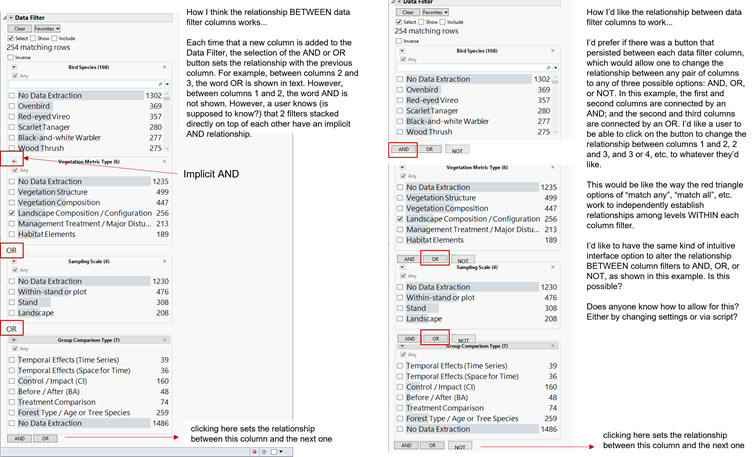- JMP will suspend normal business operations for our Winter Holiday beginning on Wednesday, Dec. 24, 2025, at 5:00 p.m. ET (2:00 p.m. ET for JMP Accounts Receivable).
Regular business hours will resume at 9:00 a.m. EST on Friday, Jan. 2, 2026. - We’re retiring the File Exchange at the end of this year. The JMP Marketplace is now your destination for add-ins and extensions.
- Subscribe to RSS Feed
- Mark Topic as New
- Mark Topic as Read
- Float this Topic for Current User
- Bookmark
- Subscribe
- Mute
- Printer Friendly Page
Discussions
Solve problems, and share tips and tricks with other JMP users.- JMP User Community
- :
- Discussions
- :
- Re: Is it possible to make relationship between two columns in a data filter eas...
- Mark as New
- Bookmark
- Subscribe
- Mute
- Subscribe to RSS Feed
- Get Direct Link
- Report Inappropriate Content
Is it possible to make relationship between two columns in a data filter easier to see?
Hi everyone,
I think this is simple question; hopefully with a simple answer, that just takes a minute to explain. When I have more than one column that is being used in a data filter I can use the red triangle menu to independently select (for each column) the relationship among levels (e.g., "match any", "match all", etc.). I'd like to have a similarly persistent and visible option for configuring (and having users reconfigure) the relationship BETWEEN data filter columns. Currently, I find it a little confusing how AND and OR relationships between 2 filtering columns are displayed and I don't see any easy way for a user to reconfigure this. The image below explains this a little better. I've attached it to this post in case it's easier to read that way.
Thanks in advance for suggestions that any of you might be able to provide.
- Mark as New
- Bookmark
- Subscribe
- Mute
- Subscribe to RSS Feed
- Get Direct Link
- Report Inappropriate Content
Re: Is it possible to make relationship between two columns in a data filter easier to see?
Your question seems to be more of a suggestion for new functionality or behavior in a data filter. If I am correct, then you should select JMP Wish List in the menu at the top of this page and search for requests about data filters. If you find that a suggestion like yours is already there, then vote for it (kudo) and expand the description if necessary. If not, then feel free to add a new wish!
- Mark as New
- Bookmark
- Subscribe
- Mute
- Subscribe to RSS Feed
- Get Direct Link
- Report Inappropriate Content
Re: Is it possible to make relationship between two columns in a data filter easier to see?
Hi @Mark_Bailey , @ih , and others...
Thanks for the response. Before I add this as a wish list request, I'd like to rephrase my question slightly. I'll start by saying that I'm not well versed in JSL. While Mark is right that what I'm requesting can't be done using the interface, I'm wondering if there may be solutions I could apply using JSL. This is often why I put "can I do this?" post on the community, since the JSL experts often have great ideas, or code solutions, that I would never come up with or can't achieve via the interface.
Note: I recently made a second post about a related topic (layout limitations of data filters) that may be worth looking at. You can find this post here: https://community.jmp.com/t5/Discussions/Is-it-possible-to-make-a-data-filter-wider-instead-of-talle... . To paraphrase, I think the outcome of that thread is that the use of multiple, horizontally arranged data filters does not allow for filtering using boolean logic. If this is true (and maybe someone can chime in if it's not, after reading the exchange with @iw on the other post), this means that boolean filtering is only possible within a single, vertically arranged data filter. If this is true, I'll ask my questions in this post again, and see if anyone has a JSL solution.
I see two problems with the data filter interface for boolean filtering. One is that filters cannot be arranged horizontally, only stacked vertically. This constrains the number of filters one can use effectively, since filters further down the chain can be missed if they are only seen after a long scroll using the scroll bar. This is why, in my original post, I asked if single data filters can be arranged into columns. I haven't been able to do this using dialogs, but if someone has a JSL solution that would be great. Again, please see the image earlier on this post for the layout I am trying to achieve within a single data filter (and the second, related post for a discussion of why just chaining together multiple, horizontally arranged filters doesn't work). If no one has a JSL fix for this, then I'll go to the wish list and request the ability to arrange multiple field-based filters in a single data filter into columns.
The second problem related to boolean filtering is how boolean operators are applied BETWEEN fields. Currently, I must select a boolean operator after I've set up my first filter that defines the relationship with the second filter (AND or OR). Once I've done this, there is not button/easy way to switch a single boolean operator. If I do this for 3-4 different fields, I now have a unique set of boolean combinations (all ANDS, all ORs, or some mix of ANDS and ORs) relating column-based filters. Currently, I don't see a way to change just one of these relationships, for example, changing the AND operator to an OR operator between column 3 and column 4 in a 5 column display. Instead, the only way I can make this simple (potentially 1-click) change is to start over and define new and/or relationships for this whole set of 5 filters, which is both cumbersome and error prone. This is why, in the image associated with this post above, I suggested having an operator selection box between each column used as a filter (see above). Then, instead of starting over, I can just change 1 or more of the operators linking multiple fields to examine different subsets of data. Again, I haven't found a way to do this using dialogs, but if someone has a JSL solution, I'd embrace it. Otherwise, I'll submit this as a new feature request.
I'm trying to accomplish 2 things here: 1) learn if something is possible using JSL that I don't know how to do just using the JMP interface, and 2) request that capability if it's not there. If I just go straight to making the feature request, I might lose time waiting on its implementation, when it may already be possible using JSL. If I make the request for a new feature for something that can already be done, I risk wasting the time of the development team. Given the above, I'd like to try one more time to see if I should just go straight to adding these requests to the wish list, or if someone might be able to figure out how to do something using JSL without initiating this process. As always, thanks in advance for any insights this community can provide on this topic.
Recommended Articles
- © 2026 JMP Statistical Discovery LLC. All Rights Reserved.
- Terms of Use
- Privacy Statement
- Contact Us