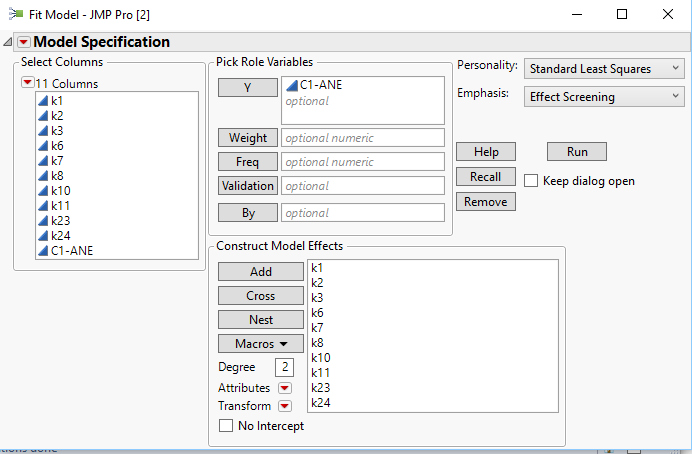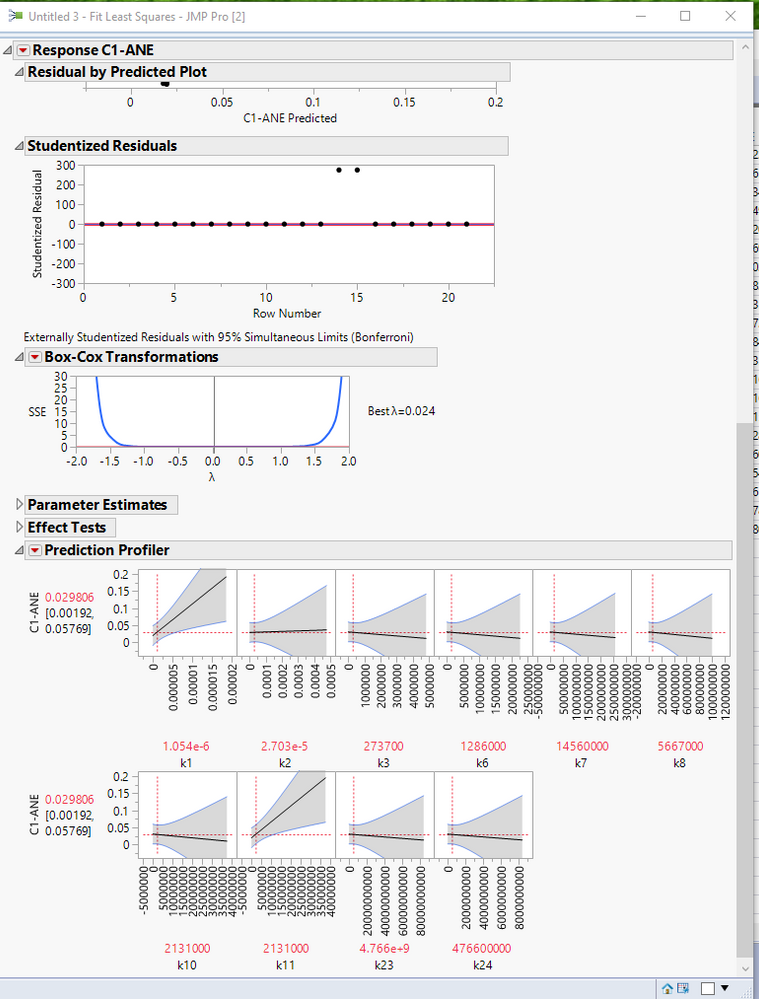- Subscribe to RSS Feed
- Mark Topic as New
- Mark Topic as Read
- Float this Topic for Current User
- Bookmark
- Subscribe
- Mute
- Printer Friendly Page
Discussions
Solve problems, and share tips and tricks with other JMP users.- JMP User Community
- :
- Discussions
- :
- Re: Invisible Lines in the Prediction Profiler
- Mark as New
- Bookmark
- Subscribe
- Mute
- Subscribe to RSS Feed
- Get Direct Link
- Report Inappropriate Content
Invisible Lines in the Prediction Profiler
Hello all. I am fairly new to SAS JMP and I am trying to make a sensitivity analysis by fitting a model to my data and use the prediction profiler. I am using SAS JMP 13. In the beginning I had some problems with importing the data from MS Excel, and fitting the model, but then I figured out the data type and modeling type should be changed in the column properties. I have selected Numeric and continuous respectively for the two types (Maybe this is where the problem lies, I am not sure). When I fit the model, the model creates a section called Singularity Details, which I was not expecting to be there. Finally, the model lines in the Prediction Profiler are invisible as can be seen from this picture (I was only able to upload 1 file, so I uploaded the dataset to the community website):
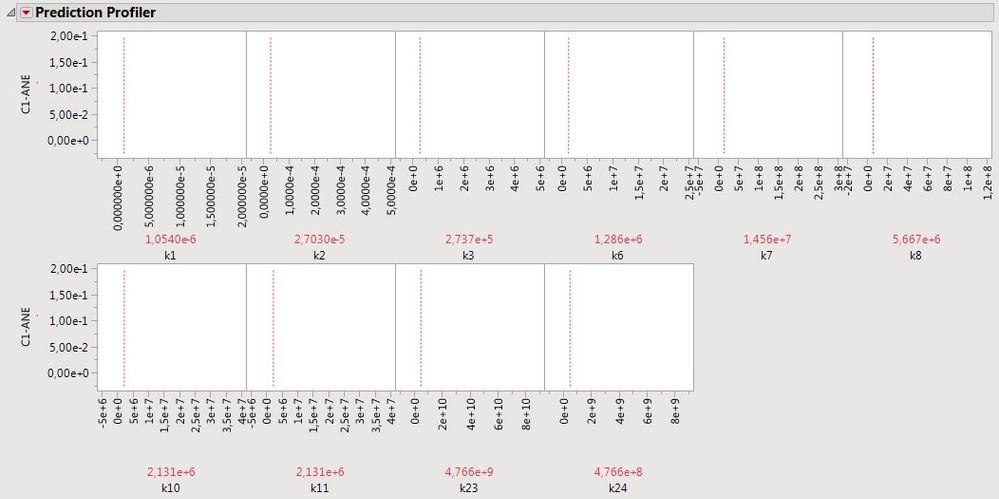
I just wanted to get some expert opinion on the subject so I can understand what I am doing on a more fundamental level. I am including my dataset for your information. Please let me know if any other detail is required for a solution. Thank you very much for your help in advance. Have a great day!
Accepted Solutions
- Mark as New
- Bookmark
- Subscribe
- Mute
- Subscribe to RSS Feed
- Get Direct Link
- Report Inappropriate Content
Re: Invisible Lines in the Prediction Profiler
I am not getting the blank Profiler. When I run the following model under JMP 13 or JMP 14:
I get the following output:
If you could save the script from the analysis you are running, to the data table, and then attach the table with the embedded script, or else, just include the JSL in your response, it might help in determining the issue
- Mark as New
- Bookmark
- Subscribe
- Mute
- Subscribe to RSS Feed
- Get Direct Link
- Report Inappropriate Content
Re: Invisible Lines in the Prediction Profiler
I am not getting the blank Profiler. When I run the following model under JMP 13 or JMP 14:
I get the following output:
If you could save the script from the analysis you are running, to the data table, and then attach the table with the embedded script, or else, just include the JSL in your response, it might help in determining the issue
- Mark as New
- Bookmark
- Subscribe
- Mute
- Subscribe to RSS Feed
- Get Direct Link
- Report Inappropriate Content
Re: Invisible Lines in the Prediction Profiler
Thank you very much for your fast reply. I realized that I have this problem when I try to run a full factorial or a factorial to a degree model. I was trying to get the interactions between the parameters by doing that.
I think I was able to save the script in the data table. Please let me know if I can add more information to help resolve the problem.
- Mark as New
- Bookmark
- Subscribe
- Mute
- Subscribe to RSS Feed
- Get Direct Link
- Report Inappropriate Content
Re: Invisible Lines in the Prediction Profiler
Jim's analysis exhibits two runs that are very large outliers. Can you explain this behavior? Do you think it is simply a bias in the model that was fitted?
Jim's analysis also demonstrates that a log transform applied to your response data would greatly benefit the regression analysis. Have you considered this aspect? Would you expect this transformation to help?
- Mark as New
- Bookmark
- Subscribe
- Mute
- Subscribe to RSS Feed
- Get Direct Link
- Report Inappropriate Content
Re: Invisible Lines in the Prediction Profiler
- Mark as New
- Bookmark
- Subscribe
- Mute
- Subscribe to RSS Feed
- Get Direct Link
- Report Inappropriate Content
Re: Invisible Lines in the Prediction Profiler
The pattern exhbited in the residual by predicted response plot show an extreme violation of one of the fundamental assumptions of regression analysis and the linear model. I would not use the fitted model from this analysis.
Yes, the transform is applied to the response variable. The natural log is indicated by the profile in the Box-Cox Transform profile, but use the log for any base would work just as well.
- Mark as New
- Bookmark
- Subscribe
- Mute
- Subscribe to RSS Feed
- Get Direct Link
- Report Inappropriate Content
Re: Invisible Lines in the Prediction Profiler
How did you design your experiment? The custom design platform in JMP produces a design that guarantees the estimation of the parameters for every term that you enter in the model specification. You should not see the singularity details unless you add terms to the model later that are not supported by the data from the chosen design.
- Mark as New
- Bookmark
- Subscribe
- Mute
- Subscribe to RSS Feed
- Get Direct Link
- Report Inappropriate Content
Re: Invisible Lines in the Prediction Profiler
- Mark as New
- Bookmark
- Subscribe
- Mute
- Subscribe to RSS Feed
- Get Direct Link
- Report Inappropriate Content
Re: Invisible Lines in the Prediction Profiler
The practice of the design and analysis of experiments is not trivial. Building a design 'by hand' is successful in only the simplest cases. Small deviations from the simple case are often not served well by the 'intuitive design.' JMP custom design is a great tool, but you have to understand the principles of design to use it to your full advantage.
Usually study through textbooks or by attending a class for this course is necessary and worthwhile. In the meantime, you might see Help > Books > Design of Experiments and Help > Books > Fitting Linear Models for essential background knowledge.
Recommended Articles
- © 2026 JMP Statistical Discovery LLC. All Rights Reserved.
- Terms of Use
- Privacy Statement
- Contact Us