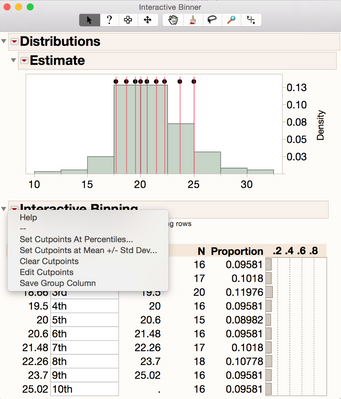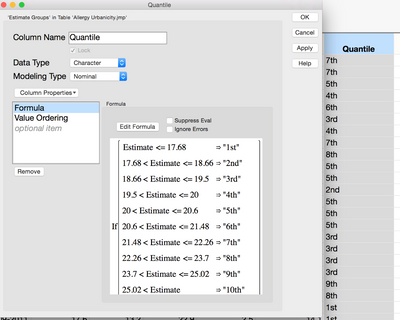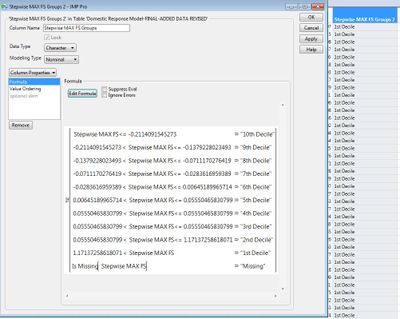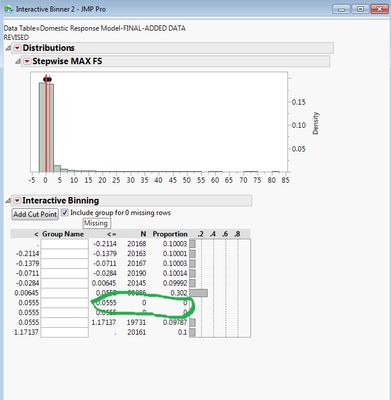- Subscribe to RSS Feed
- Mark Topic as New
- Mark Topic as Read
- Float this Topic for Current User
- Bookmark
- Subscribe
- Mute
- Printer Friendly Page
Discussions
Solve problems, and share tips and tricks with other JMP users.- JMP User Community
- :
- Discussions
- :
- How to create deciles in JMP Pro 12?
- Mark as New
- Bookmark
- Subscribe
- Mute
- Subscribe to RSS Feed
- Get Direct Link
- Report Inappropriate Content
How to create deciles in JMP Pro 12?
I have a set of scores derived from a model and I want to categorize these predictive scores into decile. How do I go about doing that?
Accepted Solutions
- Mark as New
- Bookmark
- Subscribe
- Mute
- Subscribe to RSS Feed
- Get Direct Link
- Report Inappropriate Content
Re: How to create deciles in JMP Pro 12?
See if this helps with using the add-in for quantile column creation...I attached a few screen shots below.
This is my favorite way to do quantiles as you will have a ready quantile column created for anlaysis and graphing!
Once you identify the column, use the Set Cutpoints At Percentiles option from the Interactive Binning red triangle.
Then put in 10 to get every decile and put in the labels you want to see in the column.
Then use the Save Group Column to get the formula created back to your datatable!
- Mark as New
- Bookmark
- Subscribe
- Mute
- Subscribe to RSS Feed
- Get Direct Link
- Report Inappropriate Content
Re: How to create deciles in JMP Pro 12?
- Mark as New
- Bookmark
- Subscribe
- Mute
- Subscribe to RSS Feed
- Get Direct Link
- Report Inappropriate Content
Re: How to create deciles in JMP Pro 12?
I just downloaded the app and trying to follow the instructions
- Mark as New
- Bookmark
- Subscribe
- Mute
- Subscribe to RSS Feed
- Get Direct Link
- Report Inappropriate Content
Re: How to create deciles in JMP Pro 12?
Or just use distribution then from the red triangle: Display Options>Set Quantile Increment and enter the increment you desire and your Quantiles output will be updated with the desired quintiles. You can't save the quantiles as you can with the add-in (developer nudge - but I would like the option to save the quantile group).
- Mark as New
- Bookmark
- Subscribe
- Mute
- Subscribe to RSS Feed
- Get Direct Link
- Report Inappropriate Content
Re: How to create deciles in JMP Pro 12?
Sounds good. I will try both options. I want the data to be portray into ten deciles with the 1st decile of those who contain the highest predictive score and the 10th decile with those of the lowest predictive scores. Make sense?
- Mark as New
- Bookmark
- Subscribe
- Mute
- Subscribe to RSS Feed
- Get Direct Link
- Report Inappropriate Content
Re: How to create deciles in JMP Pro 12?
See if this helps with using the add-in for quantile column creation...I attached a few screen shots below.
This is my favorite way to do quantiles as you will have a ready quantile column created for anlaysis and graphing!
Once you identify the column, use the Set Cutpoints At Percentiles option from the Interactive Binning red triangle.
Then put in 10 to get every decile and put in the labels you want to see in the column.
Then use the Save Group Column to get the formula created back to your datatable!
- Mark as New
- Bookmark
- Subscribe
- Mute
- Subscribe to RSS Feed
- Get Direct Link
- Report Inappropriate Content
Re: How to create deciles in JMP Pro 12?
Scott, this is exactly what I needed and went bye like wind using the Interactive Binning. Perfect guys!
- Mark as New
- Bookmark
- Subscribe
- Mute
- Subscribe to RSS Feed
- Get Direct Link
- Report Inappropriate Content
Re: How to create deciles in JMP Pro 12?
- Mark as New
- Bookmark
- Subscribe
- Mute
- Subscribe to RSS Feed
- Get Direct Link
- Report Inappropriate Content
Re: How to create deciles in JMP Pro 12?
I just displayed the decile created into distribution and it appears the 3rd and 4th decile are missing even though they appear in the formula. Could there be no records were allocated to these two decile when I entered 10 when specifying the percentile?
- Mark as New
- Bookmark
- Subscribe
- Mute
- Subscribe to RSS Feed
- Get Direct Link
- Report Inappropriate Content
Re: How to create deciles in JMP Pro 12?
Recommended Articles
- © 2026 JMP Statistical Discovery LLC. All Rights Reserved.
- Terms of Use
- Privacy Statement
- Contact Us