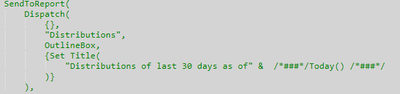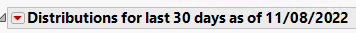Turn on suggestions
Auto-suggest helps you quickly narrow down your search results by suggesting possible matches as you type.
Options
- Subscribe to RSS Feed
- Mark Topic as New
- Mark Topic as Read
- Float this Topic for Current User
- Bookmark
- Subscribe
- Mute
- Printer Friendly Page
Discussions
Solve problems, and share tips and tricks with other JMP users.- JMP User Community
- :
- Discussions
- :
- Re: Insert Today date in Graph Title automatically using script
- Mark as New
- Bookmark
- Subscribe
- Mute
- Subscribe to RSS Feed
- Get Direct Link
- Report Inappropriate Content
Insert Today date in Graph Title automatically using script
Created:
Aug 10, 2022 09:26 PM
| Last Modified: Jun 9, 2023 10:07 AM
(1661 views)
Hi,
I want to insert today date in Graph title.
The script run daily, so I want the title date change with run date.
I add script below but it didn't work.
Any idea how to insert today date in the graph title?
SendToReport(
Dispatch(
{},
"Distributions",
OutlineBox,
{Set Title( "Distributions of last 30 days as of" & Today() )}The log:
2 ACCEPTED SOLUTIONS
Accepted Solutions
- Mark as New
- Bookmark
- Subscribe
- Mute
- Subscribe to RSS Feed
- Get Direct Link
- Report Inappropriate Content
Re: Insert Today date in Graph Title automatically using script
There are a couple of issues.
- The & is not the concatenation syntax. two vertical bars is what is used ||
- The Today() function does not return a string, it return a numeric value, which is the number of seconds since Jan 1, 1904. You need to use a Format() function to convert the Today() function. Format(today(),"m/d/y", 10 )
Jim
- Mark as New
- Bookmark
- Subscribe
- Mute
- Subscribe to RSS Feed
- Get Direct Link
- Report Inappropriate Content
Re: Insert Today date in Graph Title automatically using script
Splendid !
Thanks, it solved the problem.
Dispatch(
{},
"Distributions",
OutlineBox,
{Set Title( "Distributions for last 30 days as of " || format(today(),"d/m/y",10); )}
),
2 REPLIES 2
- Mark as New
- Bookmark
- Subscribe
- Mute
- Subscribe to RSS Feed
- Get Direct Link
- Report Inappropriate Content
Re: Insert Today date in Graph Title automatically using script
There are a couple of issues.
- The & is not the concatenation syntax. two vertical bars is what is used ||
- The Today() function does not return a string, it return a numeric value, which is the number of seconds since Jan 1, 1904. You need to use a Format() function to convert the Today() function. Format(today(),"m/d/y", 10 )
Jim
- Mark as New
- Bookmark
- Subscribe
- Mute
- Subscribe to RSS Feed
- Get Direct Link
- Report Inappropriate Content
Re: Insert Today date in Graph Title automatically using script
Splendid !
Thanks, it solved the problem.
Dispatch(
{},
"Distributions",
OutlineBox,
{Set Title( "Distributions for last 30 days as of " || format(today(),"d/m/y",10); )}
),
Recommended Articles
- © 2026 JMP Statistical Discovery LLC. All Rights Reserved.
- Terms of Use
- Privacy Statement
- Contact Us