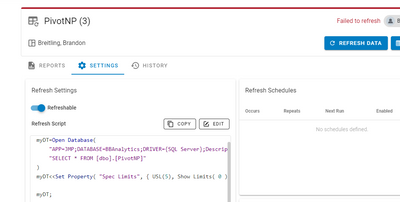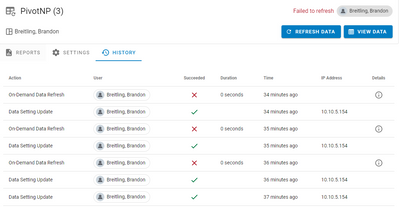- Subscribe to RSS Feed
- Mark Topic as New
- Mark Topic as Read
- Float this Topic for Current User
- Bookmark
- Subscribe
- Mute
- Printer Friendly Page
Discussions
Solve problems, and share tips and tricks with other JMP users.- JMP User Community
- :
- Discussions
- :
- Re: Importing spec limits for a refreshable JMP Live Control Chart
- Mark as New
- Bookmark
- Subscribe
- Mute
- Subscribe to RSS Feed
- Get Direct Link
- Report Inappropriate Content
Importing spec limits for a refreshable JMP Live Control Chart
Hi,
I have created a control chart that I would like to be refreshable. I added the "open database()" code and the refresh worked fine but didnt save the spec limits. I tried to change the refresh script JMP Live window to add the spec limits but that doesn't work with the code below. Any help for how to do this? Need the spec limits for the chart and the capability analysis in JMP Live.
<Open Database(
"APP=JMP;DATABASE=BBAnalytics;DRIVER={SQL Server};Description=BB Analytics Data Warehouse;Trusted_Connection=Yes;WSID=SFX-BVH62Z2;SERVER=SFX-DWA01;DBCNAME=SFX-DWA01;",
"SELECT * FROM [dbo].[PivotNP]"
)
// Change column property: ASH
Data Table( "PivotNP" ):ASH << Set Property(
"Spec Limits",
{USL( 5 ), Show Limits( 0 )}
);>Accepted Solutions
- Mark as New
- Bookmark
- Subscribe
- Mute
- Subscribe to RSS Feed
- Get Direct Link
- Report Inappropriate Content
Re: Importing spec limits for a refreshable JMP Live Control Chart
Hey, @bjbreitling ,
I will try this out and get you a working example. Was there any sort of error in the history that might give you an idea what went wrong?
One thing I might try would be:
myDT = Open Database("APP...", "Select...");
myDT << Set Property( "Spec Limits", { USL(5), Show Limits( 0 )});
myDT;
But I'll come up with a working example.
Eric
- Mark as New
- Bookmark
- Subscribe
- Mute
- Subscribe to RSS Feed
- Get Direct Link
- Report Inappropriate Content
Re: Importing spec limits for a refreshable JMP Live Control Chart
What I would like to do in JMP Live is almost exactly what is in the JMP Public dashboard but with a column switcher and data filter.
https://public.jmp.com/packages/g7VWqGdHsZ76tqpqlXr50. Those work cause i have JMP 17.2. It refreshes fine with just the open database code but i want spec limits to come over too in the refresh.
It works fine until i refresh it drops the spec limits. I tried your code and it still says failed to refresh.
- Mark as New
- Bookmark
- Subscribe
- Mute
- Subscribe to RSS Feed
- Get Direct Link
- Report Inappropriate Content
Re: Importing spec limits for a refreshable JMP Live Control Chart
Okay, if you switch over to the History tab on the data page, there should be an entry for the failed refresh, and the Details for it may have an error message indicating what failed. Can you check that?
I see that you are using Trusted Connection in Open Database, which concerns me a bit, because the JMP Live server is not running as you, it is running as a local system account, which may not have access to the data. But you did say Open Database by itself worked.
- Mark as New
- Bookmark
- Subscribe
- Mute
- Subscribe to RSS Feed
- Get Direct Link
- Report Inappropriate Content
Re: Importing spec limits for a refreshable JMP Live Control Chart
Hey, @bjbreitling ,
I will try this out and get you a working example. Was there any sort of error in the history that might give you an idea what went wrong?
One thing I might try would be:
myDT = Open Database("APP...", "Select...");
myDT << Set Property( "Spec Limits", { USL(5), Show Limits( 0 )});
myDT;
But I'll come up with a working example.
Eric
- Mark as New
- Bookmark
- Subscribe
- Mute
- Subscribe to RSS Feed
- Get Direct Link
- Report Inappropriate Content
Re: Importing spec limits for a refreshable JMP Live Control Chart
What I would like to do in JMP Live is almost exactly what is in the JMP Public dashboard but with a column switcher and data filter.
https://public.jmp.com/packages/g7VWqGdHsZ76tqpqlXr50. Those work cause i have JMP 17.2. It refreshes fine with just the open database code but i want spec limits to come over too in the refresh.
It works fine until i refresh it drops the spec limits. I tried your code and it still says failed to refresh.
- Mark as New
- Bookmark
- Subscribe
- Mute
- Subscribe to RSS Feed
- Get Direct Link
- Report Inappropriate Content
Re: Importing spec limits for a refreshable JMP Live Control Chart
Okay, if you switch over to the History tab on the data page, there should be an entry for the failed refresh, and the Details for it may have an error message indicating what failed. Can you check that?
I see that you are using Trusted Connection in Open Database, which concerns me a bit, because the JMP Live server is not running as you, it is running as a local system account, which may not have access to the data. But you did say Open Database by itself worked.
- Mark as New
- Bookmark
- Subscribe
- Mute
- Subscribe to RSS Feed
- Get Direct Link
- Report Inappropriate Content
Re: Importing spec limits for a refreshable JMP Live Control Chart
yes. open database() by itself works. My credentials have access to all the data.
Below is the error in the history tab:
Error refreshing data for package Hm28VHvPrvTrDmXCDZclR in JMP session Jm_6hQLy4Sl7fJh9cSSvm. An error occurred while running the data table refresh script: Unexpected "myDT". Perhaps there is a missing ";" or ",". Unexpected "myDT". Perhaps there is a missing ";" or ",".Line 5 Column 1: myDT<
Here's the history tab showing that it works some of the time (when i just include open database()
- Mark as New
- Bookmark
- Subscribe
- Mute
- Subscribe to RSS Feed
- Get Direct Link
- Report Inappropriate Content
Re: Importing spec limits for a refreshable JMP Live Control Chart
K, reading the error log that first myDT statement didn't end with ; so now that it does it works! Thanks so much for the help! I have a list of spec limits so if there is a way to generate that... I'll figure it out but if you already know you could post that.
Thanks!
- Mark as New
- Bookmark
- Subscribe
- Mute
- Subscribe to RSS Feed
- Get Direct Link
- Report Inappropriate Content
Re: Importing spec limits for a refreshable JMP Live Control Chart
Okay, that's progress. I might need more details on what you mean by "I have a list of spec limits, so if there is a way to generate that . . . ." I am not exactly the control chart expert.
I do have a concern, though: When your graph regenerates after the data refreshes, does the new spec limit affect the result? In my example, I am able to set the spec limit, but when the graph (Control Chart Builder) regenerates, it does not reflect the new spec limit. I'm going to discuss that with the control chart expert.
I'm curious what type of chart you are generating so I can see if it does a better job of reflecting the new spec limit.
- Mark as New
- Bookmark
- Subscribe
- Mute
- Subscribe to RSS Feed
- Get Direct Link
- Report Inappropriate Content
Re: Importing spec limits for a refreshable JMP Live Control Chart
Added all the spec limits and works great! Thanks so much Eric!
Recommended Articles
- © 2026 JMP Statistical Discovery LLC. All Rights Reserved.
- Terms of Use
- Privacy Statement
- Contact Us