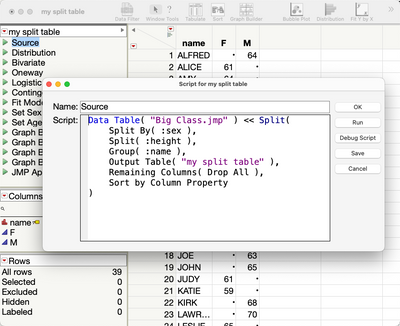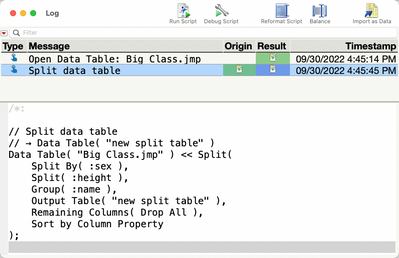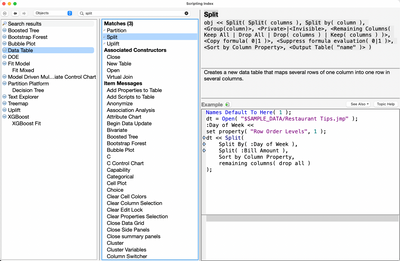- JMP will suspend normal business operations for our Winter Holiday beginning on Wednesday, Dec. 24, 2025, at 5:00 p.m. ET (2:00 p.m. ET for JMP Accounts Receivable).
Regular business hours will resume at 9:00 a.m. EST on Friday, Jan. 2, 2026. - We’re retiring the File Exchange at the end of this year. The JMP Marketplace is now your destination for add-ins and extensions.
- Subscribe to RSS Feed
- Mark Topic as New
- Mark Topic as Read
- Float this Topic for Current User
- Bookmark
- Subscribe
- Mute
- Printer Friendly Page
Discussions
Solve problems, and share tips and tricks with other JMP users.- JMP User Community
- :
- Discussions
- :
- I am splitting a table and looking to name it something different.
- Mark as New
- Bookmark
- Subscribe
- Mute
- Subscribe to RSS Feed
- Get Direct Link
- Report Inappropriate Content
I am splitting a table and looking to name it something different.
Hey all,
Hopefully something simple here but I have a JSL where I am taking a table and splitting it. I want to name it something but it keeps giving itself an "Untitled ###" table name. I want to name it "new_table_split"
MOSFET_TLM << Split("new_table_split",
Split By( :DeviceID ),
Split( :LotID, :WaferID, :TestLevel, :XLoc, :YLoc, :Rsh, :Rcon ),
Remaining Columns( Drop All ),
Sort by Column Property
);- Tags:
- windows
Accepted Solutions
- Mark as New
- Bookmark
- Subscribe
- Mute
- Subscribe to RSS Feed
- Get Direct Link
- Report Inappropriate Content
Re: I am splitting a table and looking to name it something different.
The argument for naming the table is Output Table().
dt=open("$SAMPLE_DATA\Big Class.jmp");
dt << Split(
Split By( :sex ),
Split( :height ),
Group( :name ),
Output Table( "my split table" ),
Remaining Columns( Drop All ),
Sort by Column Property
);
There are three ways to learn this.
1. Perform the Split interactively, using the option in the Split dialog to name the output table and then examine the Source script in the resulting table.
2. If you have JMP 16 or greater the Enhanced Log window will show you the script.
3. The Help->Scripting Index entry for Split shows the syntax.
- Mark as New
- Bookmark
- Subscribe
- Mute
- Subscribe to RSS Feed
- Get Direct Link
- Report Inappropriate Content
Re: I am splitting a table and looking to name it something different.
The argument for naming the table is Output Table().
dt=open("$SAMPLE_DATA\Big Class.jmp");
dt << Split(
Split By( :sex ),
Split( :height ),
Group( :name ),
Output Table( "my split table" ),
Remaining Columns( Drop All ),
Sort by Column Property
);
There are three ways to learn this.
1. Perform the Split interactively, using the option in the Split dialog to name the output table and then examine the Source script in the resulting table.
2. If you have JMP 16 or greater the Enhanced Log window will show you the script.
3. The Help->Scripting Index entry for Split shows the syntax.
- Mark as New
- Bookmark
- Subscribe
- Mute
- Subscribe to RSS Feed
- Get Direct Link
- Report Inappropriate Content
Re: I am splitting a table and looking to name it something different.
Thank you very much for the explanations! Very insightful. I tried understanding via the Scripting Index but must've gotten lost in the sauce. I do have JMP 16 and did not know of the Enhanced Log you mentioned.
Recommended Articles
- © 2025 JMP Statistical Discovery LLC. All Rights Reserved.
- Terms of Use
- Privacy Statement
- Contact Us