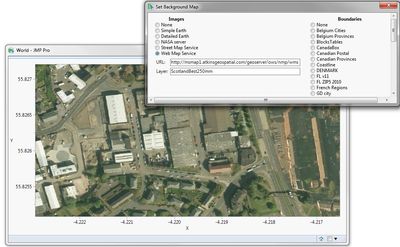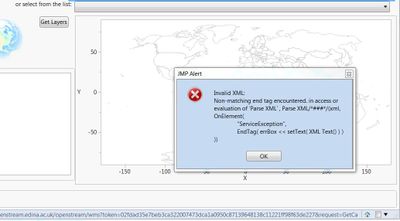- Subscribe to RSS Feed
- Mark Topic as New
- Mark Topic as Read
- Float this Topic for Current User
- Bookmark
- Subscribe
- Mute
- Printer Friendly Page
Discussions
Solve problems, and share tips and tricks with other JMP users.- JMP User Community
- :
- Discussions
- :
- Re: I am having trouble getting any reliable background map to appear, including...
- Mark as New
- Bookmark
- Subscribe
- Mute
- Subscribe to RSS Feed
- Get Direct Link
- Report Inappropriate Content
I am having trouble getting any reliable background map to appear, including all WMS link I've tried and the NASA server. Can anyone please help me find a high resolution map of Scotland that I can use as a background map image?
I've been working on this issue for weeks now and still haven't made any progress. My survey data is long/lat tagged and will plot well in Graph Builder and bubble plot. I would really appreciate some help finding a high-resolution background image map of Scotland to use in my data presentations. The simple/detailed earth images are not clear enough; they show up quite pixelated and very hard to see. Any help would be greatly appreciated, as this is the last issue that I must overcome to pull off the 'big meeting.'
Thanks,
Elliot
- Mark as New
- Bookmark
- Subscribe
- Mute
- Subscribe to RSS Feed
- Get Direct Link
- Report Inappropriate Content
Re: I am having trouble getting any reliable background map to appear, including all WMS link I've tried and the NASA server. Can anyone please help me find a high resolution map of Scotland that I can use as a background map image?
Low resolution options are generally free and available. High resolution options are generally not free. Simple Earth, Detailed Earth and the NASA option are all from free sources and therefore not very high resolution (as you point out). The WMS option is most useful when you have your own WMS server or know of one that is reliable. Finding one that is free, useful and reliable is rare. At times, I have found free, high resolution WMS servers for specific areas of the world but I was unable to find one for Scotland. That being said, I did find this: SNH - Natural Spaces - WMS. It indicated it was a WMS server for Scotland but it requires you to register so I didn't try it myself. The other option already in JMP is the OpenStreetMap server. It will allow you to drill down to the street level in JMP however, it is not satellite imagery.
If the WMS option I provided does not work out I suspect your best (and maybe only) choice will be the OpenStreetMap option.
- Mark as New
- Bookmark
- Subscribe
- Mute
- Subscribe to RSS Feed
- Get Direct Link
- Report Inappropriate Content
Re: I am having trouble getting any reliable background map to appear, including all WMS link I've tried and the NASA server. Can anyone please help me find a high resolution map of Scotland that I can use as a background map image?
Sorry, I said OpenStreetMap option. I should have said Street Map Service option. They is how the option appears on the background map dialog.
- Mark as New
- Bookmark
- Subscribe
- Mute
- Subscribe to RSS Feed
- Get Direct Link
- Report Inappropriate Content
Re: I am having trouble getting any reliable background map to appear, including all WMS link I've tried and the NASA server. Can anyone please help me find a high resolution map of Scotland that I can use as a background map image?
Hi John,
Thanks getting back to me with this. I've actually got several WMS options available through my university's subscription service. I've tried them with the same result. So I'm thinking it must be a user error on my part. This is a publicly available url that I was able to make a bit of progress with.
http://www.gov.scot/Topics/marine/seamanagement/nmpihome/nmpi/wms
It has shown several hundred layers in the add in explorer. I just can't seem to get any to show up. I'll keep working on it.
Cheers,
Elliot
Get Outlook for iOS<https://aka.ms/o0ukef>
- Mark as New
- Bookmark
- Subscribe
- Mute
- Subscribe to RSS Feed
- Get Direct Link
- Report Inappropriate Content
Re: I am having trouble getting any reliable background map to appear, including all WMS link I've tried and the NASA server. Can anyone please help me find a high resolution map of Scotland that I can use as a background map image?
The URL you provided seems to be an old server that just redirects you to a web page telling you about a new server. I think they are trying to move you over to a new server. The URL for the new server is:
http://msmap1.atkinsgeospatial.com/geoserver/ows/nmp/wms
If you use that URL with the layers you discovered in the WMS Explorer Add-In you can get a nice map if you zoom way in.
This image is zoomed in on Glasgow.
The Layer I used is ScotlandBest250mm.
Here is a script using the Cities sample data table.
open ("$SAMPLE_DATA/Cities.jmp");
Graph Builder(
Variables( X( :Longitude ), Y( :Latitude ) ),
Elements( Points( X, Y, Legend( 4 ) ) ),
SendToReport(
Dispatch(
{},
"Longitude",
ScaleBox,
{Format( "Longitude DDD", "PUNDIR", 30, 4 ), Min( -4.25464364442823 ),
Max( -4.24143826516725 ), Inc( 0.0005 ), Minor Ticks( 1 )}
),
Dispatch(
{},
"Latitude",
ScaleBox,
{Format( "Latitude DDD", "PUNDIR", 25, 4 ), Min( 55.8497671606872 ),
Max( 55.8614259639987 ), Inc( 0.0005 ), Minor Ticks( 1 )}
),
Dispatch(
{},
"Graph Builder",
FrameBox,
{Background Map(
Images(
"Web Map Service",
"http://msmap1.atkinsgeospatial.com/geoserver/ows/nmp/wms",
"ScotlandBest250mm"
),
Boundaries( "World" )
), Grid Line Order( 3 ), Reference Line Order( 4 )}
)
)
);
Try this and let me know how that works out. BTW, this script will give you a slightly different result than the picture I saved. I didn't save the script until after I moved around some more in the graph.
John
- Mark as New
- Bookmark
- Subscribe
- Mute
- Subscribe to RSS Feed
- Get Direct Link
- Report Inappropriate Content
Re: I am having trouble getting any reliable background map to appear, including all WMS link I've tried and the NASA server. Can anyone please help me find a high resolution map of Scotland that I can use as a background map image?
Wow! That looks really good. Looks like it is a user error after all. Did you just use the magnifying zoom tool until you saw some image appear? If I can ask a follow up, do WMS layers have certain zoom levels where they are visible? Or is it more like a scaled range?
Thanks for your help,
Elliot
Get Outlook for iOS<https://aka.ms/o0ukef>
- Mark as New
- Bookmark
- Subscribe
- Mute
- Subscribe to RSS Feed
- Get Direct Link
- Report Inappropriate Content
Re: I am having trouble getting any reliable background map to appear, including all WMS link I've tried and the NASA server. Can anyone please help me find a high resolution map of Scotland that I can use as a background map image?
The visibility of each layer is dependent on the view. As you zoom in, the map that gets generated changes because the layers change. Most layers are only visible at a certain zoom level. If you run the JSL I gave you and you zoom out you will see the nice satellite image disappear and you will just get colored polygons (basically).
As part of the WMS API, a WMS server will tell you what it supports. The list of layers in the WMS Explorer comes from the Add-In asking the server about it's capabilities and picking out each layer name. But there is really more information than that. For example, with each layer there is a bounding box that gives you an idea as to whether or not that layer will be visible based on the extents of the axes. To get the capabilities of the server add the request parameter to the URL of the server. In your case it looks like this:
http://msmap1.atkinsgeospatial.com/geoserver/ows/nmp/wms?request=GetCapabilities&service=WMS
This will return a page of XML and you can search for layer to find each layer name as well as other information about each layer.
BTW - thanks to Craige@JMP who was also looking at this and helped me realize that there might be an issue with the WMS Explorer. I don't think the layer names in the Add-In were coming up right. Once I used the layer name from the XML, I got the image I was looking for.
- Mark as New
- Bookmark
- Subscribe
- Mute
- Subscribe to RSS Feed
- Get Direct Link
- Report Inappropriate Content
Re: I am having trouble getting any reliable background map to appear, including all WMS link I've tried and the NASA server. Can anyone please help me find a high resolution map of Scotland that I can use as a background map image?
Hi John,
I had everything running well. I went in and deleted to rows from my database and now no background wms will shop up. It's very strange; I had it sorted and now I'm getting this response:
- Mark as New
- Bookmark
- Subscribe
- Mute
- Subscribe to RSS Feed
- Get Direct Link
- Report Inappropriate Content
Re: I am having trouble getting any reliable background map to appear, including all WMS link I've tried and the NASA server. Can anyone please help me find a high resolution map of Scotland that I can use as a background map image?
By the way - deleting some rows shouldn't break the background map. The only connection might be that the data will define the axes and the axes will define the bounding box in the map request. If deleting the rows caused an issue, I would plot the data in Graph Builder (or some other graph platform) and look at the axes that you get. Make sure you are using latitude for the y-axis and longitude for the x-axis and make sure the min and max values for both axes make sense.
From your picture, it looks like the Add-In was having trouble parsing the response from the server. It may be because the server threw an exception instead of the anticipated result or it may be that the Add-In just isn't handling the response properly. Unfortunately I haven't updated the Add-In in quite awhile and it may be out of date with recent versions of the WMS API. If you are having trouble with the Add-In, I would recommend just trying to use JMP. Open your data table and bring up something like Graph Builder or Bubble Plot. Then set the background map option in the graph. The Add-In is attempting to query the WMS server for information and then parse the response. A graph in JMP doesn't need to do that. It will just request a map and display it.
- Mark as New
- Bookmark
- Subscribe
- Mute
- Subscribe to RSS Feed
- Get Direct Link
- Report Inappropriate Content
Re: I am having trouble getting any reliable background map to appear, including all WMS link I've tried and the NASA server. Can anyone please help me find a high resolution map of Scotland that I can use as a background map image?
That's very nice!
I just noticed that it works to show more than one layer in the background map by entering the layers comma-separated.
Recommended Articles
- © 2026 JMP Statistical Discovery LLC. All Rights Reserved.
- Terms of Use
- Privacy Statement
- Contact Us