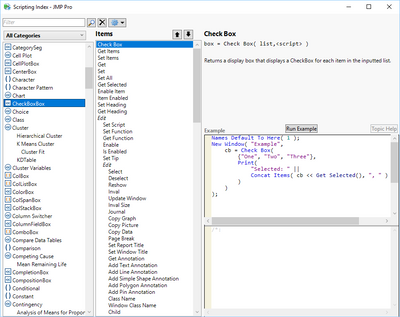- Subscribe to RSS Feed
- Mark Topic as New
- Mark Topic as Read
- Float this Topic for Current User
- Bookmark
- Subscribe
- Mute
- Printer Friendly Page
Discussions
Solve problems, and share tips and tricks with other JMP users.- JMP User Community
- :
- Discussions
- :
- Re: How to work with checkboxes?
- Mark as New
- Bookmark
- Subscribe
- Mute
- Subscribe to RSS Feed
- Get Direct Link
- Report Inappropriate Content
How to work with checkboxes?
In my application on the launch window I have a set of checkboxes. They will define, pretty much, what steps of data cleaning will be performed with the table.
So I need pretty much to get the status of each checkbox and then run a corresponding function on each checkbox that is checked.
Manuals are pretty much useless, the only thing I got was that I can get a list of strings with the names of checkboxes that are selected.
cb << Get Selected()
Is there a snippet that pretty much gets that list and outputs flags (variables that are either 0 or 1 that I can use in IF statements)?
Is there any other way to parse the checkboxes into flags and run corresponding scripts?
Thanks!
Accepted Solutions
- Mark as New
- Bookmark
- Subscribe
- Mute
- Subscribe to RSS Feed
- Get Direct Link
- Report Inappropriate Content
Re: How to work with checkboxes?
This should get you started.
check_list = {"One", "Two", "Three", "Four"};
todo_list = {};
nw = new window("Checkboxes", << modal(),
my_cb = checkbox(check_list),
panelbox("Actions",
hlistbox(
button box("OK",
keep_going = 1;
todo_list = my_cb << get selected;
),
button box("Cancel", keep_going = 0)
),
),
);
nt = nitems(todo_list);
if (keep_going & nt > 0,
for (i = 1, i <= nt, i++,
if (todo_list[i] == "One",
// Call function for One step
print("One");
,
todo_list[i] == "Two",
// Call function for Two step
print("Two");
,
todo_list[i] == "Three",
// Call function for Three step
print("Three");
,
todo_list[i] == "Four",
// Call function for Two step
print("Four");
);
);
);
- Mark as New
- Bookmark
- Subscribe
- Mute
- Subscribe to RSS Feed
- Get Direct Link
- Report Inappropriate Content
Re: How to work with checkboxes?
I will point you to:
Help==>Scripting Index
There, when you scroll down to:
CheckBoxBox
and click on it, you will get all of the items that you can ask for, or pass to a check box, along with examples(code snipppets) for each
- Mark as New
- Bookmark
- Subscribe
- Mute
- Subscribe to RSS Feed
- Get Direct Link
- Report Inappropriate Content
Re: How to work with checkboxes?
Yep, I agree - this was the best place to look.
I ended up implementing it through Get, with only few options that was reasonable enough.
With more options the answer below should work.
The primary reason I was asking was that it is probably the most common way of using checkboxes and I did not want to "invent bicycle", but use the common code snippet to work with checkboxes.
- Mark as New
- Bookmark
- Subscribe
- Mute
- Subscribe to RSS Feed
- Get Direct Link
- Report Inappropriate Content
Re: How to work with checkboxes?
This should get you started.
check_list = {"One", "Two", "Three", "Four"};
todo_list = {};
nw = new window("Checkboxes", << modal(),
my_cb = checkbox(check_list),
panelbox("Actions",
hlistbox(
button box("OK",
keep_going = 1;
todo_list = my_cb << get selected;
),
button box("Cancel", keep_going = 0)
),
),
);
nt = nitems(todo_list);
if (keep_going & nt > 0,
for (i = 1, i <= nt, i++,
if (todo_list[i] == "One",
// Call function for One step
print("One");
,
todo_list[i] == "Two",
// Call function for Two step
print("Two");
,
todo_list[i] == "Three",
// Call function for Three step
print("Three");
,
todo_list[i] == "Four",
// Call function for Two step
print("Four");
);
);
);
- Mark as New
- Bookmark
- Subscribe
- Mute
- Subscribe to RSS Feed
- Get Direct Link
- Report Inappropriate Content
Re: How to work with checkboxes?
Thanks a lot!
That, I assume, is the standard way of parsing checkboxes?
- Mark as New
- Bookmark
- Subscribe
- Mute
- Subscribe to RSS Feed
- Get Direct Link
- Report Inappropriate Content
Re: How to work with checkboxes?
That's one way of doing it. It looks like the only way to see what's selected is with
cb << get selected
or
cb << get(index)
The get method requires a bit more work than get selected, which returns all selected values into one list for further processing.
Recommended Articles
- © 2026 JMP Statistical Discovery LLC. All Rights Reserved.
- Terms of Use
- Privacy Statement
- Contact Us