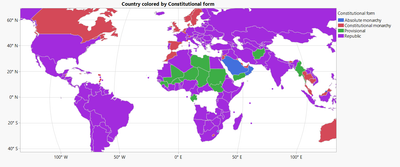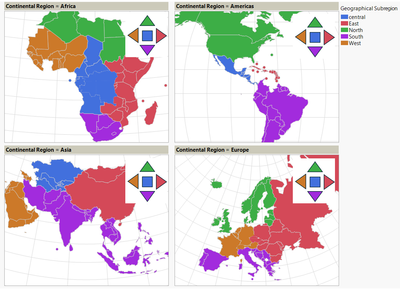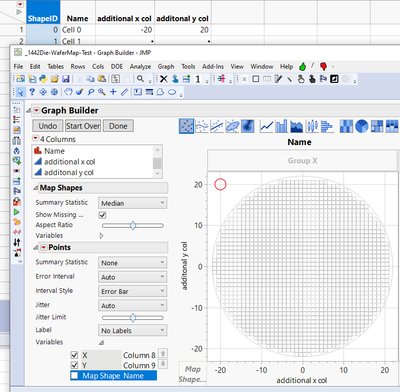- Subscribe to RSS Feed
- Mark Topic as New
- Mark Topic as Read
- Float this Topic for Current User
- Bookmark
- Subscribe
- Mute
- Printer Friendly Page
Discussions
Solve problems, and share tips and tricks with other JMP users.- JMP User Community
- :
- Discussions
- :
- Re: How to use multiple columns with shape?
- Mark as New
- Bookmark
- Subscribe
- Mute
- Subscribe to RSS Feed
- Get Direct Link
- Report Inappropriate Content
How to use multiple columns with shape?
The shape option in Graph Builder is very helpful to generate fancy plots with just a few baby-steps:
dt = Open("https://en.wikipedia.org/wiki/List_of_countries_by_system_of_government",HTML Table( 6, Column Names( 1 ), Data Starts( 2 ) ));
dt << New Column( "Country",Character,"Nominal",Formula( Word( 1, :Name, "{\!"" ) ));
dt << Graph Builder(
Variables( Color( :Constitutional form ), Shape( :Country ) ),
Elements( Map Shapes( Legend( 5 ) ) )
);gives you:
... and you can use the legend to quickly select the appropriate countries - all respective
Now let's look at a second, more complicated example:
dt2 = Open(
"https://en.wikipedia.org/wiki/List_of_countries_and_territories_by_the_United_Nations_geoscheme",
HTML Table( 1, Column Names( 1 ), Data Starts( 2 ) )
);
dt2 << New Column( "Country",Character,Formula( Word( 1, :"Country / Area"n, "{\!"" ) ));
For Each Row(
dt2,
dt2:Geographical Subregion[] = Map Value(
dt2:Geographical Subregion,
{"Australia and New Zealand", "-", "Caribbean", "East", "Central America",
"central", "Central Asia", "central", "Eastern Africa", "East",
"Eastern Asia", "East", "Eastern Europe", "East", "Melanesia", "-",
"Micronesia", "-", "Middle Africa", "central", "Northern Africa",
"North", "Northern America", "North", "Northern Europe", "North",
"Polynesia", "-", "South America", "South", "South-eastern Asia",
"South", "Southern Africa", "South", "Southern Asia", "South",
"Southern Europe", "South", "Western Africa", "West", "Western Asia",
"West", "Western Europe", "West", "—", "-"},
Unmatched( dt2:Geographical Subregion )
)
);
dt2 << Graph Builder(
Variables(
Page( :Continental Region, Levels per Row( 2 ) ),
Color( :Geographical Subregion ),
Shape( :Country )
),
Elements( Map Shapes( Legend( 24 ) ) )
)The task:
in addition to the shapes of the countries, add a compass to quickly select the countries of the respective region.
With the shapes functionality it should be easy to generate the shapes for the compass - but I don't know how to use 2 different columns as shapes ...
Accepted Solutions
- Mark as New
- Bookmark
- Subscribe
- Mute
- Subscribe to RSS Feed
- Get Direct Link
- Report Inappropriate Content
Re: How to use multiple columns with shape?
edit:
workaroud: for shapes one can apply the same trick as for the Heatmap graph:
add another point plot to generate the additional controls outside of the wafer map
- Mark as New
- Bookmark
- Subscribe
- Mute
- Subscribe to RSS Feed
- Get Direct Link
- Report Inappropriate Content
Re: How to use multiple columns with shape?
The actual application case is: Wafermaps
Names Default to HERE(1);
Try(close(dt, noSave));
dt = Open( "$SAMPLE_DATA/Wafer Stacked.jmp" );
dtX = dt<< Summary(
Group( :Lot_Wafer Label ),
Freq( "None" ),
Weight( "None" ),
output table name( "Summary of Wafer Stacked grouped by Lot_Wafer Label" )
);
dtX << New Column( "split",Formula( Random Integer( 0, 20 ) ));
dt << Update(
With( dtX ),
Match Columns( :Lot_Wafer Label = :Lot_Wafer Label ),
Add Columns from Update Table( :split ),
Replace Columns in Main Table( None )
);
dt << New Column( "group",
Formula( If( sqrt(:X_Die^2 + y_Die^2) < :split, -20, 20 ) ),
Value Labels( {-20 = "inner", 20 = "outer"} )
);
dt << New Column("y",set each value(20));
dt << Graph Builder(
Size( 839, 264 ),
Show Control Panel( 0 ),
Show Title( 0 ),
Summary Statistic( "Median" ),
Graph Spacing( 4 ),
Variables(
X( :X_Die ),
X( :group, Position( 1 ) ),
Y( :Y_Die ),
Y( :y, Position( 1 ) ),
Wrap( :Wafer, Levels per Row( 5 ) ),
Overlay( :group ),
Color( :group )
),
Elements(
Heatmap( X( 1 ), X( 2 ), Y( 1 ), Y( 2 )),
Points( X( 2 ), Y( 2 ), Legend( 7 ) )
),
Local Data Filter(
Close Outline( 1 ),
Conditional,
Add Filter(
columns( :Lot, :Wafer ),
Where( :Lot == "2" ),
Where( :Wafer == {5, 6, 7, 8} ),
Display( :Lot, N Items( 5 ) ),
Display( :Wafer, N Items( 6 ) )
)
),
SendToReport(
Dispatch( {}, "400", ScaleBox,
{Legend Model(
7,
Properties(
1,
{Marker( "Dot" ), Marker Size( 12 )},
Item ID( "inner", 1 )
),
Properties(
2,
{Marker( "Circle" ), Marker Size( 12 )},
Item ID( "outer", 1 )
)
)}
)
)
);- Mark as New
- Bookmark
- Subscribe
- Mute
- Subscribe to RSS Feed
- Get Direct Link
- Report Inappropriate Content
Re: How to use multiple columns with shape?
edit:
workaroud: for shapes one can apply the same trick as for the Heatmap graph:
add another point plot to generate the additional controls outside of the wafer map
Recommended Articles
- © 2026 JMP Statistical Discovery LLC. All Rights Reserved.
- Terms of Use
- Privacy Statement
- Contact Us