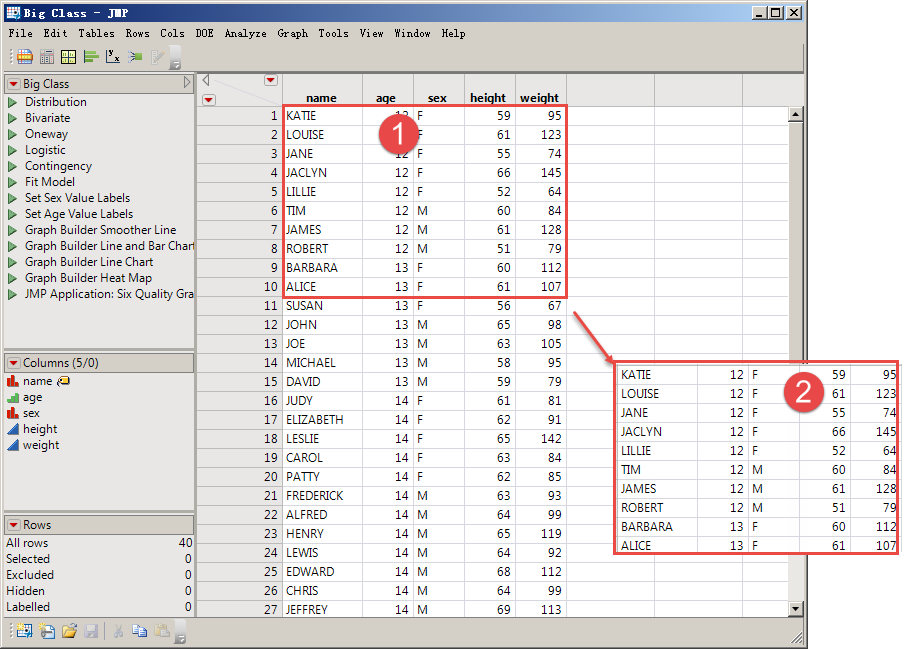Turn on suggestions
Auto-suggest helps you quickly narrow down your search results by suggesting possible matches as you type.
Options
- Subscribe to RSS Feed
- Mark Topic as New
- Mark Topic as Read
- Float this Topic for Current User
- Bookmark
- Subscribe
- Mute
- Printer Friendly Page
Discussions
Solve problems, and share tips and tricks with other JMP users.- JMP User Community
- :
- Discussions
- :
- How to use JSL to save the screenshot of the specified area of the data table as...
- Mark as New
- Bookmark
- Subscribe
- Mute
- Subscribe to RSS Feed
- Get Direct Link
- Report Inappropriate Content
How to use JSL to save the screenshot of the specified area of the data table as a picture?
Created:
Jun 9, 2022 06:25 AM
| Last Modified: Jun 9, 2023 10:00 AM
(1712 views)
- Tags:
- windows
1 ACCEPTED SOLUTION
Accepted Solutions
- Mark as New
- Bookmark
- Subscribe
- Mute
- Subscribe to RSS Feed
- Get Direct Link
- Report Inappropriate Content
Re: How to use JSL to save the screenshot of the specified area of the data table as a picture?
One option to do something a bit like that
Names Default To Here(1);
dt = Open("$SAMPLE_DATA/Big Class.jmp");
dt << Delete Rows(11::40);
nw = new window("",
dt << Get As Report
);
pic = nw << Get Picture;
pic << Save Image("$TEMP/DELETEME.png", "png");
nw << Close Window;
Close(dt, no save);
Open("$TEMP/");
-Jarmo
1 REPLY 1
- Mark as New
- Bookmark
- Subscribe
- Mute
- Subscribe to RSS Feed
- Get Direct Link
- Report Inappropriate Content
Re: How to use JSL to save the screenshot of the specified area of the data table as a picture?
One option to do something a bit like that
Names Default To Here(1);
dt = Open("$SAMPLE_DATA/Big Class.jmp");
dt << Delete Rows(11::40);
nw = new window("",
dt << Get As Report
);
pic = nw << Get Picture;
pic << Save Image("$TEMP/DELETEME.png", "png");
nw << Close Window;
Close(dt, no save);
Open("$TEMP/");
-Jarmo
Recommended Articles
- © 2026 JMP Statistical Discovery LLC. All Rights Reserved.
- Terms of Use
- Privacy Statement
- Contact Us