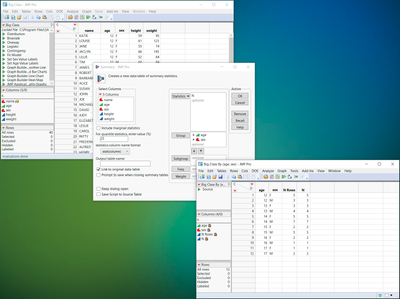- Subscribe to RSS Feed
- Mark Topic as New
- Mark Topic as Read
- Float this Topic for Current User
- Bookmark
- Subscribe
- Mute
- Printer Friendly Page
Discussions
Solve problems, and share tips and tricks with other JMP users.- JMP User Community
- :
- Discussions
- :
- Re: How to transform matrix into 2D data table?
- Mark as New
- Bookmark
- Subscribe
- Mute
- Subscribe to RSS Feed
- Get Direct Link
- Report Inappropriate Content
How to transform matrix into 2D data table?
Input:
Summarize(g=by(age, sex), c=count());
show(g, c);
output:
g:{{"12", "12", "13", "13", "14", "14", "15", "15", "16", "16", "17",
"17"}, {"F", "M", "F", "M", "F", "M", "F", "M", "F", "M", "F", "M"}}
c:[5,3,3,4,5,7,2,5,2,1,1,2]How to make the result into a data table with column as sex and row as age? Like pivot table?
Accepted Solutions
- Mark as New
- Bookmark
- Subscribe
- Mute
- Subscribe to RSS Feed
- Get Direct Link
- Report Inappropriate Content
Re: How to transform matrix into 2D data table?
Tables->Summary is the way to create data tables that aggregate and summarize data. The Summary() message is the JSL way to create the data table.
Data Table( "Big Class" ) << Summary(
Group( :age, :sex ),
N,
Freq( "None" ),
Weight( "None" )
);
In contrast, the Summarize() function collects summary statistics for a data table and stores them in variables. This is useful if you need to use the summary statistics elsewhere in your script.
Summarize(g=by(age, sex), c=count());
show(g, c);
output:
g:{{"12", "12", "13", "13", "14", "14", "15", "15", "16", "16", "17",
"17"}, {"F", "M", "F", "M", "F", "M", "F", "M", "F", "M", "F", "M"}}
c:[5,3,3,4,5,7,2,5,2,1,1,2]- Mark as New
- Bookmark
- Subscribe
- Mute
- Subscribe to RSS Feed
- Get Direct Link
- Report Inappropriate Content
Re: How to transform matrix into 2D data table?
You can use e.g. for-loops to populate a data table with those results.
However, a more direct way to obtain a pivot table is to use the summary command using subgroups.
Data Table( "Big Class" ) << Summary( Group( :age ), N, Subgroup( :sex ) );
- Mark as New
- Bookmark
- Subscribe
- Mute
- Subscribe to RSS Feed
- Get Direct Link
- Report Inappropriate Content
Re: How to transform matrix into 2D data table?
Best regards,
-Matt
- Mark as New
- Bookmark
- Subscribe
- Mute
- Subscribe to RSS Feed
- Get Direct Link
- Report Inappropriate Content
Re: How to transform matrix into 2D data table?
- Mark as New
- Bookmark
- Subscribe
- Mute
- Subscribe to RSS Feed
- Get Direct Link
- Report Inappropriate Content
Re: How to transform matrix into 2D data table?
Tables->Summary is the way to create data tables that aggregate and summarize data. The Summary() message is the JSL way to create the data table.
Data Table( "Big Class" ) << Summary(
Group( :age, :sex ),
N,
Freq( "None" ),
Weight( "None" )
);
In contrast, the Summarize() function collects summary statistics for a data table and stores them in variables. This is useful if you need to use the summary statistics elsewhere in your script.
Summarize(g=by(age, sex), c=count());
show(g, c);
output:
g:{{"12", "12", "13", "13", "14", "14", "15", "15", "16", "16", "17",
"17"}, {"F", "M", "F", "M", "F", "M", "F", "M", "F", "M", "F", "M"}}
c:[5,3,3,4,5,7,2,5,2,1,1,2]Recommended Articles
- © 2026 JMP Statistical Discovery LLC. All Rights Reserved.
- Terms of Use
- Privacy Statement
- Contact Us