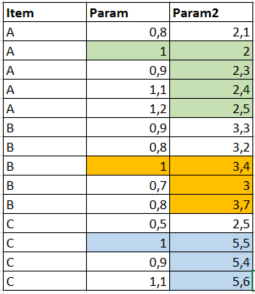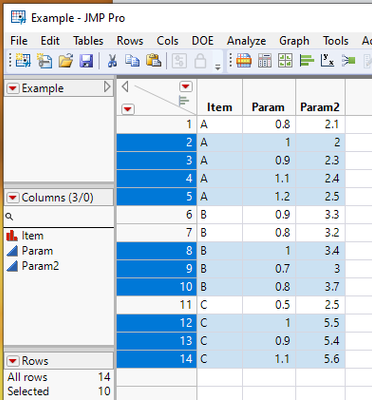Turn on suggestions
Auto-suggest helps you quickly narrow down your search results by suggesting possible matches as you type.
Options
- Subscribe to RSS Feed
- Mark Topic as New
- Mark Topic as Read
- Float this Topic for Current User
- Bookmark
- Subscribe
- Mute
- Printer Friendly Page
Discussions
Solve problems, and share tips and tricks with other JMP users.- JMP User Community
- :
- Discussions
- :
- How to select data in column based on the position of a value
- Mark as New
- Bookmark
- Subscribe
- Mute
- Subscribe to RSS Feed
- Get Direct Link
- Report Inappropriate Content
How to select data in column based on the position of a value
Created:
Jun 29, 2021 06:46 AM
| Last Modified: Jun 10, 2023 4:32 PM
(1235 views)
Hello everybody,
iteratively for each item group I need to select data from column Param2 based on the row position of the "1" in the column Param (see picture below). How can I do that?
Best regards
1 ACCEPTED SOLUTION
Accepted Solutions
- Mark as New
- Bookmark
- Subscribe
- Mute
- Subscribe to RSS Feed
- Get Direct Link
- Report Inappropriate Content
Re: How to select data in column based on the position of a value
Here is little script that recreates your sample data table, and then does the selection
Names Default To Here( 1 );
// recreate the example data table
dt = New Table( "Example",
Add Rows( 14 ),
New Column( "Item",
Character,
"Nominal",
Set Values( {"A", "A", "A", "A", "A", "B", "B", "B", "B", "B", "C", "C", "C", "C"} )
),
New Column( "Param",
Numeric,
"Continuous",
Format( "Best", 12 ),
Set Values( [0.8, 1, 0.9, 1.1, 1.2, 0.9, 0.8, 1, 0.7, 0.8, 0.5, 1, 0.9, 1.1] ),
Set Display Width( 46 )
),
New Column( "Param2",
Numeric,
"Continuous",
Format( "Best", 12 ),
Set Values( [2.1, 2, 2.3, 2.4, 2.5, 3.3, 3.2, 3.4, 3, 3.7, 2.5, 5.5, 5.4, 5.6] )
)
);
// select the required rows
Summarize( dt, group = by( :Item ) );
dt << clear select;
For( i = 1, i <= N Items( group ), i++,
theRow = (dt << get rows where( :Item == group[i] & :Param == 1 ))[1];
dt << select where( :Item == group[i] & Row() >= theRow, current selection( "extend" ) );
);
Jim
1 REPLY 1
- Mark as New
- Bookmark
- Subscribe
- Mute
- Subscribe to RSS Feed
- Get Direct Link
- Report Inappropriate Content
Re: How to select data in column based on the position of a value
Here is little script that recreates your sample data table, and then does the selection
Names Default To Here( 1 );
// recreate the example data table
dt = New Table( "Example",
Add Rows( 14 ),
New Column( "Item",
Character,
"Nominal",
Set Values( {"A", "A", "A", "A", "A", "B", "B", "B", "B", "B", "C", "C", "C", "C"} )
),
New Column( "Param",
Numeric,
"Continuous",
Format( "Best", 12 ),
Set Values( [0.8, 1, 0.9, 1.1, 1.2, 0.9, 0.8, 1, 0.7, 0.8, 0.5, 1, 0.9, 1.1] ),
Set Display Width( 46 )
),
New Column( "Param2",
Numeric,
"Continuous",
Format( "Best", 12 ),
Set Values( [2.1, 2, 2.3, 2.4, 2.5, 3.3, 3.2, 3.4, 3, 3.7, 2.5, 5.5, 5.4, 5.6] )
)
);
// select the required rows
Summarize( dt, group = by( :Item ) );
dt << clear select;
For( i = 1, i <= N Items( group ), i++,
theRow = (dt << get rows where( :Item == group[i] & :Param == 1 ))[1];
dt << select where( :Item == group[i] & Row() >= theRow, current selection( "extend" ) );
);
Jim
Recommended Articles
- © 2026 JMP Statistical Discovery LLC. All Rights Reserved.
- Terms of Use
- Privacy Statement
- Contact Us