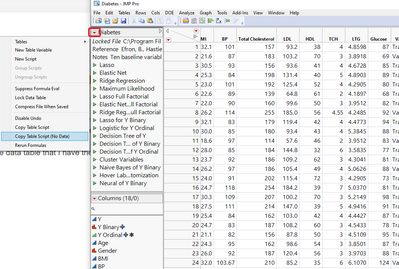- Subscribe to RSS Feed
- Mark Topic as New
- Mark Topic as Read
- Float this Topic for Current User
- Bookmark
- Subscribe
- Mute
- Printer Friendly Page
Discussions
Solve problems, and share tips and tricks with other JMP users.- JMP User Community
- :
- Discussions
- :
- How to save a neural network to run on new data table
- Mark as New
- Bookmark
- Subscribe
- Mute
- Subscribe to RSS Feed
- Get Direct Link
- Report Inappropriate Content
How to save a neural network to run on new data table
Hi, Is there a way after saving the prediction formula including the hidden nodes (H1, H2, ...) so that I can run it on data in a new table? I don't just want to copy the formulas but rather have a way to save and automate it. The new data table is from a JMP button I made in an addin that does a sql query of a database.
I was going to try and automate a cartesian join of the data table that I have the formula in with only 1 rowso that it joins to every row in the new data table. Wondering if there was an easier way.
Accepted Solutions
- Mark as New
- Bookmark
- Subscribe
- Mute
- Subscribe to RSS Feed
- Get Direct Link
- Report Inappropriate Content
Re: How to save a neural network to run on new data table
This what the formula depot is for. On your original data table, instead of saving the prediction formulas, choose to Publish Prediction Formula. That will launch the formula depot. Now have your other data table open. From the Formula Depot, choose Run Script. It should ask you which table to run it on. Choose the proper table and that is it!
- Mark as New
- Bookmark
- Subscribe
- Mute
- Subscribe to RSS Feed
- Get Direct Link
- Report Inappropriate Content
Re: How to save a neural network to run on new data table
Hello, are you using JMP Pro by any chance? In that platform you can publish the prediction formula to the Formula Depot for later use on any data table which is very useful.
If you aren't using JMP Pro then there are probably a few different workarounds. Joining could work but what if you concatenated in new data to your existing file? Assuming the new data has the same column names this could work. Also consider getting the data table structure from the red triangle shown below by copying the script of the data table with no data. Then once you populate new data into that file the model columns should automatically update.
- Mark as New
- Bookmark
- Subscribe
- Mute
- Subscribe to RSS Feed
- Get Direct Link
- Report Inappropriate Content
Re: How to save a neural network to run on new data table
This what the formula depot is for. On your original data table, instead of saving the prediction formulas, choose to Publish Prediction Formula. That will launch the formula depot. Now have your other data table open. From the Formula Depot, choose Run Script. It should ask you which table to run it on. Choose the proper table and that is it!
- Mark as New
- Bookmark
- Subscribe
- Mute
- Subscribe to RSS Feed
- Get Direct Link
- Report Inappropriate Content
Re: How to save a neural network to run on new data table
Hello, are you using JMP Pro by any chance? In that platform you can publish the prediction formula to the Formula Depot for later use on any data table which is very useful.
If you aren't using JMP Pro then there are probably a few different workarounds. Joining could work but what if you concatenated in new data to your existing file? Assuming the new data has the same column names this could work. Also consider getting the data table structure from the red triangle shown below by copying the script of the data table with no data. Then once you populate new data into that file the model columns should automatically update.
Recommended Articles
- © 2026 JMP Statistical Discovery LLC. All Rights Reserved.
- Terms of Use
- Privacy Statement
- Contact Us