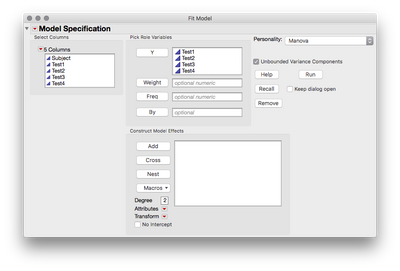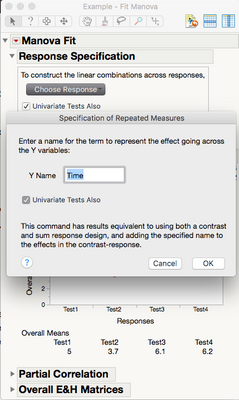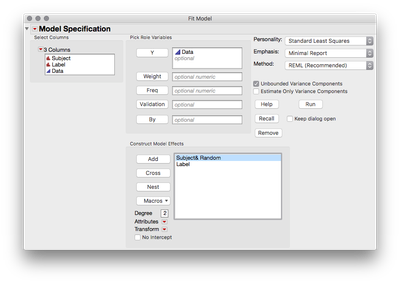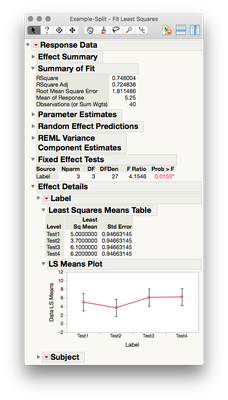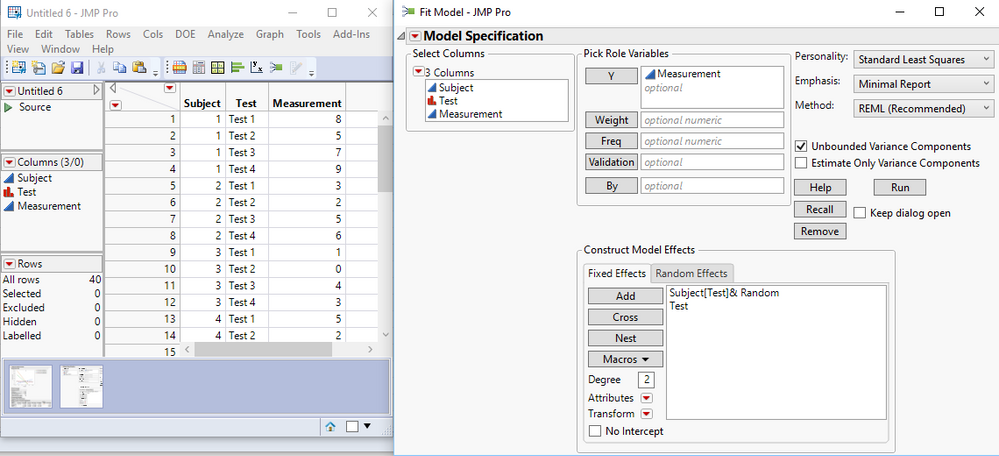- Subscribe to RSS Feed
- Mark Topic as New
- Mark Topic as Read
- Float this Topic for Current User
- Bookmark
- Subscribe
- Mute
- Printer Friendly Page
Discussions
Solve problems, and share tips and tricks with other JMP users.- JMP User Community
- :
- Discussions
- :
- How to run the repeated measures from a raw data
- Mark as New
- Bookmark
- Subscribe
- Mute
- Subscribe to RSS Feed
- Get Direct Link
- Report Inappropriate Content
How to run the repeated measures from a raw data
Hi JMP users,
I am novice in JMP and I need to run the repeated measures analysis with ANOVA from a raw data in JMP. For example, given the following data:
Subject Test1 Test2 Test3 Test4
1 8 5 7 9
2 3 2 5 6
3 1 0 4 3
4 5 2 6 6
5 2 3 8 5
6 9 10 8 10
7 10 7 9 10
8 2 4 7 2
9 10 3 4 6
10 0 1 3 5
where each subject was submitted to those tests in different timepoints, how can I analyse it?
If it is possible, tell me the steps in JMP to get it, please!
Thank you in advance.
Accepted Solutions
- Mark as New
- Bookmark
- Subscribe
- Mute
- Subscribe to RSS Feed
- Get Direct Link
- Report Inappropriate Content
Re: How to run the repeated measures from a raw data
Hi @Reinaldo,
As others have pointed out you have the option to analyze these data in a few different ways, a MANOVA (which is also where you will find univariate adjusted and unadjusted repeated measures), or a linear mixed effects model. To produce the Mauchly's Test of Sphericity, you will need to use the MANOVA personality in Analyze > Fit Model. For this, as you noticed, you will be using your data in wide/split form (dataset attached with script). Here's the set up in Fit Model:
Then, in the MANOVA report, you will want to construct a response specification: Click "Choose Response" and select "Repeated Measures," and also check box for Univariate tests. Title your within-subject factor as you like:
At the bottom of the report you will see your tests of the within-subject effect, as well as the Mauchly's Test of Sphericity. You can also specify other contrasts if you wish here, but you might enjoy the interface more when using a mixed model approach.
To fit these data using a mixed model, first stack you data (dataset attached). Next, launch Analyze > Fit Model, and place your response as Y. Next, place your subject column as well as label (or whatever you called your factor when you stacked) in as model effects. Select Subject in the model effects, then click the red triangle next to attributes, and select Random. Subject MUST be marked as nominal in your data table otherwise this will return an incorrect analysis. You do not need to use Nest in this case -- subjects would only be nested inside of a between-subject variable, and in this example you have none.
When you click Run, you will get what is an equivalent analysis (since you have no missing data) to the univariate unadjusted analysis output you found from the MANOVA personality.
However, one benefit of using this modeling personality is that the Red Triangle next to your factor (label in this case) has additional useful options, such as performing all pairwise comparisons, Tukey-HSD, and custom single and multi-degree of freedom contrasts using a simple control panel.
To fit more complicated repeated measures models, you might check out the Full Factorial Repeated Measures Add-in, which also works for one-way repeated measures such as this, but as you can see these are not too difficult to set up.
I hope this helps!
- Mark as New
- Bookmark
- Subscribe
- Mute
- Subscribe to RSS Feed
- Get Direct Link
- Report Inappropriate Content
Re: How to run the repeated measures from a raw data
Hi @Reinaldo,
In response to your PS:
"PS: If I add the Subject in the Construct Model Effects dialog, the Mauchly's sphericity test changes the value as well as the F-statistic. Why didn't you consider the Subject as a within-subject variable in that dialog?"
Multivariate approaches to repeated measures involve forming contrasts across the repeated observations, the observations that are across columns in your split/wide dataset. "Subject" variance is handled implicitly by forming these contrasts within subject across the columns, and so subject variance does not need to be modeled any further. If you add subject in the model effects section when running a MANOVA, you are telling jmp, essentially, that there is a between-subject variable with as many levels as you have subjects, and you've measured each level just one time. So, not what you want to do. A basic rule to remember is that if you have a variable for which you have only one row of measurement(s) per level in your table (like subject in a split/wide table) you shouldn't use it in your model effects.
- Mark as New
- Bookmark
- Subscribe
- Mute
- Subscribe to RSS Feed
- Get Direct Link
- Report Inappropriate Content
Re: How to run the repeated measures from a raw data
For a MANOVA, any variable in the model effects section is treated as a between-subject variable. For a mixed model approach, between-subject variables are specified in the model effects section and then subject is marked as being nested inside of the between-subject variables (as a way to tell JMP that particular levels of the subject variable, that is, individuals, are measured at only one particular level of the between-subject variable).
- Mark as New
- Bookmark
- Subscribe
- Mute
- Subscribe to RSS Feed
- Get Direct Link
- Report Inappropriate Content
Re: How to run the repeated measures from a raw data
Hi Reinaldo
Are you aware of this article: http://www.jmp.com/support/notes/30/584.html?
Kind regards, Thomas
- Mark as New
- Bookmark
- Subscribe
- Mute
- Subscribe to RSS Feed
- Get Direct Link
- Report Inappropriate Content
Re: How to run the repeated measures from a raw data
Thomas,
Your webpage link is resulting in a lost page
- Mark as New
- Bookmark
- Subscribe
- Mute
- Subscribe to RSS Feed
- Get Direct Link
- Report Inappropriate Content
Re: How to run the repeated measures from a raw data
- Mark as New
- Bookmark
- Subscribe
- Mute
- Subscribe to RSS Feed
- Get Direct Link
- Report Inappropriate Content
Re: How to run the repeated measures from a raw data
Thank you, Jeff!
As I mentioned above, it seems that this example is described in that document "Modelling and Multivariate Methods", Section "Multivariate Model with Repeated Measures"; however, it doesn't match with my given raw data because it is a case of one-way repeated-measures ANOVA. Do you have any idea how to analyse it?
Thank you!
- Mark as New
- Bookmark
- Subscribe
- Mute
- Subscribe to RSS Feed
- Get Direct Link
- Report Inappropriate Content
Re: How to run the repeated measures from a raw data
Hi Thomas,
Thank you for replying my post. I clicked on it, but it seems that the page cannot be found! :(
I have elementary knowledge about JMP and how I can analyse the repeated-measures from that above raw data. I took a look at the user manual (JMP v.10 ebook) called "Modeling and Multivariate Methods", Section "
Multivariate Model with Repeated Measures", but I felt some difficulties to transfer that knowledge from a sample data (example) to my raw data! Furthermore, that raw data isn't a multivariate case, but one-way repeated-measures ANOVA.
Best,
Reinaldo.
- Mark as New
- Bookmark
- Subscribe
- Mute
- Subscribe to RSS Feed
- Get Direct Link
- Report Inappropriate Content
Re: How to run the repeated measures from a raw data
Use
Tables==>Stack
to put all of your test columns into a single column, and then run
Analyze==>Fit Model
and setup the dialog box like
- Mark as New
- Bookmark
- Subscribe
- Mute
- Subscribe to RSS Feed
- Get Direct Link
- Report Inappropriate Content
Re: How to run the repeated measures from a raw data
Stack the Test1 through Test4 data columns (Table > Stack). Now follow the instructions in the Note. The stacked data is in the Y role, the label column is in the Effects role, and the Subject is the random effect.
- Mark as New
- Bookmark
- Subscribe
- Mute
- Subscribe to RSS Feed
- Get Direct Link
- Report Inappropriate Content
Re: How to run the repeated measures from a raw data
Thank you, Jim and Mark!
So, before any action to analyse the data, I should use Table -> Stack to insert my data. Initially, I imported the raw data from .sav and JMP naturally created those columns for me as I told you above.
By the way, when you use the variable in the brackets [ ], does it mean that variable is a within-subject (e.g., Test)? Where can I find more information about how to manage those variables in that dialog?
- Mark as New
- Bookmark
- Subscribe
- Mute
- Subscribe to RSS Feed
- Get Direct Link
- Report Inappropriate Content
Re: How to run the repeated measures from a raw data
Yes, the brackets indicate a nested effect.
This page from the JMP online documentation has information on constructing effects for fitting linear models.
Recommended Articles
- © 2026 JMP Statistical Discovery LLC. All Rights Reserved.
- Terms of Use
- Privacy Statement
- Contact Us