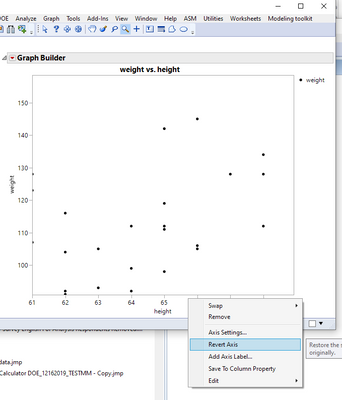- RSS フィードを購読する
- トピックを新着としてマーク
- トピックを既読としてマーク
- このトピックを現在のユーザーにフロートします
- ブックマーク
- 購読
- ミュート
- 印刷用ページ
Discussions
Solve problems, and share tips and tricks with other JMP users.- JMP User Community
- :
- Discussions
- :
- How to reset zoom on graph once changed by local data filter?
- 新着としてマーク
- ブックマーク
- 購読
- ミュート
- RSS フィードを購読する
- ダイレクトリンクを取得
- 印刷
- 不適切なコンテンツを報告
How to reset zoom on graph once changed by local data filter?
Dear Experts,
I am aware that one can reset the zoom applied by the magnifier (on graph builder) by double clicking or keeping Alt-key pressed (having the magnifier enabled). However, this functionality does not work if any changes to graph is done by using local data filter when being zoomed in state. Zoom in and zoom out (Ctrl key pressed) still works but I would like to have "zoom reset" back to original state.
Perhaps this is fixed in upcoming JMP versions. Meanwhile, I could have a button box on my application. Any ideas how to do this? I made some trials with following syntax but I could not find working combination
Names Default To Here(1);
dt = Open("$SAMPLE_DATA/Big Class.jmp");
New Window("Big Class Graph",
V List Box(
bn = Button Box( "Reset zoom",
Report(gb)[GraphBuilderBox(1)] << SendToReport(
Dispatch(
{},
"height",
ScaleBox,
{Min( 50 ), Max( 75 ), Inc( 5 ), Minor Ticks( 1 )}
),
Dispatch(
{},
"weight",
ScaleBox,
{Min( 60 ), Max( 180 ), Inc( 10 ), Minor Ticks( 1 )}
)
)
),
gb = dt << Graph Builder(
Show Control Panel( 0 ),
Variables( X( :height ), Y( :weight ) ),
Elements( Points( X, Y, Legend( 1 ) ) ),
SendToReport(
Dispatch(
{},
"height",
ScaleBox,
{Min( 50 ), Max( 75 ), Inc( 5 ), Minor Ticks( 1 )}
),
Dispatch(
{},
"weight",
ScaleBox,
{Min( 60 ), Max( 180 ), Inc( 10 ), Minor Ticks( 1 )}
)
)
);
)
);
I am running JMP 16.
Thanks,
Janne
受理された解決策
- 新着としてマーク
- ブックマーク
- 購読
- ミュート
- RSS フィードを購読する
- ダイレクトリンクを取得
- 印刷
- 不適切なコンテンツを報告
Re: How to reset zoom on graph once changed by local data filter?
Hi All
Thanks for the suggestion to use Revert axis. At least following is working for me
Names Default To Here(1);
dt = Open("$SAMPLE_DATA/Big Class.jmp");
New Window("Big Class Graph",
V List Box(
bn = Button Box( "Reset zoom",
rgp = gb << report;
axisbox_x = rgp[axis box( 1 )];
axisbox_y = rgp[axis box( 2 )];
axisbox_x << Revert Axis;
axisbox_y << Revert Axis;
),
gb = dt << Graph Builder(
Show Control Panel( 0 ),
Variables( X( :height ), Y( :weight ) ),
Elements( Points( X, Y, Legend( 1 ) ) ),
SendToReport(
Dispatch(
{},
"height",
ScaleBox,
{Min( 50 ), Max( 75 ), Inc( 5 ), Minor Ticks( 1 )}
),
Dispatch(
{},
"weight",
ScaleBox,
{Min( 60 ), Max( 180 ), Inc( 10 ), Minor Ticks( 1 )}
)
)
);
)
);- 新着としてマーク
- ブックマーク
- 購読
- ミュート
- RSS フィードを購読する
- ダイレクトリンクを取得
- 印刷
- 不適切なコンテンツを報告
Re: How to reset zoom on graph once changed by local data filter?
You can revert the axis (also after filtering). Do it once for the X axis and once for the Y axis. You could also program this under your button but it is not that much faster.
- 新着としてマーク
- ブックマーク
- 購読
- ミュート
- RSS フィードを購読する
- ダイレクトリンクを取得
- 印刷
- 不適切なコンテンツを報告
Re: How to reset zoom on graph once changed by local data filter?
Not quite the same thing, but I select "Lock Scales" so that any filtering doesn't change the axis scales.
dt = open("$sample_data\Travel Costs.jmp");
gb = dt << Graph Builder(
Show Control Panel( 0 ),
Lock Scales( 1 ), // "Freeze" the axes
Variables( X( :Days Advance Purchase ), Y( :Net Cost ) ),
Elements( Points( X, Y, Legend( 24 ) ), Smoother( X, Y, Legend( 25 ) ) ),
Local Data Filter(
Add Filter(
columns( :Booking Day of Week ),
Display( :Booking Day of Week, N Items( 5 ) )
)
),
SendToReport(
Dispatch(
{},
"Days Advance Purchase",
ScaleBox,
{Format( "Fixed Dec", 12, 0 ), Min( -1.48748767778993 ), Max( 130 ),
Inc( 20 ), Minor Ticks( 1 ), Label Row( Show Major Grid( 1 ) )}
),
Dispatch(
{},
"Net Cost",
ScaleBox,
{Format( "Currency", "USD", 12, 0 ), Min( 0 ), Max( 6656.45852 ),
Inc( 1000 ), Minor Ticks( 1 ), Label Row( Show Major Grid( 1 ) )}
)
)
);
- 新着としてマーク
- ブックマーク
- 購読
- ミュート
- RSS フィードを購読する
- ダイレクトリンクを取得
- 印刷
- 不適切なコンテンツを報告
Re: How to reset zoom on graph once changed by local data filter?
Hi All
Thanks for the suggestion to use Revert axis. At least following is working for me
Names Default To Here(1);
dt = Open("$SAMPLE_DATA/Big Class.jmp");
New Window("Big Class Graph",
V List Box(
bn = Button Box( "Reset zoom",
rgp = gb << report;
axisbox_x = rgp[axis box( 1 )];
axisbox_y = rgp[axis box( 2 )];
axisbox_x << Revert Axis;
axisbox_y << Revert Axis;
),
gb = dt << Graph Builder(
Show Control Panel( 0 ),
Variables( X( :height ), Y( :weight ) ),
Elements( Points( X, Y, Legend( 1 ) ) ),
SendToReport(
Dispatch(
{},
"height",
ScaleBox,
{Min( 50 ), Max( 75 ), Inc( 5 ), Minor Ticks( 1 )}
),
Dispatch(
{},
"weight",
ScaleBox,
{Min( 60 ), Max( 180 ), Inc( 10 ), Minor Ticks( 1 )}
)
)
);
)
);おすすめの記事
- © 2026 JMP Statistical Discovery LLC. All Rights Reserved.
- 利用規約
- 個人情報の取り扱いについて
- お問い合わせ