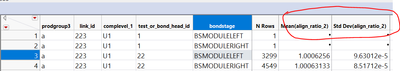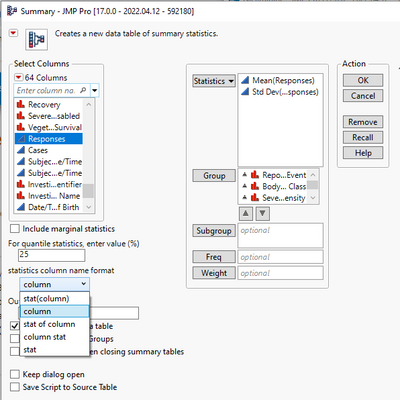Turn on suggestions
Auto-suggest helps you quickly narrow down your search results by suggesting possible matches as you type.
Options
- Subscribe to RSS Feed
- Mark Topic as New
- Mark Topic as Read
- Float this Topic for Current User
- Bookmark
- Subscribe
- Mute
- Printer Friendly Page
Discussions
Solve problems, and share tips and tricks with other JMP users.- JMP User Community
- :
- Discussions
- :
- Re: How to rename column of summary table?
- Mark as New
- Bookmark
- Subscribe
- Mute
- Subscribe to RSS Feed
- Get Direct Link
- Report Inappropriate Content
How to rename column of summary table?
Created:
Apr 9, 2022 04:54 AM
| Last Modified: Jun 10, 2023 4:46 PM
(3181 views)
Hi all,
I have one summary table and I would like to rename one or two columns of the summary table
My script is like below:
ST_NEW = dt << Summary(
Group( :prodgroup3, :link_id, :complevel_1, :test_or_bond_head_id, :bondstage ),
Mean( :align_ratio_2 ) << Name( "align " ),
Std Dev( :align_ratio_2 ),
Output Table Name( "ST_NEW" ),
);I would like to rename circled columns to new names
Could anyone help me to solve this?
Sincerely,
3 REPLIES 3
- Mark as New
- Bookmark
- Subscribe
- Mute
- Subscribe to RSS Feed
- Get Direct Link
- Report Inappropriate Content
Re: How to rename column of summary table?
there are 2 issue.
- By default, the summary daata table produced is Linked to the original table, which forces the table to be locked. This defaule needs to be over ruled.
- The renaming of the column needs to be done after the new table is produced.
Names Default To Here( 1 );
// Open Data Table: big class.jmp
// → Data Table( "big class" )
dt = Open( "$SAMPLE_DATA/big class.jmp" );
ST_NEW = dt << Summary(
Group( :sex ),
Mean( :height ),
Std Dev( :height ),
Output Table Name( "ST_NEW" ),
link to original data table( 0 )
);
ST_NEW:"Mean(height)"n << set name( "align" );
Jim
- Mark as New
- Bookmark
- Subscribe
- Mute
- Subscribe to RSS Feed
- Get Direct Link
- Report Inappropriate Content
Re: How to rename column of summary table?
If being linked to the original table is important (you want to select a row in the summary and have relevant rows in the original table be selected, for example) you could make a new column with the name you are looking for and then hide the original:
Names default to here(1);
dt = Open( "$SAMPLE_DATA/big class.jmp" );
ST_NEW = dt << Summary(
Group( :sex ),
Mean( :height ),
Std Dev( :height ),
Output Table Name( "ST_NEW" )
);
ST_NEW << New Column("align", Numeric, "Continuous", Format("Best", 12), Formula(:"Mean(height)"n));
ST_NEW:"Mean(height)"n << Hide( 1 );- Mark as New
- Bookmark
- Subscribe
- Mute
- Subscribe to RSS Feed
- Get Direct Link
- Report Inappropriate Content
Re: How to rename column of summary table?
you can also rename those stat columns with the drop down in below menu ...
Recommended Articles
- © 2026 JMP Statistical Discovery LLC. All Rights Reserved.
- Terms of Use
- Privacy Statement
- Contact Us