- Due to inclement weather, JMP support response times may be slower than usual during the week of January 26.
To submit a request for support, please send email to support@jmp.com.
We appreciate your patience at this time. - Register to see how to import and prepare Excel data on Jan. 30 from 2 to 3 p.m. ET.
- Subscribe to RSS Feed
- Mark Topic as New
- Mark Topic as Read
- Float this Topic for Current User
- Bookmark
- Subscribe
- Mute
- Printer Friendly Page
Discussions
Solve problems, and share tips and tricks with other JMP users.- JMP User Community
- :
- Discussions
- :
- How to remove white space from graph (after using Map)?
- Mark as New
- Bookmark
- Subscribe
- Mute
- Subscribe to RSS Feed
- Get Direct Link
- Report Inappropriate Content
How to remove white space from graph (after using Map)?
I have used graph builder to create a custom map. But there is some white space in the graph, which I would like to remove from graph.
I have tried using axis settings, aspect ratio doesn't seem to work. Could you please suggest any other way to reduce the white space around the image. [Last option would be to save and crop image, but would loose interative feature in case I share it as HTML].
Thanks
Accepted Solutions
- Mark as New
- Bookmark
- Subscribe
- Mute
- Subscribe to RSS Feed
- Get Direct Link
- Report Inappropriate Content
Re: How to remove white space from graph (after using Map)?
If you are referring to the white space on the right side of your map you should just need to resize the window containing the graph. Once you get it 'right' you save a script to keep track of the plot size. Here, a ratio of 490:500 makes a shape fit the plot area with no white space.
PS: The shape is exactly 2 by 2, I do not know why the window size needs to be different than 1:1.
Graph Builder(
Size( 490, 500 ),
Show Control Panel( 0 ),
Variables( Color( :X ), Shape( :Shape ID ) ),
Elements( Map Shapes( Legend( 15 ) ) ),
SendToReport(
Dispatch(
{},
"",
ScaleBox,
{Min( 0 ), Max( 2 ), Inc( 0.2 ), Minor Ticks( 0 )}
),
Dispatch(
{},
"",
ScaleBox( 2 ),
{Min( 0 ), Max( 2 ), Inc( 0.2 ), Minor Ticks( 0 )}
)
)
)
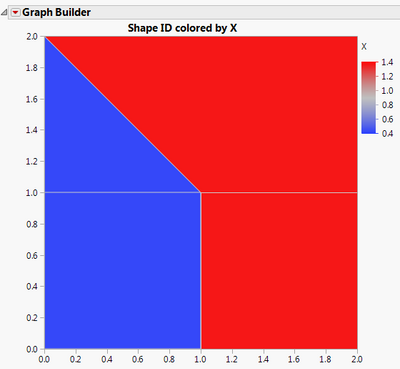
- Mark as New
- Bookmark
- Subscribe
- Mute
- Subscribe to RSS Feed
- Get Direct Link
- Report Inappropriate Content
Re: How to remove white space from graph (after using Map)?
If you are referring to the white space on the right side of your map you should just need to resize the graph window.
- Mark as New
- Bookmark
- Subscribe
- Mute
- Subscribe to RSS Feed
- Get Direct Link
- Report Inappropriate Content
Re: How to remove white space from graph (after using Map)?
If you are referring to the white space on the right side of your map you should just need to resize the window containing the graph. Once you get it 'right' you save a script to keep track of the plot size. Here, a ratio of 490:500 makes a shape fit the plot area with no white space.
PS: The shape is exactly 2 by 2, I do not know why the window size needs to be different than 1:1.
Graph Builder(
Size( 490, 500 ),
Show Control Panel( 0 ),
Variables( Color( :X ), Shape( :Shape ID ) ),
Elements( Map Shapes( Legend( 15 ) ) ),
SendToReport(
Dispatch(
{},
"",
ScaleBox,
{Min( 0 ), Max( 2 ), Inc( 0.2 ), Minor Ticks( 0 )}
),
Dispatch(
{},
"",
ScaleBox( 2 ),
{Min( 0 ), Max( 2 ), Inc( 0.2 ), Minor Ticks( 0 )}
)
)
)
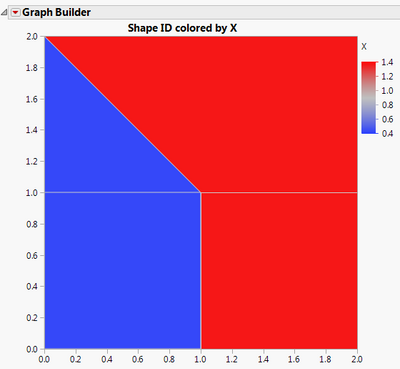
Recommended Articles
- © 2026 JMP Statistical Discovery LLC. All Rights Reserved.
- Terms of Use
- Privacy Statement
- Contact Us
