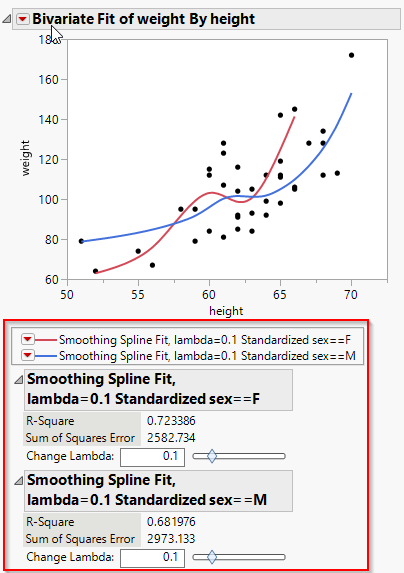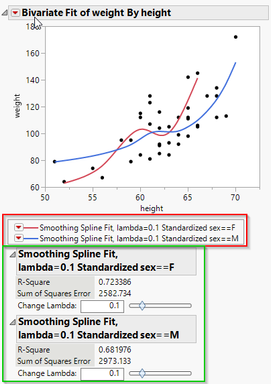- Subscribe to RSS Feed
- Mark Topic as New
- Mark Topic as Read
- Float this Topic for Current User
- Bookmark
- Subscribe
- Mute
- Printer Friendly Page
Discussions
Solve problems, and share tips and tricks with other JMP users.- JMP User Community
- :
- Discussions
- :
- Re: How to remove smoothing spline controls from bivariate fit
- Mark as New
- Bookmark
- Subscribe
- Mute
- Subscribe to RSS Feed
- Get Direct Link
- Report Inappropriate Content
How to remove smoothing spline controls from bivariate fit
How do I delete Smoothing spline controls? I have a report with bunch of splines and this list of controls takes the whole page effectively collapsing the chart. I only need splines for visual guide, I don't care about the numbers. How do I remove it?
Accepted Solutions
- Mark as New
- Bookmark
- Subscribe
- Mute
- Subscribe to RSS Feed
- Get Direct Link
- Report Inappropriate Content
Re: How to remove smoothing spline controls from bivariate fit
Use Show Properties to see under which display elements those are, then you can navigate report layer to set visibility to collapse. Here is quick example with XPath
Names Default To Here(1);
dt = Open("$SAMPLE_DATA/Big Class.jmp");
biv = dt <<Bivariate(
Y(:height),
X(:weight),
Fit Line({Line Color({76, 114, 176})}),
Fit Spline(0.1, {Line Color({221, 132, 82})})
);
(Report(biv) << XPath("//BorderBox"))[2] << Visibility("Collapse");
//this might collapse too much, so make sure it doesn't
(Report(biv) << XPath("//IfBox")) << Visibility("Collapse");
- Mark as New
- Bookmark
- Subscribe
- Mute
- Subscribe to RSS Feed
- Get Direct Link
- Report Inappropriate Content
Re: How to remove smoothing spline controls from bivariate fit
Use Show Properties to see under which display elements those are, then you can navigate report layer to set visibility to collapse. Here is quick example with XPath
Names Default To Here(1);
dt = Open("$SAMPLE_DATA/Big Class.jmp");
biv = dt <<Bivariate(
Y(:height),
X(:weight),
Fit Line({Line Color({76, 114, 176})}),
Fit Spline(0.1, {Line Color({221, 132, 82})})
);
(Report(biv) << XPath("//BorderBox"))[2] << Visibility("Collapse");
//this might collapse too much, so make sure it doesn't
(Report(biv) << XPath("//IfBox")) << Visibility("Collapse");
- Mark as New
- Bookmark
- Subscribe
- Mute
- Subscribe to RSS Feed
- Get Direct Link
- Report Inappropriate Content
Re: How to remove smoothing spline controls from bivariate fit
Thanks,
I was able to figure out what to do. I guess I just needed a way to get bunch of border boxes at once.
Anyways, couple of questions - For me collapsing IfBoxes collapses pretty much everything - window is empty. This is because I have other IfBoxes on the plot.
If I only use
XPath("//BorderBox")it will take care of the boxes in red frame:
Boxes in green frame that are controlling the splines below - those stay.
I can solve it by saying Report View ("Summary") when building the plot, so all in all it works, but I'm still wondering - how would I isolate those IfBoxes - Can I say something like
Xpath("//OutlineBox/IfBox")(this one didn't work).
Here's full script:
/* Open a sample data table */
dt = Open( "$SAMPLE_DATA\Big Class.jmp" );
Fit Group(
biv = dt << Bivariate(
Y( {:weight, :weight} ),
X( :height ),
/*Report View ("Summary"),*/
Group By ("sex"),
Fit Spline( 0.1, Standardized),
SendToReport(
Dispatch(
{},
"Bivar Plot",
FrameBox,
{DispatchSeg( Line Seg( 2 ), {Line Color( {66, 112, 221} )} )}
)
)
),
<<{Arrange in Rows( 3 )}
);
For Each({rbiv, index}, biv << Report,
(
rbiv << XPath("//BorderBox"))[2]<<Visibility("Collapse");
/*rbiv << Xpath("//IfBox")<< Visibility("Collapse");*/
);I can make it work by uncommenting "Report View", but I also would like to understand how to do that using XPath (commented line at the end results in empty window).
- Mark as New
- Bookmark
- Subscribe
- Mute
- Subscribe to RSS Feed
- Get Direct Link
- Report Inappropriate Content
Re: How to remove smoothing spline controls from bivariate fit
Use << Get Xml (or you can try with << Show Properties) to see what the report layer looks like. Then based on that you can build more complicated Xpaths.
Names Default To Here(1);
/* Open a sample data table */
dt = Open("$SAMPLE_DATA\Big Class.jmp");
g = Fit Group(
biv = dt << Bivariate(
Y({:weight, :weight}),
X(:height),
Report View("Summary"),
Group By("sex"),
Fit Spline(0.1, Standardized),
SendToReport(Dispatch({}, "Bivar Plot", FrameBox, {DispatchSeg(Line Seg(2), {Line Color({66, 112, 221})})}))
), <<{Arrange in Rows(3)}
);
Clear log();
Write(g << get xml); - Mark as New
- Bookmark
- Subscribe
- Mute
- Subscribe to RSS Feed
- Get Direct Link
- Report Inappropriate Content
Re: How to remove smoothing spline controls from bivariate fit
Thanks, that's good to know.
I figured why it wasn't working in my case and was working in yours - parenthesis.
/* Open a sample data table */
dt = Open( "$SAMPLE_DATA\Big Class.jmp" );
Fit Group(
biv = dt << Bivariate(
Y( {:weight, :weight} ),
X( :height ),
/*Report View ("Summary"),*/
Group By ("sex"),
Fit Spline( 0.1, Standardized),
SendToReport(
Dispatch(
{},
"Bivar Plot",
FrameBox,
{DispatchSeg( Line Seg( 2 ), {Line Color( {66, 112, 221} )} )}
)
)
),
<<{Arrange in Rows( 3 )}
);
For Each({rbiv, index}, biv << Report,
(
rbiv << XPath("//BorderBox"))[2]<<Visibility("Collapse");
//This way it works
(rbiv << Xpath("//IfBox"))<< Visibility("Collapse");
);- Mark as New
- Bookmark
- Subscribe
- Mute
- Subscribe to RSS Feed
- Get Direct Link
- Report Inappropriate Content
Re: How to remove smoothing spline controls from bivariate fit
One more thing came to my mind related to IfBox is that they do have special property. You can set the "if value" to 0 or 1, so it might be better idea than setting visibility to "Collapse". You could test by replacing the
(rbiv << Xpath("//IfBox"))<< Visibility("Collapse");with
(rbiv << Xpath("//IfBox"))<< Set(0);- Mark as New
- Bookmark
- Subscribe
- Mute
- Subscribe to RSS Feed
- Get Direct Link
- Report Inappropriate Content
Re: How to remove smoothing spline controls from bivariate fit
Thanks a lot again, it does work.
While we're on Bivariate Fit platform - any way to change Font of the Legend?
I don't see it anywhere in GUI, and also the Legend seems to be StringColBox, and it doesn't accept anything related to Font.
Recommended Articles
- © 2026 JMP Statistical Discovery LLC. All Rights Reserved.
- Terms of Use
- Privacy Statement
- Contact Us