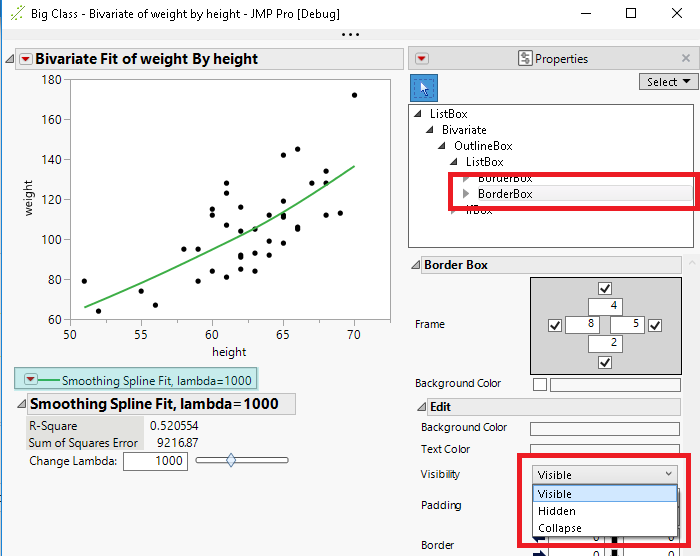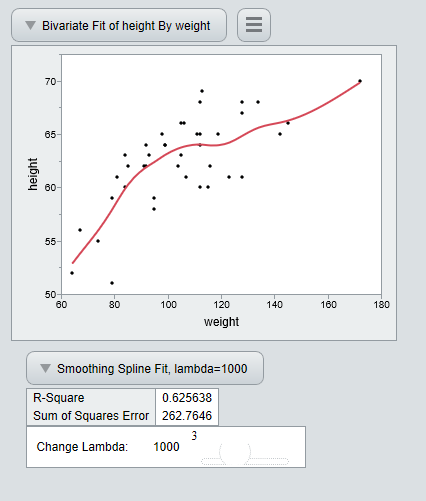Turn on suggestions
Auto-suggest helps you quickly narrow down your search results by suggesting possible matches as you type.
Options
- Subscribe to RSS Feed
- Mark Topic as New
- Mark Topic as Read
- Float this Topic for Current User
- Bookmark
- Subscribe
- Mute
- Printer Friendly Page
Discussions
Solve problems, and share tips and tricks with other JMP users.- JMP User Community
- :
- Discussions
- :
- How to remove instead of hide of collapse a list box in graph?
- Mark as New
- Bookmark
- Subscribe
- Mute
- Subscribe to RSS Feed
- Get Direct Link
- Report Inappropriate Content
How to remove instead of hide of collapse a list box in graph?
Dec 10, 2019 02:53 PM
(3649 views)
what i want to achieve is to completely remove the list box for the spline fit legend showing below instead of just collpase or hide it. I am using JMP12. the problem I have is that with the collpasing the legend, it will still show up in saved interactive HTML output. So unless I can completely get rid of the box, there is no way I can completely get rid of it.
1 ACCEPTED SOLUTION
Accepted Solutions
- Mark as New
- Bookmark
- Subscribe
- Mute
- Subscribe to RSS Feed
- Get Direct Link
- Report Inappropriate Content
Re: How to remove instead of hide of collapse a list box in graph?
If you delete the item from the Display Tree, it will not show up in the interactive HTML.
names default to here(1);
dt=current data table();
biv = dt << Bivariate(
Y( :height ),
X( :weight ),
Fit Spline( 1000, {Line Color( {213, 72, 87} )} )
);
report(biv)[PictureBox(2)]<<delete;I ran this in JMP 12
Jim
2 REPLIES 2
- Mark as New
- Bookmark
- Subscribe
- Mute
- Subscribe to RSS Feed
- Get Direct Link
- Report Inappropriate Content
Re: How to remove instead of hide of collapse a list box in graph?
If you delete the item from the Display Tree, it will not show up in the interactive HTML.
names default to here(1);
dt=current data table();
biv = dt << Bivariate(
Y( :height ),
X( :weight ),
Fit Spline( 1000, {Line Color( {213, 72, 87} )} )
);
report(biv)[PictureBox(2)]<<delete;I ran this in JMP 12
Jim
- Mark as New
- Bookmark
- Subscribe
- Mute
- Subscribe to RSS Feed
- Get Direct Link
- Report Inappropriate Content
Re: How to remove instead of hide of collapse a list box in graph?
@txnelson many thanks. this worked. :cathappy:
Recommended Articles
- © 2026 JMP Statistical Discovery LLC. All Rights Reserved.
- Terms of Use
- Privacy Statement
- Contact Us