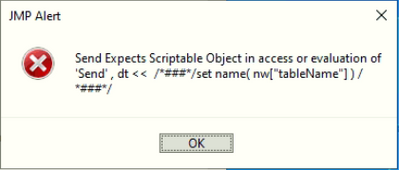- Subscribe to RSS Feed
- Mark Topic as New
- Mark Topic as Read
- Float this Topic for Current User
- Bookmark
- Subscribe
- Mute
- Printer Friendly Page
Discussions
Solve problems, and share tips and tricks with other JMP users.- JMP User Community
- :
- Discussions
- :
- How to prompt user to name SQL query output data table and add date and time to ...
- Mark as New
- Bookmark
- Subscribe
- Mute
- Subscribe to RSS Feed
- Get Direct Link
- Report Inappropriate Content
How to prompt user to name SQL query output data table and add date and time to filename?
Dear all,
I am asking for your expert advice on the following topic, since I am really new to JMP scripting.
I made a SQL query (invisible) through the Query builder but I need help to:
- prompt the user to insert data table file name (pop-up window);
- add date and time (ddmonyyyy:h:m:s) to the output data table
What I managed to script is here below:
Names Default To Here( 1 );
dt=New SQL Query(
Version( 130 ),
Connection(
"ODBC:DSN=DB001.00.G_FE_JMP15;DBQ=Y:\OFFICIAL_DATABASES\QA_Admin\Stability\DB001.00.G.StabilityStudies_FE_StudiesCompiler_JMP15.accdb;DriverId=25;FIL=MS Access;MaxBufferSize=2048;PageTimeout=5;UID=admin;"
),
QueryName( "Query_DB001.00.G.StabilityStudies_FE_StudiesCompiler_10Jun2021" ),
Select(
Column( "StudyID", "t1" ),
Column( "TimePointID", "t1" ),
Column( "StabilityClimaticConditions", "t1" ),
Column( "TestMonth", "t1" ),
Column( "ProgramComments", "t1" ),
Column( "Test1", "t1" ),
Column( "Test1Specification", "t1" ),
Column( "Test1Units", "t1" ),
Column( "Test 01", "t1" ),
Column( "intTest1", "t1" ),
Column( "Test2", "t1" ),
Column( "Test2Specification", "t1" ),
Column( "Test2Units", "t1" ),
Column( "Test 02", "t1" ),
Column( "intTest2", "t1" ),
Column( "Test3", "t1" ),
Column( "Test3Specification", "t1" ),
Column( "Test3Units", "t1" ),
Column( "Test 03", "t1" ),
Column( "intTest3", "t1" ),
Column( "Test4", "t1" ),
Column( "Test4Specification", "t1" ),
Column( "Test4Units", "t1" ),
Column( "Test 04", "t1" ),
Column( "intTest4", "t1" ),
Column( "Test5", "t1" ),
Column( "Test5Specification", "t1" ),
Column( "Test5Units", "t1" ),
Column( "Test 05", "t1" ),
Column( "intTest5", "t1" ),
From( Table( "qry_ResultsUnion01_35", Alias( "t1" ) ) ),
Where(
EQ(
Column( "StudyID", "t1" ),
_AllRows_,
UI(
Comparison(
Base(
"Continuous",
Prompt(
"StudyID:",
Character,
PromptName( "t1.StudyID_1" )
)
)
)
)
) & In List(
Column( "StabilityClimaticConditions", "t1" ),
_AllRows_,
UI(
SelectListFilter(
ListBox,
Base(
"Categorical",
Prompt(
"StabilityClimaticConditions:",
Character,
PromptName( "t1.StabilityClimaticConditions_1" )
)
)
)
)
)
)
) << Run Background(invisible);
nw = New Window( "Name data table",
<<Modal,
<<Return Result,
Text Box( "Insert data table file name" ),
tableName = Text Edit Box( " ", <<set width( 400 ) )
);
If( nw["button"] == 1 & nw["tableName"] != "",
dt << set name( nw["tableName"] ),
dt << save as("tableName"||Format Date( Today(), "ddmonyyyy:h:m:s" )||".jmp");
);Many thanks,
F
Accepted Solutions
- Mark as New
- Bookmark
- Subscribe
- Mute
- Subscribe to RSS Feed
- Get Direct Link
- Report Inappropriate Content
Re: How to prompt user to name SQL query output data table and add date and time to filename?
Most likely execution of your script finishes before the New Query(.
Try running the query in foreground instead of background OR use modal before query to get values from user and use postquery script to change the name after query finishes.
- Mark as New
- Bookmark
- Subscribe
- Mute
- Subscribe to RSS Feed
- Get Direct Link
- Report Inappropriate Content
Re: How to prompt user to name SQL query output data table and add date and time to filename?
Try changing your last if statement to this, it both fixes your tableName reference and removes the slashes and colons that were probably causing your issue:
//ask where to save the file (could skip this or define it in code)
fldr = pick directory( "Select where to save the file", "$Temp" );
//Save the file
If( nw["button"] == 1 & nw["tableName"] != "",
dt << set name( nw["tableName"] );
dt << save as( fldr || nw["tableName"] || Format Date( Today(), "yyyymmdd" ) || "-" || Char( Hour( Today() ) ) || Char( Minute( Today() ) ) || Char( Second( Today() ) ) || ".jmp");
);
//Open directory where file was saved (not needed)
Open(fldr);- Mark as New
- Bookmark
- Subscribe
- Mute
- Subscribe to RSS Feed
- Get Direct Link
- Report Inappropriate Content
Re: How to prompt user to name SQL query output data table and add date and time to filename?
Thanks for your reply!
I still have an issue at this level:
dt << set name( nw["tableName"] );The error message I get is here below
Could you please help me solve it?
Thanks again,
F
- Mark as New
- Bookmark
- Subscribe
- Mute
- Subscribe to RSS Feed
- Get Direct Link
- Report Inappropriate Content
Re: How to prompt user to name SQL query output data table and add date and time to filename?
Most likely execution of your script finishes before the New Query(.
Try running the query in foreground instead of background OR use modal before query to get values from user and use postquery script to change the name after query finishes.
- Mark as New
- Bookmark
- Subscribe
- Mute
- Subscribe to RSS Feed
- Get Direct Link
- Report Inappropriate Content
Re: How to prompt user to name SQL query output data table and add date and time to filename?
Thank you so much,
Fabio
Recommended Articles
- © 2026 JMP Statistical Discovery LLC. All Rights Reserved.
- Terms of Use
- Privacy Statement
- Contact Us