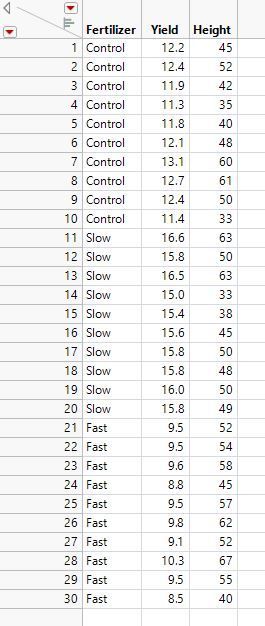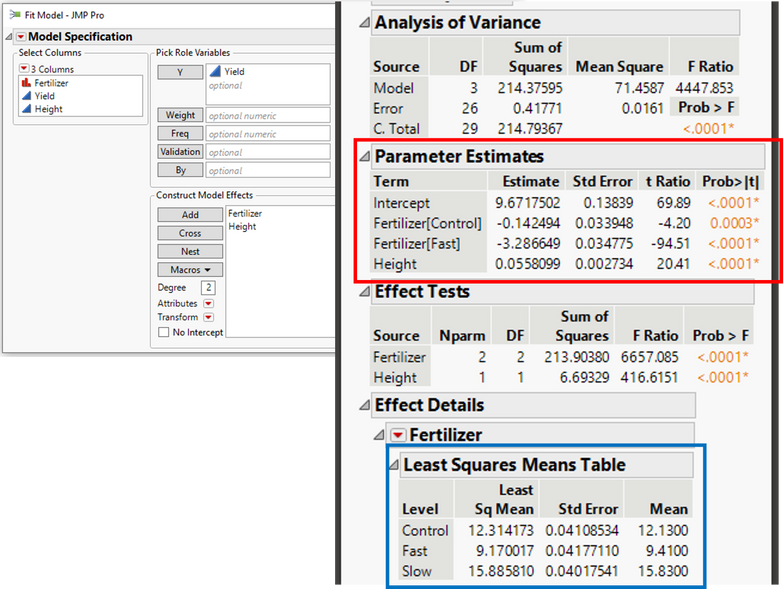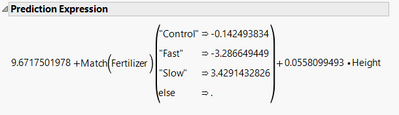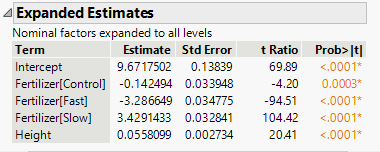- Subscribe to RSS Feed
- Mark Topic as New
- Mark Topic as Read
- Float this Topic for Current User
- Bookmark
- Subscribe
- Mute
- Printer Friendly Page
Discussions
Solve problems, and share tips and tricks with other JMP users.- JMP User Community
- :
- Discussions
- :
- Re: How to interpret the result of Covariance Analys
- Mark as New
- Bookmark
- Subscribe
- Mute
- Subscribe to RSS Feed
- Get Direct Link
- Report Inappropriate Content
How to interpret the result of Covariance Analys
Hello, my question is about the way to see the table of Covariance Analysis in JMP.
I have data above, and I consider Height as covariate, and I did Covariance Analysis.
First, I think the blue box is "adjusted mean" by covariate because actual mean for Control, Fast and Slow is 12.13, 9.41 and 15.83 respectively.
Therefore, second, the parameter estimate (Red box) provides intercept and τ1 and τ2 (τ3 =0), and then I can estimate that
Control : 9.6717502 - 0.142494 + 0.0558x
Fast: 9.6717502 - 3.286649 + 0.0558x
Slow: 9.6717502 + 0.0558x
The average of covariate (Height) is 49.9, and therefore, I can estimate that
Control : 9.53 + 0.0558 * 49.9 ≈ 12.314
Fast : 6.39 + 0.0558 * 49.9 ≈ 9.17
Slow : 9.6717502 + 0.0558 * 49.9 ≈ 12.457
Compared with adjusted mean in JMP (Blue box), Control and Fast is correct, but Slow is different. JMP says it's 15.885810.
My calculation for Slow is 12.457. Do I understand wrongly about Covariance Analysis, or JMP calculates in different ways unlike the general covariance analysis?
Could you let me know how I can interpret this?
Always many thanks!!!
Accepted Solutions
- Mark as New
- Bookmark
- Subscribe
- Mute
- Subscribe to RSS Feed
- Get Direct Link
- Report Inappropriate Content
Re: How to interpret the result of Covariance Analys
You are close, but your models are a little off due to the way that JMP codes the categorical Fertilizer factor.
The easiest way to see what you want to see is to go to the red triangle and choose
Estimates > Show Prediction Expression:
or from the red triangle choose Estimates > Expanded Estimates:
The way that JMP does the coding requires that the estimates of a categorical variable add to 0. Thus, the estimate for slow = -1*(control estimate + fast estimate) = -1*(-.142494 + -3.286649) = 3.4291433, not 0.
- Mark as New
- Bookmark
- Subscribe
- Mute
- Subscribe to RSS Feed
- Get Direct Link
- Report Inappropriate Content
Re: How to interpret the result of Covariance Analys
You are close, but your models are a little off due to the way that JMP codes the categorical Fertilizer factor.
The easiest way to see what you want to see is to go to the red triangle and choose
Estimates > Show Prediction Expression:
or from the red triangle choose Estimates > Expanded Estimates:
The way that JMP does the coding requires that the estimates of a categorical variable add to 0. Thus, the estimate for slow = -1*(control estimate + fast estimate) = -1*(-.142494 + -3.286649) = 3.4291433, not 0.
- Mark as New
- Bookmark
- Subscribe
- Mute
- Subscribe to RSS Feed
- Get Direct Link
- Report Inappropriate Content
Re: How to interpret the result of Covariance Analys
Thank you so much!! It's so clear!! I love "Prediction Expression" It looks like go good.
Many thanks.
- Mark as New
- Bookmark
- Subscribe
- Mute
- Subscribe to RSS Feed
- Get Direct Link
- Report Inappropriate Content
Re: How to interpret the result of Covariance Analys
Just some thoughts on your analysis. You should enter the covariate in the model first and use sequential tests to analysis the significance of the covariate. Also always check VIF's when using covariates. In your case they appear to be below 2 which is good.
Least square means are a function of the prediction formula set to some neutral value and is the mean of those nominal factor levels. I've added a data table with the fit model script and the resultant prediction formula saved. The LS means for Slow are indeed correct in JMP.
- Mark as New
- Bookmark
- Subscribe
- Mute
- Subscribe to RSS Feed
- Get Direct Link
- Report Inappropriate Content
Re: How to interpret the result of Covariance Analys
Thank you for your comment. If the order change the values, it means the ANOVA table is Type III, isn't it? The default of ANOVA table in JMP is Type III? Thank you for the file, too:)
- Mark as New
- Bookmark
- Subscribe
- Mute
- Subscribe to RSS Feed
- Get Direct Link
- Report Inappropriate Content
Re: How to interpret the result of Covariance Analys
If the order changes the values, that implies that Type I Sums of Squares are being used. JMP will call this the Sequential Tests under the red triangle pop-up menu under Estimates. The default in JMP is Type III Sums of Squares where the significance does not change because of the model order. Your factors are significant regardless of the type of sum of squares that are used.
- Mark as New
- Bookmark
- Subscribe
- Mute
- Subscribe to RSS Feed
- Get Direct Link
- Report Inappropriate Content
Re: How to interpret the result of Covariance Analys
Sorry, didn't mean to imply anything about your analysis, just passing on what I've been taught by others. Yes, the default is Type III (this is more robust to how you enter your model, so to speak) and that is why you want the covariate in the model first and test it's significance without the other variables accounted for (which is what Type III's do). Type I will just look at the amount of variation accounted for by the covariate. Then use Type III's for the remainder of the terms in the model.
Although, Dan is, of course correct and in this case it doesn't matter...both appear statistically significant.
Just curious, is it likely there is an interaction between height and fertilizer release (assuming that's what fast/slow imply)?
Recommended Articles
- © 2026 JMP Statistical Discovery LLC. All Rights Reserved.
- Terms of Use
- Privacy Statement
- Contact Us