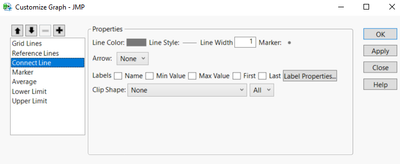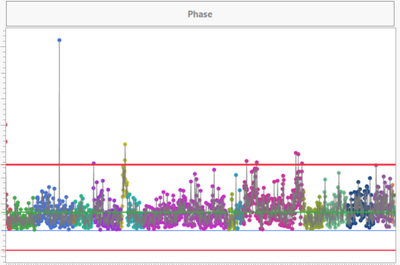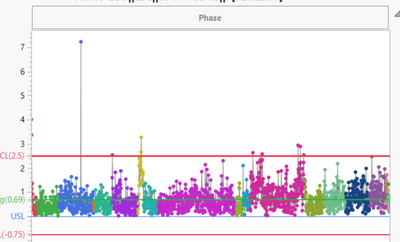Turn on suggestions
Auto-suggest helps you quickly narrow down your search results by suggesting possible matches as you type.
Options
- Subscribe to RSS Feed
- Mark Topic as New
- Mark Topic as Read
- Float this Topic for Current User
- Bookmark
- Subscribe
- Mute
- Printer Friendly Page
Discussions
Solve problems, and share tips and tricks with other JMP users.- JMP User Community
- :
- Discussions
- :
- How to have Connect Lines before Marker by default in JMP Graphs ?
- Mark as New
- Bookmark
- Subscribe
- Mute
- Subscribe to RSS Feed
- Get Direct Link
- Report Inappropriate Content
How to have Connect Lines before Marker by default in JMP Graphs ?
Feb 11, 2025 09:42 AM
(583 views)
Hello,
I use the Control Chart Builder platform. In it, I often need to perform the following actions:
- Right-click on the Graph
- Customize...
- Move "Marker" below "Connect Line"
This way my graph is more visible. But I have to repeat this operation every time. Aren't there any JMP preferences to change this by default?
BEFORE
AFTER
- Tags:
- windows
1 ACCEPTED SOLUTION
Accepted Solutions
- Mark as New
- Bookmark
- Subscribe
- Mute
- Subscribe to RSS Feed
- Get Direct Link
- Report Inappropriate Content
Re: How to have Connect Lines before Marker by default in JMP Graphs ?
If you have JMP18 you could make a preset and then it is fairly quick to access
Not sure if you can make a platform to use specific preset by default though
-Jarmo
2 REPLIES 2
- Mark as New
- Bookmark
- Subscribe
- Mute
- Subscribe to RSS Feed
- Get Direct Link
- Report Inappropriate Content
Re: How to have Connect Lines before Marker by default in JMP Graphs ?
If you have JMP18 you could make a preset and then it is fairly quick to access
Not sure if you can make a platform to use specific preset by default though
-Jarmo
- Mark as New
- Bookmark
- Subscribe
- Mute
- Subscribe to RSS Feed
- Get Direct Link
- Report Inappropriate Content
Re: How to have Connect Lines before Marker by default in JMP Graphs ?
Hello,
Thank you, I guess that will do the job for now, but that would be great if we could also set this in preferences.
Recommended Articles
- © 2025 JMP Statistical Discovery LLC. All Rights Reserved.
- Terms of Use
- Privacy Statement
- Contact Us