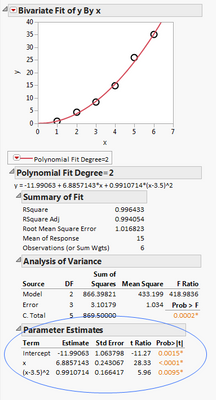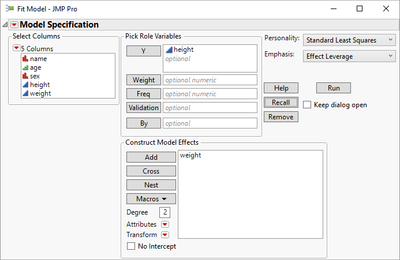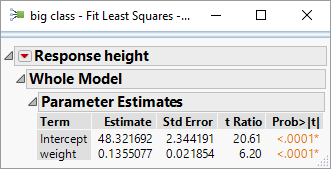- Subscribe to RSS Feed
- Mark Topic as New
- Mark Topic as Read
- Float this Topic for Current User
- Bookmark
- Subscribe
- Mute
- Printer Friendly Page
Discussions
Solve problems, and share tips and tricks with other JMP users.- JMP User Community
- :
- Discussions
- :
- How to get the bivariate regression results without plot the chart
- Mark as New
- Bookmark
- Subscribe
- Mute
- Subscribe to RSS Feed
- Get Direct Link
- Report Inappropriate Content
How to get the bivariate regression results without plot the chart
I have one data table with column X and Y, fit Y by X.
I only what to get the fit results like the coefficent and the intercept without drawing a chart.
who knows how to do it?
- Mark as New
- Bookmark
- Subscribe
- Mute
- Subscribe to RSS Feed
- Get Direct Link
- Report Inappropriate Content
Re: How to get the bivariate regression results without plot the chart
Use the Fit Model platform, rather than the Fit Y by X, and using the options under the Red Triangle, you will be able to unselect all of the unwanted components, including the plot
- Mark as New
- Bookmark
- Subscribe
- Mute
- Subscribe to RSS Feed
- Get Direct Link
- Report Inappropriate Content
Re: How to get the bivariate regression results without plot the chart
Hi, Jim
Thank you! it is helpful!
- Mark as New
- Bookmark
- Subscribe
- Mute
- Subscribe to RSS Feed
- Get Direct Link
- Report Inappropriate Content
Re: How to get the bivariate regression results without plot the chart
Another option to separate the parameter estimates from the report is to right click anywhere in the Parameter Estimates and select "Make into Data Table"
- Mark as New
- Bookmark
- Subscribe
- Mute
- Subscribe to RSS Feed
- Get Direct Link
- Report Inappropriate Content
Re: How to get the bivariate regression results without plot the chart
Another option is to launch the analysis in "invisible" mode and then query the report for the values you want to extract using display box subscripting:
biv = Bivariate( Y( :weight ), X( :height ), Fit Polynomial(2), Invisible);
rep = Report(biv);
//all = rep["Parameter Estimates"][TableBox(1)] <<Get As Matrix;
pe = rep["Parameter Estimates"][Number Col Box("Estimate")] <<Get As Matrix;
biv << Close();
show(pe);
- Mark as New
- Bookmark
- Subscribe
- Mute
- Subscribe to RSS Feed
- Get Direct Link
- Report Inappropriate Content
Re: How to get the bivariate regression results without plot the chart
It's cool. It is what I want, thank you so much!
Recommended Articles
- © 2026 JMP Statistical Discovery LLC. All Rights Reserved.
- Terms of Use
- Privacy Statement
- Contact Us