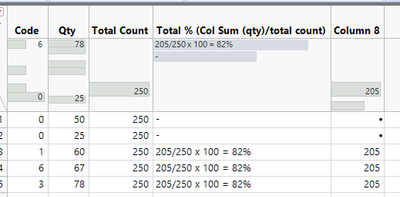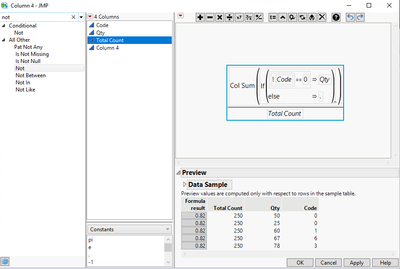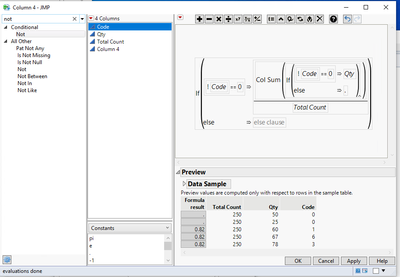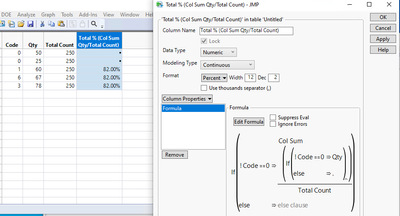- JMP will suspend normal business operations for our Winter Holiday beginning on Wednesday, Dec. 24, 2025, at 5:00 p.m. ET (2:00 p.m. ET for JMP Accounts Receivable).
Regular business hours will resume at 9:00 a.m. EST on Friday, Jan. 2, 2026. - We’re retiring the File Exchange at the end of this year. The JMP Marketplace is now your destination for add-ins and extensions.
- Subscribe to RSS Feed
- Mark Topic as New
- Mark Topic as Read
- Float this Topic for Current User
- Bookmark
- Subscribe
- Mute
- Printer Friendly Page
Discussions
Solve problems, and share tips and tricks with other JMP users.- JMP User Community
- :
- Discussions
- :
- Re: How to get Col Sum of a row in a conditional statement?
- Mark as New
- Bookmark
- Subscribe
- Mute
- Subscribe to RSS Feed
- Get Direct Link
- Report Inappropriate Content
How to get Col Sum of a row in a conditional statement?
Hi all,
I have a column where I need to filter out some values to get the sum of columns (using Col Sum). Is it possible to get the col sum according to the condition? For example, every 0 code will be excluded from the computation:
| Code | Qty | Total Count | Total % (Col Sum (qty)/total count) |
| 0 | 50 | 250 | - |
| 0 | 25 | 250 | - |
| 1 | 60 | 250 | 205/250 x 100 = 82% |
| 6 | 67 | 250 | 205/250 x 100 = 82% |
| 3 | 78 | 250 | 205/250 x 100 = 82% |
I tried using an If statement, but the code with 0 values still gets included when using the Col Sum formula
Accepted Solutions
- Mark as New
- Bookmark
- Subscribe
- Mute
- Subscribe to RSS Feed
- Get Direct Link
- Report Inappropriate Content
Re: How to get Col Sum of a row in a conditional statement?
You need two if-statements, one to avoid writing values to Code = 0 rows and one to perform the calculation
If(Code != 0,
Col Sum(If(:Code == 0, ., :Qty))
,
.
);
- Mark as New
- Bookmark
- Subscribe
- Mute
- Subscribe to RSS Feed
- Get Direct Link
- Report Inappropriate Content
Re: How to get Col Sum of a row in a conditional statement?
You need two if-statements, one to avoid writing values to Code = 0 rows and one to perform the calculation
If(Code != 0,
Col Sum(If(:Code == 0, ., :Qty))
,
.
);
- Mark as New
- Bookmark
- Subscribe
- Mute
- Subscribe to RSS Feed
- Get Direct Link
- Report Inappropriate Content
Re: How to get Col Sum of a row in a conditional statement?
Hi @UserID16644
Conditional formula is a bit tricky in JMP.
As @jthi mentioned, you need 2 IFs.
You can also add formula column as below;
-Add 1st IF = column sum if code not 0
-Add 2nd IF = display result only if code not 0
Result:
JSL Script (refer workflow builder / log)
Names Default To Here( 1 );
//Change column info: Total % (Col Sum Qty/Total Count)
Data Table( "dt1" ):Column 4 << Set Name( "Total % (Col Sum Qty/Total Count)" )
<< Set Formula(
If( !:Code == 0,
Col Sum( If( !:Code == 0, :Qty, . ) ) / :Total Count
)
);
//Change column format: Total % (Col Sum Qty/Total Count)
Data Table( "dt1" ):"Total % (Col Sum Qty/Total Count)"n <<
Format( "Percent", 12, 2 );
- Mark as New
- Bookmark
- Subscribe
- Mute
- Subscribe to RSS Feed
- Get Direct Link
- Report Inappropriate Content
Re: How to get Col Sum of a row in a conditional statement?
Maybe I'm missing what you're asking, but this might do what you want with a simple Col Sum():
Col Sum( (:Code > 0) * :Qty, :Code > 0 )":Code > 0" becomes 0 or 1 depending on whether it's zero or not, multiplied times Qty gives you the number you're looking for, then grouping cases where :Code >0 separate from the Code == 0 cases.
Recommended Articles
- © 2025 JMP Statistical Discovery LLC. All Rights Reserved.
- Terms of Use
- Privacy Statement
- Contact Us