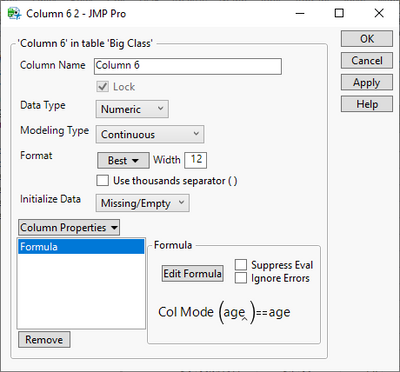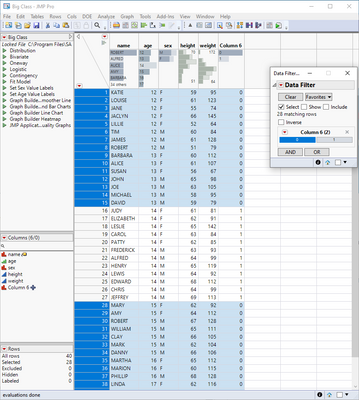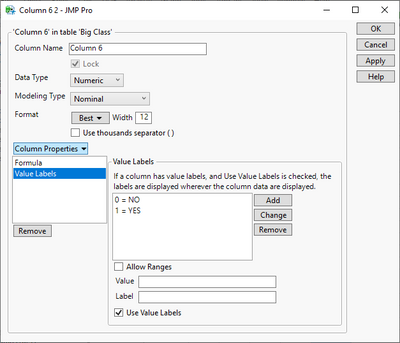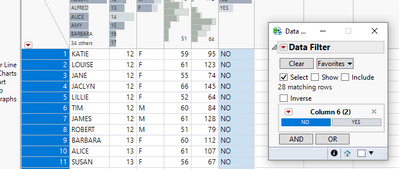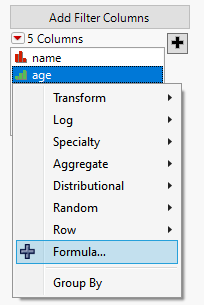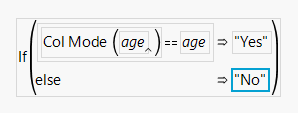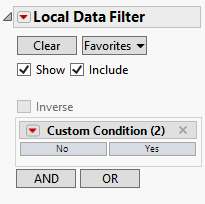- Subscribe to RSS Feed
- Mark Topic as New
- Mark Topic as Read
- Float this Topic for Current User
- Bookmark
- Subscribe
- Mute
- Printer Friendly Page
Discussions
Solve problems, and share tips and tricks with other JMP users.- JMP User Community
- :
- Discussions
- :
- Re: How to exclude rows based on a formula like in excel
- Mark as New
- Bookmark
- Subscribe
- Mute
- Subscribe to RSS Feed
- Get Direct Link
- Report Inappropriate Content
How to exclude rows based on a formula like in excel
Hello All,
I have not run anything in JSL, as so far everything I've needed has been available as a series of buttons in the existing UI. I am hoping that what I want is still in that realm, but if it isn't, I could use instructions that a child could follow.
I want to be able to write a formula in the data filter that would exclude anything that either satisfies (or doesn't satisfy) that formula. Is there an option like that in the UI, or will I need to script something for that?
For example, if I want to say "exclude rows that do not contain the mode of X column" or "exclude rows that are not within 1 st.dev of the mean of Y column", how can I do that?
Thanks!
-Blue
- Mark as New
- Bookmark
- Subscribe
- Mute
- Subscribe to RSS Feed
- Get Direct Link
- Report Inappropriate Content
Re: How to exclude rows based on a formula like in excel
Create new formula column with your calculation. You could make it show 1 when it should be filtered and 0 when not. Then you can add Data Filter to your data table and use that as a filter.
Col Mode(:age) == :ageIf you use If statement you can use character column with what ever text you want or Value Codes column property:
- Mark as New
- Bookmark
- Subscribe
- Mute
- Subscribe to RSS Feed
- Get Direct Link
- Report Inappropriate Content
Re: How to exclude rows based on a formula like in excel
Another approach similar to that suggested by @jthi is to use a transform column within the data filter:
Define the formula just as you would when adding a column to the table:
The new column will appear only in the filter. You can right-click to give the new column a different name, and then add it to the filter like any other column:
Recommended Articles
- © 2026 JMP Statistical Discovery LLC. All Rights Reserved.
- Terms of Use
- Privacy Statement
- Contact Us