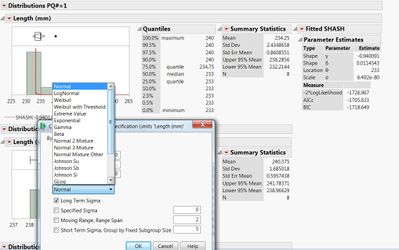- Subscribe to RSS Feed
- Mark Topic as New
- Mark Topic as Read
- Float this Topic for Current User
- Bookmark
- Subscribe
- Mute
- Printer Friendly Page
Discussions
Solve problems, and share tips and tricks with other JMP users.- JMP User Community
- :
- Discussions
- :
- Re: How to do the Capability analysis with SHASH distribution model?
- Mark as New
- Bookmark
- Subscribe
- Mute
- Subscribe to RSS Feed
- Get Direct Link
- Report Inappropriate Content
How to do the Capability analysis with SHASH distribution model?
- Mark as New
- Bookmark
- Subscribe
- Mute
- Subscribe to RSS Feed
- Get Direct Link
- Report Inappropriate Content
Re: How to do the Capability analysis with SHASH distribution model?
@Matthaneeya - you can get capability analysis with a SHASH distribution in the the Distribution platform. As long as you have the spec limits in the column(s) of interest.
Go to Analyze > Distribution, select your column(s) of interest and run the analysis. If you have your spec limits in the column properties you will get capability analysis along with the distribution stats. From here go to the red hot spot by the column name in the distribution scroll down to Continuous Fit and select SHASH. You should then get a fitted SHASH distribution along with the capability analysis and Quantile Sigma Cp, CpK.... If you want to fit multiple columns at once make sure to hold down the Ctrl key and then go the red hot spot and make your SHASH distributions selections from continuous fit.
Hope this helps.
- Mark as New
- Bookmark
- Subscribe
- Mute
- Subscribe to RSS Feed
- Get Direct Link
- Report Inappropriate Content
Re: How to do the Capability analysis with SHASH distribution model?
I followed your instruction and get fitted SHASH distribution but when select Capability analysis , there is no "SHASH" at the drop down list to select. Please see the picture below.
- Mark as New
- Bookmark
- Subscribe
- Mute
- Subscribe to RSS Feed
- Get Direct Link
- Report Inappropriate Content
Re: How to do the Capability analysis with SHASH distribution model?
What version of JMP are you running? SHASH distribution Capability Analysis was added in JMP 14.
- Mark as New
- Bookmark
- Subscribe
- Mute
- Subscribe to RSS Feed
- Get Direct Link
- Report Inappropriate Content
Re: How to do the Capability analysis with SHASH distribution model?
My version is 14.1.0 .
- Mark as New
- Bookmark
- Subscribe
- Mute
- Subscribe to RSS Feed
- Get Direct Link
- Report Inappropriate Content
Re: How to do the Capability analysis with SHASH distribution model?
From you attached image it does not look like you have your specification limits as part of your column properties. This is an important step in getting capability analysis results. The reason I am guessing you do not have your spec limits in column properties is that an initial capability analysis should have shown up with the distribution if the spec limits were in the column properties.
Right click on the column header for length(or any column of interest) and go to Column Properties > Spec Limits and enter your spec limits for the measurement of interest. You will need to do this for any data you want to run capability analysis on.
Bill
- Mark as New
- Bookmark
- Subscribe
- Mute
- Subscribe to RSS Feed
- Get Direct Link
- Report Inappropriate Content
Re: How to do the Capability analysis with SHASH distribution model?
Thank you for the recoomendation, I can do the capability analysis now.
Recommended Articles
- © 2026 JMP Statistical Discovery LLC. All Rights Reserved.
- Terms of Use
- Privacy Statement
- Contact Us