- Subscribe to RSS Feed
- Mark Topic as New
- Mark Topic as Read
- Float this Topic for Current User
- Bookmark
- Subscribe
- Mute
- Printer Friendly Page
Discussions
Solve problems, and share tips and tricks with other JMP users.- JMP User Community
- :
- Discussions
- :
- How to display labels on columns or in column side bar
- Mark as New
- Bookmark
- Subscribe
- Mute
- Subscribe to RSS Feed
- Get Direct Link
- Report Inappropriate Content
How to display labels on columns or in column side bar
Hi guys,
First time posting. Got a very simple query I hope a kind soul can help me with. I did search but didn't find anything.
Just got the huge World Value Survey. Initially imported it into SPSS as that's what I'm used to, and noted down all the variable names and labels. But then realised SAS was better for data exploration visually. However when I put it into SAS I don't get an easy way to view both column names and labels, they're all just V1 V2 V3 V4. The only way for me to check what these 1000+ variables are is by right clicking each to get column info it seems, and that's just not practical.
Could anyone please tell me how to view the labels (Which it has) in a more intuitive way e.g. labels instead of column names in the data table, or by the columns section on the side?
Hopefully my picture makes it clear.
Thanks for your time.
Paul
Accepted Solutions
- Mark as New
- Bookmark
- Subscribe
- Mute
- Subscribe to RSS Feed
- Get Direct Link
- Report Inappropriate Content
Re: How to display labels on columns or in column side bar
When you import the SAS dataset and open the resulting .jmp table in JMP 10 or higher, there should be two options available via the Explorer window: Set JMP column names from....
1.SAS variable labels.
2.SAS variable names.
In your case you may need to select SAS variable labels.
JMP should import the file using the SAS variable labels versus the raw SAS variable names (V1 V2 V3 V4).
Additionally, if you can establish a SAS session from JMP you can also import the SAS dataset into JMP by using the Browse SAS Library method from JMP.
File => SAS => Browse Data ( used to browse SAS Libraries )
Select => Server => Library => Data (Assuming you have submitted a libname to the directory containing the SAS data set)
Review "Import Options" =>
check --or-- uncheck => "use labels for imported column names".
NOTE: After you import the SAS dataset and open the resulting .jmp table in JMP 10 or higher, there should be an asterisk next to the column names in column list. You can right-click the astrisk and choose Use Value Labels.
- Mark as New
- Bookmark
- Subscribe
- Mute
- Subscribe to RSS Feed
- Get Direct Link
- Report Inappropriate Content
Re: How to display labels on columns or in column side bar
Hi Paul,
Use SPSS labels for column names should be the default when opening the file directly from within JMP.
Can you check your preferences to ensure the display SPSS labels check box is enabled?
JMP-->Preferences-->General
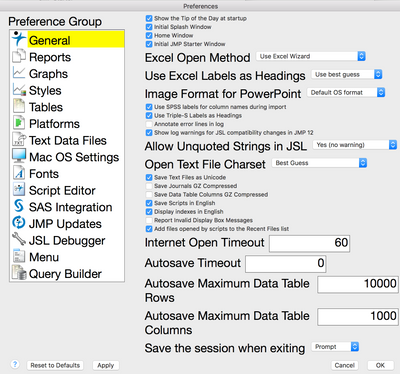
- Mark as New
- Bookmark
- Subscribe
- Mute
- Subscribe to RSS Feed
- Get Direct Link
- Report Inappropriate Content
Re: How to display labels on columns or in column side bar
Hi Stan,
That's great, thank you. It works just fine for one of the files. For the other (less than half the size) file, I get an error "insufficient error to open file." I understand from some googling that may be to do with long string names. But in any case, that's not necessarily the main issue.
I actually downloaded separate files for the World Values Survey, the JMP ones and the SPSS ones, so I shouldn't actually need to import; indeed, if there's a way, I'd just like to know how to display SAS JMP labels in such a way that they're visible without accessing column info.
Is that possible? Again, the picture in my original post should help.
Paul
- Mark as New
- Bookmark
- Subscribe
- Mute
- Subscribe to RSS Feed
- Get Direct Link
- Report Inappropriate Content
Re: How to display labels on columns or in column side bar
Preparing a dataset for analysis is an arduous process. Besides recoding and cleaning variables, a diligent data analyst also must assign variable labels and value labels, unless they choose to wait until after your output is exported to Microsoft Word. Unfortunately, that option only leaves additional opportunity for error and confusion, not to mention the inefficiency of editing tables in Microsoft Word. Who among us have not been frustrated while wrestling with Microsoft Word?
Source link: http://www.statsmakemecry.com/smmctheblog/using-syntax-to-assign-variable-labels-and-value-labels-in...
- Mark as New
- Bookmark
- Subscribe
- Mute
- Subscribe to RSS Feed
- Get Direct Link
- Report Inappropriate Content
Re: How to display labels on columns or in column side bar
When you import the SAS dataset and open the resulting .jmp table in JMP 10 or higher, there should be two options available via the Explorer window: Set JMP column names from....
1.SAS variable labels.
2.SAS variable names.
In your case you may need to select SAS variable labels.
JMP should import the file using the SAS variable labels versus the raw SAS variable names (V1 V2 V3 V4).
Additionally, if you can establish a SAS session from JMP you can also import the SAS dataset into JMP by using the Browse SAS Library method from JMP.
File => SAS => Browse Data ( used to browse SAS Libraries )
Select => Server => Library => Data (Assuming you have submitted a libname to the directory containing the SAS data set)
Review "Import Options" =>
check --or-- uncheck => "use labels for imported column names".
NOTE: After you import the SAS dataset and open the resulting .jmp table in JMP 10 or higher, there should be an asterisk next to the column names in column list. You can right-click the astrisk and choose Use Value Labels.
Recommended Articles
- © 2026 JMP Statistical Discovery LLC. All Rights Reserved.
- Terms of Use
- Privacy Statement
- Contact Us


