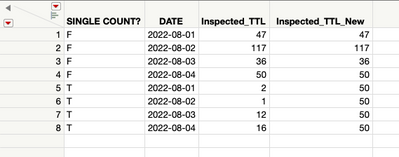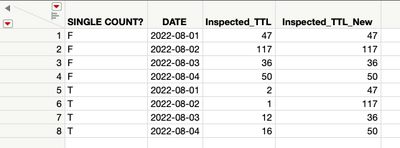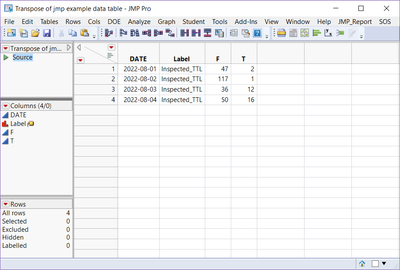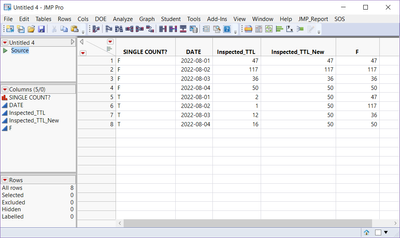- Subscribe to RSS Feed
- Mark Topic as New
- Mark Topic as Read
- Float this Topic for Current User
- Bookmark
- Subscribe
- Mute
- Printer Friendly Page
Discussions
Solve problems, and share tips and tricks with other JMP users.- JMP User Community
- :
- Discussions
- :
- How to define for loop with incremental date
- Mark as New
- Bookmark
- Subscribe
- Mute
- Subscribe to RSS Feed
- Get Direct Link
- Report Inappropriate Content
How to define for loop with incremental date
Hi!
I am trying to adjust total inspection quantity per day based on the "Single Count?" column. Created a new inspection quantity column Inspected_TTL_New. If the input in this column is "F", Inspected_TTL should be same as Inspected_TTL_New. But if it is "T", Inspected_TTL_New column should be the Inspected_TTL quantity for "F" on the same day.
This is how far I got:
inspected_ttl_temp = 0;
For Each Row(
If( :SINGLE COUNT? == "F",
:Inspected_TTL_New = :Inspected_TTL;
inspected_ttl_temp = :Inspected_TTL;
,
);
If( :SINGLE COUNT? == "T",
:Inspected_TTL_New = inspected_ttl_temp,
);
);This is what I'm trying to do:
I tried to create a for loop below with incremental dates to capture the inspection quantity per each day but couldn't get it to work :\
nspected_ttl_temp = 0;
startdate = "2022-08-01";
For( i = "2022-08-01", i <= Max( :DATE ), i++,
For Each Row(
If( :SINGLE COUNT? == "F",
:Inspected_TTL_New = :Inspected_TTL;
inspected_ttl_temp = :Inspected_TTL;
,
);
If( :SINGLE COUNT? == "T",
:Inspected_TTL_New = inspected_ttl_temp,
);
)
);
Please help!!
Accepted Solutions
- Mark as New
- Bookmark
- Subscribe
- Mute
- Subscribe to RSS Feed
- Get Direct Link
- Report Inappropriate Content
Re: How to define for loop with incremental date
Hi
My understanding is you want to get the "Inspect_TTL "about "Single Count" F.
There is a easy way to do that just need transpose your data table.
Data Table( "jmp example data table" ) << Transpose(
columns( :Inspected_TTL ),
By( :DATE ),
Label( :Name( "SINGLE COUNT?" ) ),
Output Table( "Transpose of jmp example data table" )
);Then you will get a new table like this. And the column F is the data.
Then Join the dt_tran to original dt.
Data Table( "jmp example data table" ) << Join(
With( Data Table( "Transpose of jmp example data table" ) ),
Select( :Name( "SINGLE COUNT?" ), :DATE, :Inspected_TTL, :Inspected_TTL_New ),
SelectWith( :F ),
By Matching Columns( :DATE = :DATE ),
Drop multiples( 0, 0 ),
Include Nonmatches( 0, 0 ),
Preserve main table order( 1 )
);final dt like this one.
Hope this helps.
Have a good day!
- Mark as New
- Bookmark
- Subscribe
- Mute
- Subscribe to RSS Feed
- Get Direct Link
- Report Inappropriate Content
Re: How to define for loop with incremental date
Hi
My understanding is you want to get the "Inspect_TTL "about "Single Count" F.
There is a easy way to do that just need transpose your data table.
Data Table( "jmp example data table" ) << Transpose(
columns( :Inspected_TTL ),
By( :DATE ),
Label( :Name( "SINGLE COUNT?" ) ),
Output Table( "Transpose of jmp example data table" )
);Then you will get a new table like this. And the column F is the data.
Then Join the dt_tran to original dt.
Data Table( "jmp example data table" ) << Join(
With( Data Table( "Transpose of jmp example data table" ) ),
Select( :Name( "SINGLE COUNT?" ), :DATE, :Inspected_TTL, :Inspected_TTL_New ),
SelectWith( :F ),
By Matching Columns( :DATE = :DATE ),
Drop multiples( 0, 0 ),
Include Nonmatches( 0, 0 ),
Preserve main table order( 1 )
);final dt like this one.
Hope this helps.
Have a good day!
- Mark as New
- Bookmark
- Subscribe
- Mute
- Subscribe to RSS Feed
- Get Direct Link
- Report Inappropriate Content
Re: How to define for loop with incremental date
Thank you!! This is working perfectly
Recommended Articles
- © 2026 JMP Statistical Discovery LLC. All Rights Reserved.
- Terms of Use
- Privacy Statement
- Contact Us