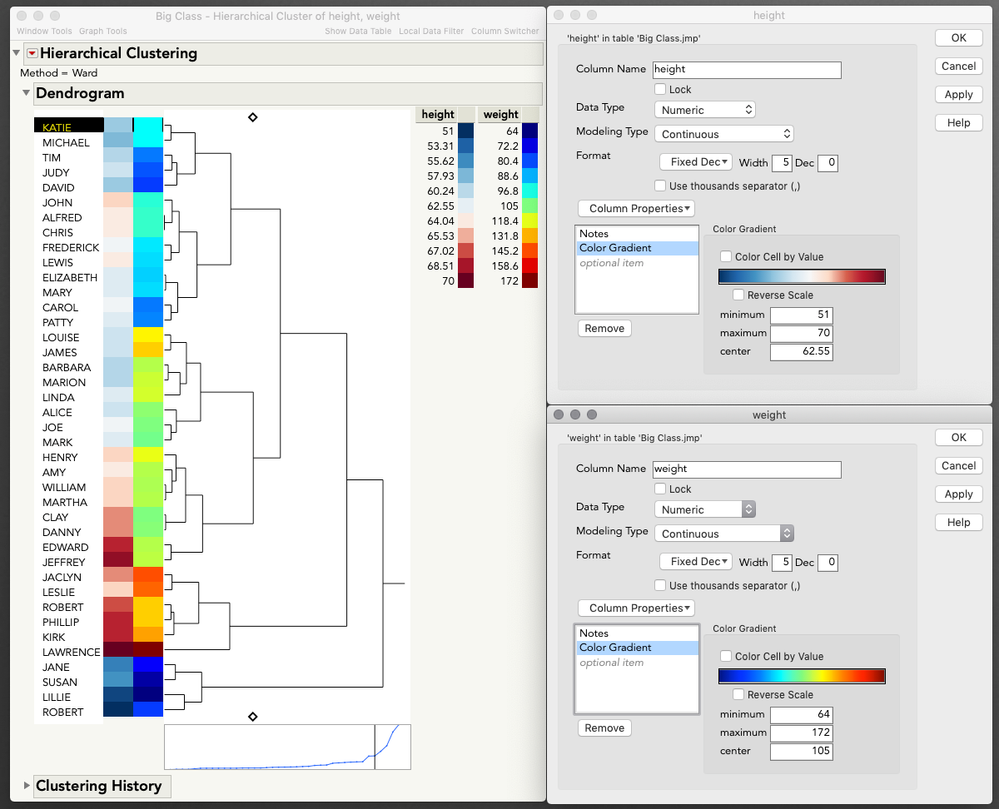- Subscribe to RSS Feed
- Mark Topic as New
- Mark Topic as Read
- Float this Topic for Current User
- Bookmark
- Subscribe
- Mute
- Printer Friendly Page
Discussions
Solve problems, and share tips and tricks with other JMP users.- JMP User Community
- :
- Discussions
- :
- How to customized color map levels in Clustering > Hierarchical (without standar...
- Mark as New
- Bookmark
- Subscribe
- Mute
- Subscribe to RSS Feed
- Get Direct Link
- Report Inappropriate Content
How to customized color map levels in Clustering > Hierarchical (without standardization)?
I would like to modify the color setting (i.e. gradient) for the legend of a color map generated by the Clustering > Hierarchical. Specifically, I would like to center the color gradient to 0 and assign the maximum and minimum values manually so that the color map is symmetrical.
In all other platforms that use color gradients, I just right-click the legend and edit its parameters but this option is not available in the cluster platform
(JMP 14.1.0, Windows 10)
Thank you for your help.
TS
Accepted Solutions
- Mark as New
- Bookmark
- Subscribe
- Mute
- Subscribe to RSS Feed
- Get Direct Link
- Report Inappropriate Content
Re: How to customized color map levels in Clustering > Hierarchical (without standardization)?
Hi @Thierry_S
The color map in Clustering > Hierarchical operates in much the same way as the Graph > Cell Plot. There is control over the gradient in general terms (right-click a cell in the color map > color theme), but this implementation lacks the fine-grained control you see in say Graph > Graph Builder, where you can specify not just a theme, but a lightness range, number of levels, min, center, and max, etc.
But I have some good news for you. Hierarchical does honor the Color Gradient property that you set for a column in Column Properties (right click column > column properties). So, set your specific gradients there, where you can specify not just theme but min/max/center, and then when you request the color map in Hierarchical you will get your column-specified gradients (regardless of what you pick in Hierarchical).
I hope this helps!
- Mark as New
- Bookmark
- Subscribe
- Mute
- Subscribe to RSS Feed
- Get Direct Link
- Report Inappropriate Content
Re: How to customized color map levels in Clustering > Hierarchical (without standardization)?
Hi @Thierry_S
The color map in Clustering > Hierarchical operates in much the same way as the Graph > Cell Plot. There is control over the gradient in general terms (right-click a cell in the color map > color theme), but this implementation lacks the fine-grained control you see in say Graph > Graph Builder, where you can specify not just a theme, but a lightness range, number of levels, min, center, and max, etc.
But I have some good news for you. Hierarchical does honor the Color Gradient property that you set for a column in Column Properties (right click column > column properties). So, set your specific gradients there, where you can specify not just theme but min/max/center, and then when you request the color map in Hierarchical you will get your column-specified gradients (regardless of what you pick in Hierarchical).
I hope this helps!
Recommended Articles
- © 2026 JMP Statistical Discovery LLC. All Rights Reserved.
- Terms of Use
- Privacy Statement
- Contact Us