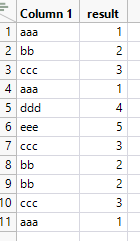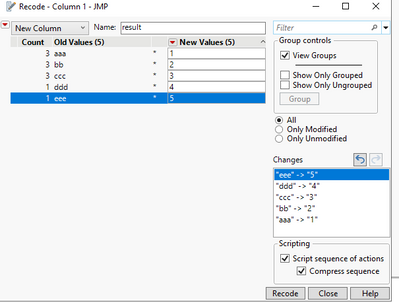- Due to inclement weather, JMP support response times may be slower than usual during the week of January 26.
To submit a request for support, please send email to support@jmp.com.
We appreciate your patience at this time. - Register to see how to import and prepare Excel data on Jan. 30 from 2 to 3 p.m. ET.
- Subscribe to RSS Feed
- Mark Topic as New
- Mark Topic as Read
- Float this Topic for Current User
- Bookmark
- Subscribe
- Mute
- Printer Friendly Page
Discussions
Solve problems, and share tips and tricks with other JMP users.- JMP User Community
- :
- Discussions
- :
- Re: How to create number based on group in a column
- Mark as New
- Bookmark
- Subscribe
- Mute
- Subscribe to RSS Feed
- Get Direct Link
- Report Inappropriate Content
How to create number based on group in a column
Hi,
I have a categorical column that has repeated same string order randomly. I want to label number to each group that has same string like the example in picture. How I can do to create the column of result?
- Mark as New
- Bookmark
- Subscribe
- Mute
- Subscribe to RSS Feed
- Get Direct Link
- Report Inappropriate Content
Re: How to create number based on group in a column
how about using "recode new colum";
script:
// New data table
// → Data Table( "Untitled" )
New Table( "Untitled" );
// Recode column: result
Local( {dt, col1},
dt = Data Table( "Untitled" );
dt << Begin Data Update;
col1 = dt << New Column( dt:Column 1 );
col1 << Set Name( "result" );
dt << Move Selected Columns( {col1}, after( dt:Column 1 ) );
dt << Recode Column(
dt:Column 1,
{Map Value(
_rcOrig,
{"aaa", "1", "bb", "2", "ccc", "3", "ddd", "4", "eee", "5"},
Unmatched( _rcNow )
)},
Update Properties( 1 ),
Target Column( col1 )
);
dt << End Data Update;
);- Mark as New
- Bookmark
- Subscribe
- Mute
- Subscribe to RSS Feed
- Get Direct Link
- Report Inappropriate Content
Re: How to create number based on group in a column
I'm collecting new data daily and will have a lot of new string. Need a better way to do it than hard coded using recode new column
- Mark as New
- Bookmark
- Subscribe
- Mute
- Subscribe to RSS Feed
- Get Direct Link
- Report Inappropriate Content
Re: How to create number based on group in a column
Hi,
Here is an ugly approach that will assign a numerical ID to your list of IDs
Col Rank( :Column1, <<tie( "minimum" ) )The problem is that those unique IDs will not be created in increments of 1.
I am still working on a better way but this might get started.
Best.
TS
- Mark as New
- Bookmark
- Subscribe
- Mute
- Subscribe to RSS Feed
- Get Direct Link
- Report Inappropriate Content
Re: How to create number based on group in a column
Hi Again,
I got it (see below):
aa = Associative Array( :GROUP );
kk = Associative Array( :GROUP ) << Get Keys;
For( i = 1, i <= N Items( kk ), i++,
aa[kk[i]] = i
);
aa[:GROUP];I hope it works for your application.
Best,
TS
- Mark as New
- Bookmark
- Subscribe
- Mute
- Subscribe to RSS Feed
- Get Direct Link
- Report Inappropriate Content
Re: How to create number based on group in a column
Depending on what type of column you want and how much scripting you are willing to do, there are quite a few options. Below is one option which might work
Names Default To Here(1);
dt = New Table("Untitled",
Add Rows(9),
Compress File When Saved(1),
New Column("Column 1",
Character,
"Nominal",
Set Values({"aa", "bb", "cc", "aa", "bb", "cc", "aa", "bb", "cc"})
)
);
dt << New Column("col", Numeric, Ordinal, << Set Each Value(
vals = As Constant(Associative Array(:Column 1 << get values) << get keys);
Contains(vals, :Column 1)
));- Mark as New
- Bookmark
- Subscribe
- Mute
- Subscribe to RSS Feed
- Get Direct Link
- Report Inappropriate Content
Re: How to create number based on group in a column
here is another way of getting it done.
this way creates a table summary and gives a number to each unique value. by default this is done in ascending order but could be descending or any other order you wish.
the current formula of numbering can also be more sophisticated for different units or increments as desired.
all steps can also be done by clicking buttons in the menus
let us know if it works.
// create data table to work with
dt1 = New Table( "Untitled", Add Rows( 11 ),
New Column( "Column 1", Character, "Nominal",
Set Values({"aaa", "bb", "ccc", "aaa", "ddd", "eee", "ccc", "bb", "bb", "ccc", "aaa"})
)
);
// start working
// Data table summary
dt2 = dt1 << Summary( Group( :Column 1 ), Freq( "None" ), Weight( "None" ), Link to original data table( 0 ));
// Delete column: N Rows
dt2 << Delete Columns( :N Rows );
// New column: result
dt2 << New Column( "result", Numeric, "Continuous", Format( "Best", 12 ),Formula( Row() ));
// Delete column formula: result
dt2:result << Delete Formula;
// Update data tables
dt1 << Update(
With( Data Table( dt2 ) ),
Match Columns( :Column 1 = :Column 1 ),
Replace Columns in Main Table( None )
);
// Close Data Table: Untitled By (Column 1)
Close( dt2, no save );
Recommended Articles
- © 2026 JMP Statistical Discovery LLC. All Rights Reserved.
- Terms of Use
- Privacy Statement
- Contact Us