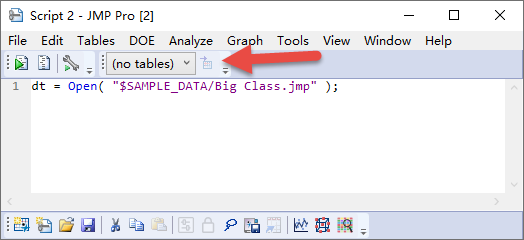- Subscribe to RSS Feed
- Mark Topic as New
- Mark Topic as Read
- Float this Topic for Current User
- Bookmark
- Subscribe
- Mute
- Printer Friendly Page
Discussions
Solve problems, and share tips and tricks with other JMP users.- JMP User Community
- :
- Discussions
- :
- How to create a new script editor with a toolbar in JSL and paste the content of...
- Mark as New
- Bookmark
- Subscribe
- Mute
- Subscribe to RSS Feed
- Get Direct Link
- Report Inappropriate Content
How to create a new script editor with a toolbar in JSL and paste the content of the paste board into the script editor?
txt=Get Clipboard();
New Window( "Example", sb = Script Box( txt ) );with a toolbar
Thanks!
Accepted Solutions
- Mark as New
- Bookmark
- Subscribe
- Mute
- Subscribe to RSS Feed
- Get Direct Link
- Report Inappropriate Content
Re: How to create a new script editor with a toolbar in JSL and paste the content of the paste board into the script editor?
How do I... Make a Custom Toolbar Shortcut? Can I do it with a cat? Yes!
Using JMP > Customize Menus and Toolbars > Customize JMP Toolbars and Menus on Windows
Also I would suggest using script type new window if possible
Names Default To Here(1);
script = Get Clipboard();
ex = New Window("Script example", <<Type("Script"), script);and if you wish to have the text in current script editor, I have to ask, why wouldn't you just paste it there? This can help with scripting the script editor if needed Scripting Guide > Display Trees > Scripting the Script Editor
- Mark as New
- Bookmark
- Subscribe
- Mute
- Subscribe to RSS Feed
- Get Direct Link
- Report Inappropriate Content
Re: How to create a new script editor with a toolbar in JSL and paste the content of the paste board into the script editor?
How do I... Make a Custom Toolbar Shortcut? Can I do it with a cat? Yes!
Using JMP > Customize Menus and Toolbars > Customize JMP Toolbars and Menus on Windows
Also I would suggest using script type new window if possible
Names Default To Here(1);
script = Get Clipboard();
ex = New Window("Script example", <<Type("Script"), script);and if you wish to have the text in current script editor, I have to ask, why wouldn't you just paste it there? This can help with scripting the script editor if needed Scripting Guide > Display Trees > Scripting the Script Editor
Recommended Articles
- © 2026 JMP Statistical Discovery LLC. All Rights Reserved.
- Terms of Use
- Privacy Statement
- Contact Us