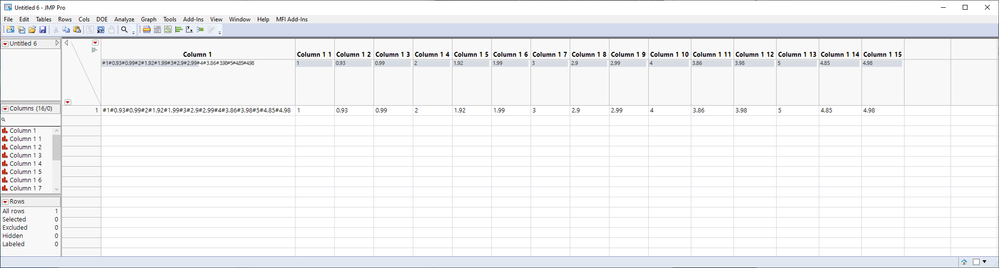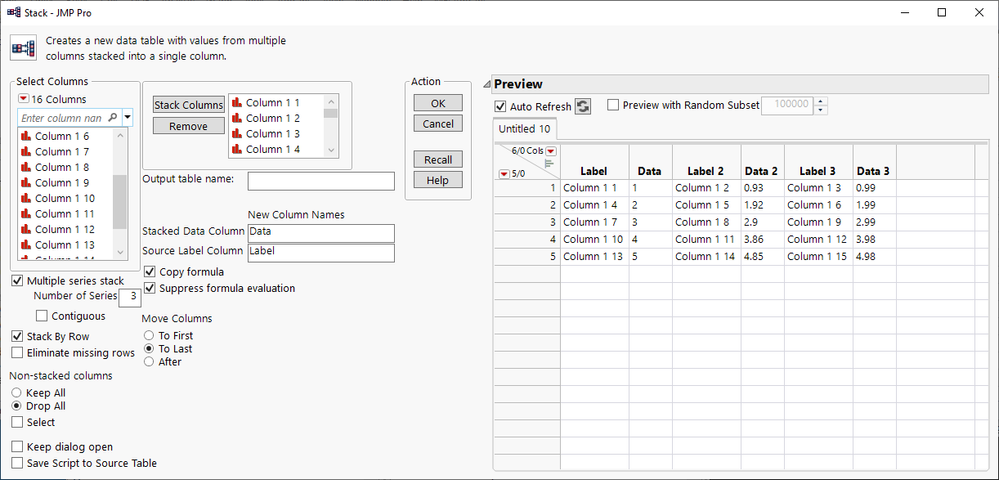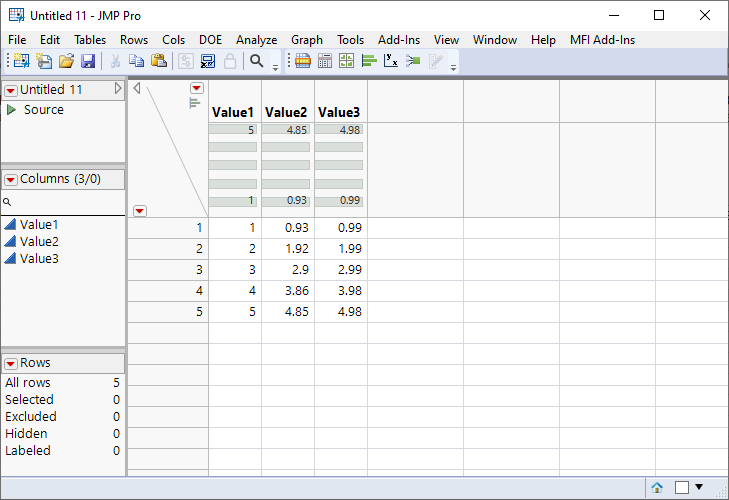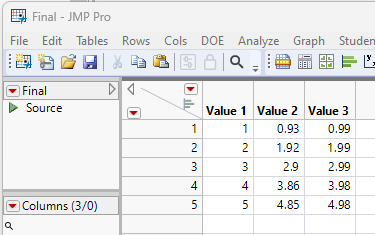- Subscribe to RSS Feed
- Mark Topic as New
- Mark Topic as Read
- Float this Topic for Current User
- Bookmark
- Subscribe
- Mute
- Printer Friendly Page
Discussions
Solve problems, and share tips and tricks with other JMP users.- JMP User Community
- :
- Discussions
- :
- Re: How to create a data table of 3 columns per row from numeric string
- Mark as New
- Bookmark
- Subscribe
- Mute
- Subscribe to RSS Feed
- Get Direct Link
- Report Inappropriate Content
How to create a data table of 3 columns per row from numeric string
I'm new to JSL. I have a text string that contains values separated by a "#". The numbers are to be grouped in 3 columns
I know I can write a code to put the values in columns being separated by the "#", but how do I then create a table of 3 values in each row, until the table is complete. I know I'll also probably need to remove the first "#" to prevent issues as first 3 numbers would be in 2nd to 4th column.
For example:
| #1#0.93#0.99#2#1.92#1.99#3#2.9#2.99#4#3.86#3.98#5#4.85#4.98 |
can go to this:
1 | 0.93 | 0.99 | 2 | 1.92 | 1.99 | 3 | 2.9 | 2.99 | 4 | 3.86 | 3.98 | 5 | 4.85 | 4.98 |
But how do I write the JSL code to get it to this:
| Value1 | Value2 | Value3 |
| 1 | 0.93 | 0.99 |
| 2 | 1.92 | 1.99 |
| 3 | 2.9 | 2.99 |
| 4 | 3.86 | 3.98 |
| 5 | 4.85 | 4.98 |
In this example there are 5 rows in table but the number of rows could vary.
- Mark as New
- Bookmark
- Subscribe
- Mute
- Subscribe to RSS Feed
- Get Direct Link
- Report Inappropriate Content
Re: How to create a data table of 3 columns per row from numeric string
Use Text To Columns to get this
Then stack your data with multiple series stack
and finally remove extra columns, rename column headers and fix column data/modelling types
JMP created script is a good starting point for the final JSL
// Text to columns
Data Table("Untitled 6") << Text to Columns(columns(:Column 1), Delimiters("#"));
// Stack data table
// → Data Table("Untitled 11")
Data Table("Untitled 6") << Stack(
columns(
:Column 1 1, :Column 1 2, :Column 1 3, :Column 1 4, :Column 1 5, :Column 1 6,
:Column 1 7, :Column 1 8, :Column 1 9, :Column 1 10, :Column 1 11,
:Column 1 12, :Column 1 13, :Column 1 14, :Column 1 15
),
Source Label Column("Label"),
Stacked Data Column("Data"),
Drop All Other Columns(1),
Number of Series(3),
Output Table("Untitled 11.jmp")
);
// Delete columns
Data Table("Untitled 11") << Delete Columns(:Label, :Label 2, :Label 3);
// Recode column names
Local({dt = Data Table("Untitled 11"), names},
names = Recode(
dt << Get Column Names(String),
{Map Value(
_rcOrig,
{"Data", "Value1", "Data 2", "Value2", "Data 3", "Value3"},
Unmatched(_rcNow)
)}
);
For Each({name, i}, names, Column(dt, i) << Set Name(name));
);
// Standardize column attributes
Local({old dt = Current Data Table()},
Current Data Table(Data Table("Untitled 11"));
For Each({col, index}, {:Value1, :Value2, :Value3},
col << Data Type(Numeric, Format("Best", 12)) <<
Set Modeling Type("Continuous")
);
Current Data Table(old dt);
);- Mark as New
- Bookmark
- Subscribe
- Mute
- Subscribe to RSS Feed
- Get Direct Link
- Report Inappropriate Content
Re: How to create a data table of 3 columns per row from numeric string
Here is one approach
Names Default To Here( 1 );
theString = "#1#0.93#0.99#2#1.92#1.99#3#2.9#2.99#4#3.86#3.98#5#4.85#4.98";
dt = New Table( "Start",
add rows( 1 ),
New Column( "string", character, set each value( theString ) )
);
dt << Text To Columns( delimiter( "#" ), columns( :string ) );
dt << delete columns( :string );
colNames = dt << get column names( string );
For Each( {col}, colNames,
Column( dt, col ) << Data Type( Numeric, Format( "Best", 12 ) ) <<
Set Modeling Type( "Continuous" )
);
dt << Stack(
columns( colNames ),
Source Label Column( "Label" ),
Stacked Data Column( "Value" ),
Number of Series( 3 ),
Output Table( "Final" )
);
dtFinal = Current Data Table();
dtFinal << delete columns( {:Label, :Label2, :Label3} );
dtFinal:value << set name( "Value 1" );
close( dt, nosave);
Recommended Articles
- © 2026 JMP Statistical Discovery LLC. All Rights Reserved.
- Terms of Use
- Privacy Statement
- Contact Us