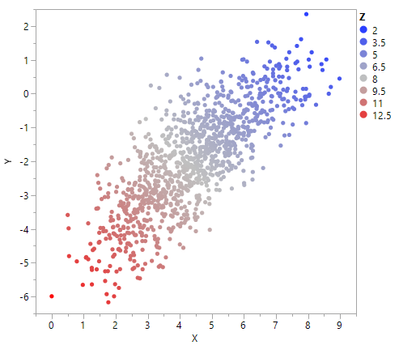- Due to inclement weather, JMP support response times may be slower than usual during the week of January 26.
To submit a request for support, please send email to support@jmp.com.
We appreciate your patience at this time. - Register to see how to import and prepare Excel data on Jan. 30 from 2 to 3 p.m. ET.
- Subscribe to RSS Feed
- Mark Topic as New
- Mark Topic as Read
- Float this Topic for Current User
- Bookmark
- Subscribe
- Mute
- Printer Friendly Page
Discussions
Solve problems, and share tips and tricks with other JMP users.- JMP User Community
- :
- Discussions
- :
- Re: How to create a custom color gradient legend in the Fit Y by X platform?
- Mark as New
- Bookmark
- Subscribe
- Mute
- Subscribe to RSS Feed
- Get Direct Link
- Report Inappropriate Content
How to create a custom color gradient legend in the Fit Y by X platform?
Dear JMP Community,
Is it possible to create a customized color gradient legend using the Fit Y by X platform?
I tried the basic Row Legend with a continuous setting but I cannot find a way to edit the min, middle, and max levels (as it can be done in the GB platform). I also tried the Value Color method but I can only get the legend for every single value plotted on the graph.
Note: I work with JMP 13.1 on PC Win 10
Thank you for your help.
Sincerely,
TS
- Mark as New
- Bookmark
- Subscribe
- Mute
- Subscribe to RSS Feed
- Get Direct Link
- Report Inappropriate Content
Re: How to create a custom color gradient legend in the Fit Y by X platform?
Hi @Thierry_S,
I think you'll get more help if you include more precise information and some screenshots of what you're trying to do. Where in Fit Y by X are you wanting to implement a color gradient? What kinds of variables are you plotting? Can you provide a minimum working example we can use to help you find a solution?
- Mark as New
- Bookmark
- Subscribe
- Mute
- Subscribe to RSS Feed
- Get Direct Link
- Report Inappropriate Content
Re: How to create a custom color gradient legend in the Fit Y by X platform?
Hi Cameron,
Good point: here is more information
I have a scatter plot Y by X both continuous, and I would like to color code each point by Z (continuous). Based on previous experience, I know that Z ranges from 2 to 14 with a middle point at 8. Is it possible to modify the default color assignment produced by Row Legend to assign the highest color to 14 instead of 12.5?
Thank you for your help.
Sincerely,
TS
- Mark as New
- Bookmark
- Subscribe
- Mute
- Subscribe to RSS Feed
- Get Direct Link
- Report Inappropriate Content
Re: How to create a custom color gradient legend in the Fit Y by X platform?
Hi @Thierry_S,
Thanks for the clarification. I have an idea, though it's a bit of a kluge. Just add 2 rows to your table with values 2 and 14 in column Z. If you don't put values for X and Y, they won't be plotted, but they will still be used to create the legend and set the end points for the color gradient. Hope that helps!
- Mark as New
- Bookmark
- Subscribe
- Mute
- Subscribe to RSS Feed
- Get Direct Link
- Report Inappropriate Content
Re: How to create a custom color gradient legend in the Fit Y by X platform?
Hi Cameron,
Thanks for providing this work around. I will have to create a new column for this to work because currently my Z column is a formula.
Best regards,
TS
- Mark as New
- Bookmark
- Subscribe
- Mute
- Subscribe to RSS Feed
- Get Direct Link
- Report Inappropriate Content
Re: How to create a custom color gradient legend in the Fit Y by X platform?
Right click on the z column in the table, click on column info, and add color gradient property. You can set the min / max / center.
Edit: I thought you were trying to do this in graph builder but I mis read it. My method worked for GB but I'm not sure about the fit y by x.
Recommended Articles
- © 2026 JMP Statistical Discovery LLC. All Rights Reserved.
- Terms of Use
- Privacy Statement
- Contact Us