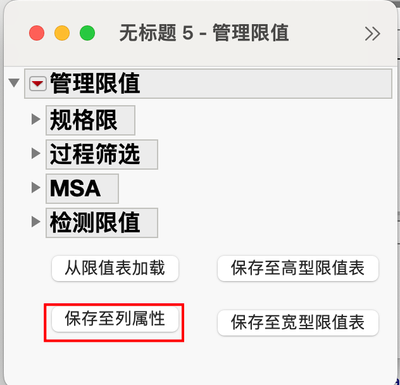Turn on suggestions
Auto-suggest helps you quickly narrow down your search results by suggesting possible matches as you type.
Options
- Subscribe to RSS Feed
- Mark Topic as New
- Mark Topic as Read
- Float this Topic for Current User
- Bookmark
- Subscribe
- Mute
- Printer Friendly Page
Discussions
Solve problems, and share tips and tricks with other JMP users.- JMP User Community
- :
- Discussions
- :
- How to auto Save Spec Limits as Column Properties of manage spec window
- Mark as New
- Bookmark
- Subscribe
- Mute
- Subscribe to RSS Feed
- Get Direct Link
- Report Inappropriate Content
How to auto Save Spec Limits as Column Properties of manage spec window
Mar 2, 2024 01:40 AM
(1437 views)
Hi, JMPer
Currently, I used below jsl.
obj = dt <<
Manage Limits(
Process Variables(:FAI_1, :FAI_2, :FAI_3, :FAI_4, :FAI_5
),
Load From Limits Table( "LIMIT.jmp" ),
SendToReport( Dispatch( {}, "Spec Limits", OutlineBox, {Close( 1 )} ) ),
);
obj << Show Limits All;
obj << Save Spec Limits as Column Properties;It need to manual click Save Spec Limits as Column Properties of manage spec window. Then the spec limits will effective on graph build.
How to auto Save Spec Limits as Column Properties of manage spec window?
Save Spec Limits as Column Properties;
1 ACCEPTED SOLUTION
Accepted Solutions
- Mark as New
- Bookmark
- Subscribe
- Mute
- Subscribe to RSS Feed
- Get Direct Link
- Report Inappropriate Content
Re: How to auto Save Spec Limits as Column Properties of manage spec window
Here is an example of using Manage Limits where the limits are applied without having to do any manual clicking
Names Default To Here( 1 );
dtLimits = New Table( "Cities Limits",
Add Rows( 4 ),
New Column( "Process", Character, Set Values( {"OZONE", "CO", "SO2", "NO"} ) ),
New Column( "LSL", Numeric, Set Values( [0, 0, 0, 0] ) ),
New Column( "Target", Numeric, Set Values( [0.2, 15, 0.05, 0.035] ) ),
New Column( "USL", Numeric, Set Values( [0.4, 30, 0.1, 0.07] ) ),
Set Label Columns( :Process )
);
dt = Open( "$SAMPLE_DATA/Cities.jmp" );
obj = dt << Manage Limits(
Process Variables( :OZONE, :CO, :SO2, :NO ),
Load From Limits Table( dtLimits )
);
obj << Save to Column Properties;
obj << close window;
Jim
1 REPLY 1
- Mark as New
- Bookmark
- Subscribe
- Mute
- Subscribe to RSS Feed
- Get Direct Link
- Report Inappropriate Content
Re: How to auto Save Spec Limits as Column Properties of manage spec window
Here is an example of using Manage Limits where the limits are applied without having to do any manual clicking
Names Default To Here( 1 );
dtLimits = New Table( "Cities Limits",
Add Rows( 4 ),
New Column( "Process", Character, Set Values( {"OZONE", "CO", "SO2", "NO"} ) ),
New Column( "LSL", Numeric, Set Values( [0, 0, 0, 0] ) ),
New Column( "Target", Numeric, Set Values( [0.2, 15, 0.05, 0.035] ) ),
New Column( "USL", Numeric, Set Values( [0.4, 30, 0.1, 0.07] ) ),
Set Label Columns( :Process )
);
dt = Open( "$SAMPLE_DATA/Cities.jmp" );
obj = dt << Manage Limits(
Process Variables( :OZONE, :CO, :SO2, :NO ),
Load From Limits Table( dtLimits )
);
obj << Save to Column Properties;
obj << close window;
Jim
Recommended Articles
- © 2026 JMP Statistical Discovery LLC. All Rights Reserved.
- Terms of Use
- Privacy Statement
- Contact Us