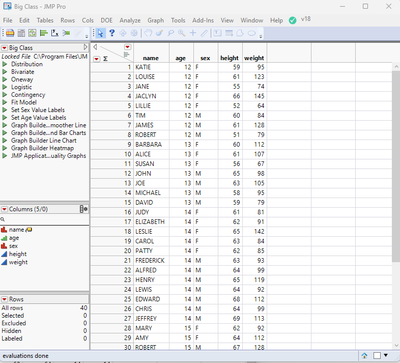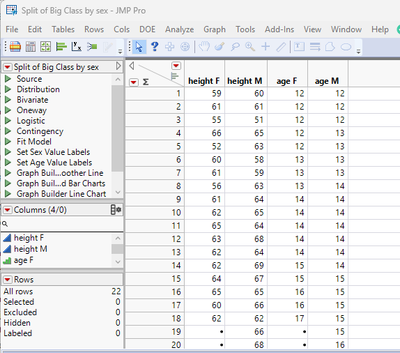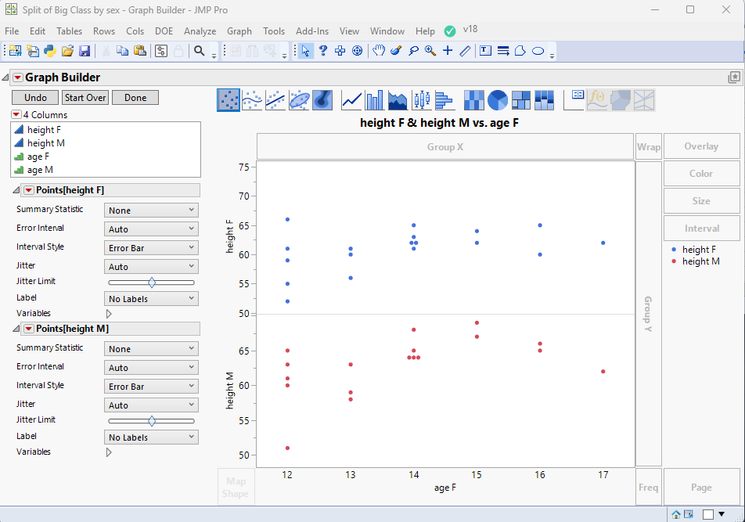- Subscribe to RSS Feed
- Mark Topic as New
- Mark Topic as Read
- Float this Topic for Current User
- Bookmark
- Subscribe
- Mute
- Printer Friendly Page
Discussions
Solve problems, and share tips and tricks with other JMP users.- JMP User Community
- :
- Discussions
- :
- Re: How to adjust individual Y axis
- Mark as New
- Bookmark
- Subscribe
- Mute
- Subscribe to RSS Feed
- Get Direct Link
- Report Inappropriate Content
How to adjust individual Y axis
- Tags:
- macOS
Accepted Solutions
- Mark as New
- Bookmark
- Subscribe
- Mute
- Subscribe to RSS Feed
- Get Direct Link
- Report Inappropriate Content
Re: How to adjust individual Y axis
You will need to use
Tables=>Split
to change the 4 groups into 4 columns. Then you can drag each of the columns to the Y drop zone and the axes will be independent of each other.
- Mark as New
- Bookmark
- Subscribe
- Mute
- Subscribe to RSS Feed
- Get Direct Link
- Report Inappropriate Content
Re: How to adjust individual Y axis
You will need to use
Tables=>Split
to change the 4 groups into 4 columns. Then you can drag each of the columns to the Y drop zone and the axes will be independent of each other.
- Mark as New
- Bookmark
- Subscribe
- Mute
- Subscribe to RSS Feed
- Get Direct Link
- Report Inappropriate Content
Re: How to adjust individual Y axis
- Mark as New
- Bookmark
- Subscribe
- Mute
- Subscribe to RSS Feed
- Get Direct Link
- Report Inappropriate Content
Re: How to adjust individual Y axis
An example:
Big Class data table
Tables=>Split
The split table
Graph Builder
Drag Height F to the Y drop area
Drag Height M to the Y drop area, but at the bottom of the Y axis area
Drag the Age column to the X drop area
The 2 Y axes are independently settable
- Mark as New
- Bookmark
- Subscribe
- Mute
- Subscribe to RSS Feed
- Get Direct Link
- Report Inappropriate Content
Re: How to adjust individual Y axis
Hi txnelson,
I have a similar scenario where I'm unable to use the Split table feature to scale the Y-axis.
I'd like to make a graph similar to this one below but have the Y-axis scaled for the different samples. My original data has different names so the samples are ordered differently than this graph example, so I need to figure a way to scale them.
Thanks for your help!
- Mark as New
- Bookmark
- Subscribe
- Mute
- Subscribe to RSS Feed
- Get Direct Link
- Report Inappropriate Content
Re: How to adjust individual Y axis
If you have JMP18, you can use Page and then change how many items per row
- Mark as New
- Bookmark
- Subscribe
- Mute
- Subscribe to RSS Feed
- Get Direct Link
- Report Inappropriate Content
Re: How to adjust individual Y axis
Thank you so much for that! II do have JMP18 but I'm not familiar with that Page function. How do I find it?
- Mark as New
- Bookmark
- Subscribe
- Mute
- Subscribe to RSS Feed
- Get Direct Link
- Report Inappropriate Content
Re: How to adjust individual Y axis
It is a feature which isn't well known (in my opinion). After you have your column for Page (bottom right zone), right click on the Page zone, select Levels per Row and pick whatever fits your need
You also have few options which affect the axis in graph builder's red triangle menu to replicate / lock specific axis
- Mark as New
- Bookmark
- Subscribe
- Mute
- Subscribe to RSS Feed
- Get Direct Link
- Report Inappropriate Content
Re: How to adjust individual Y axis
I still haven't been able to figure out that Page feature yet. Can you elaborate a little using how you did that? All I've managed to find was this & that still hasn't worked for me. I guess this isn't the "Page" feature you suggested since it's about how many graphs you want to show in a wrap.
- Mark as New
- Bookmark
- Subscribe
- Mute
- Subscribe to RSS Feed
- Get Direct Link
- Report Inappropriate Content
Re: How to adjust individual Y axis
since Jmp18, Page provides all the options of wrap:
Graph Builder - align 'pages' next to each other or as grid
The benefit of page vs. wrap:
the user can decide if axis ranges are linked or not linked.
Recommended Articles
- © 2026 JMP Statistical Discovery LLC. All Rights Reserved.
- Terms of Use
- Privacy Statement
- Contact Us