Hi,
I think the best way to do this is to launch Custom Design again and use your existing design as Covariate factors. Make sure you have the original design table open and then choose Covariate in the Factors dialog in Custom Design. Select all your existing factors.
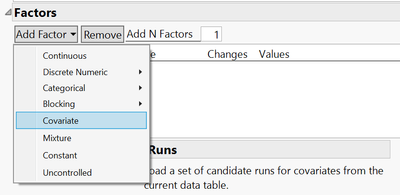
Then add your new factors. In the attached example I added a factor for "Flavour". And define the model that you want to test.
Select all the runs from your existing design:
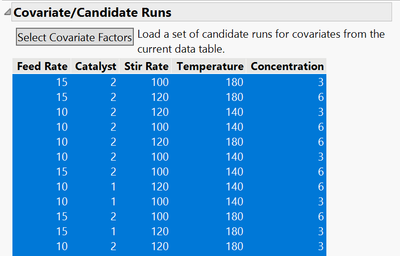
And check that you want to include all selected rows:
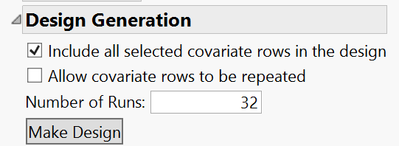
Now Make Design.
I hope this helps.
Phil