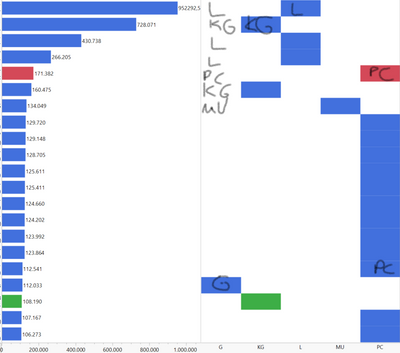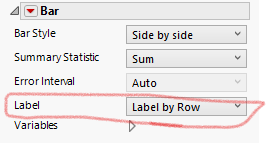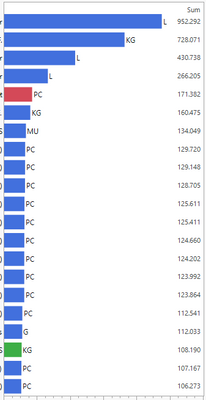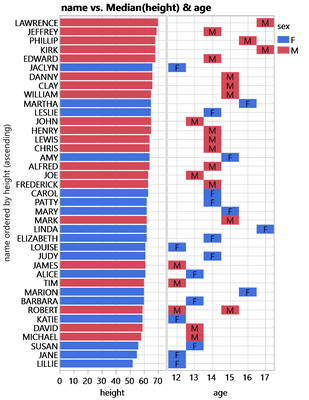- Subscribe to RSS Feed
- Mark Topic as New
- Mark Topic as Read
- Float this Topic for Current User
- Bookmark
- Subscribe
- Mute
- Printer Friendly Page
Discussions
Solve problems, and share tips and tricks with other JMP users.- JMP User Community
- :
- Discussions
- :
- Re: How to add categorical variable as caption box or similiar in a graph
- Mark as New
- Bookmark
- Subscribe
- Mute
- Subscribe to RSS Feed
- Get Direct Link
- Report Inappropriate Content
How to add categorical variable as caption box or similiar in a graph
Hello JMP Community,
I would like to add a unit of measure as an additional information in my graph.
This is what i could create, painted in there is a possible solution I would like to have.
Thanks for a hint how this could be done!
Have a great weekend everybody!
Ben
What I also tried:
Label by value for the right part: here JMP takes the value which the bars are colored by. But this is a different categorisation I need and dont want to change!
Accepted Solutions
- Mark as New
- Bookmark
- Subscribe
- Mute
- Subscribe to RSS Feed
- Get Direct Link
- Report Inappropriate Content
Re: How to add categorical variable as caption box or similiar in a graph
Hi,
I figured out a workaround.
One can label the Unit of measure in the dataset and then select label by row in the graph builder.
If one still needs the "sum" attached to the bars, you can add a caption box "per factor" with the sum
- Mark as New
- Bookmark
- Subscribe
- Mute
- Subscribe to RSS Feed
- Get Direct Link
- Report Inappropriate Content
Re: How to add categorical variable as caption box or similiar in a graph
You could use a bar graph on the left and a heatmap on the right - then use Label by Value.
OK for the labels
... but you need the "color" for something else, right?
What a pity that custom efined row colors don't overwrite the color settings of the GraphBuilder plot ....
Some days ago I posed a wish for an overwrite dropzone
the idea: use an additional column to change the settings for some rows AFTER applying the GraphBuilder legend settings.
Kudos are welcome: GraphBuilder: Overwrite Dropzone
But perhaps there is no need for an overwrite drop zone - let's see what other users suggest within the possibilities of Jmp 17 ...
Names Default to Here(1);
dt = Open( "$SAMPLE_DATA/Big Class.jmp" );
dt << Graph Builder(
Show Control Panel( 0 ),
Variables(
X( :height ),
X( :age ),
Y( :name, Order By( :height, Ascending, Order Statistic( "Mean" ) ) ),
Color( :sex )
),
Elements( Position( 1, 1 ), Bar( X, Y, Legend( 4 ) ) ),
Elements(
Position( 2, 1 ),
Heatmap( X, Y, Legend( 7 ), Label( "Label by Value" ) )
)
)
- Mark as New
- Bookmark
- Subscribe
- Mute
- Subscribe to RSS Feed
- Get Direct Link
- Report Inappropriate Content
Re: How to add categorical variable as caption box or similiar in a graph
- Mark as New
- Bookmark
- Subscribe
- Mute
- Subscribe to RSS Feed
- Get Direct Link
- Report Inappropriate Content
Re: How to add categorical variable as caption box or similiar in a graph
Did you try the Units column property to see if the labeling is what you want?
- Mark as New
- Bookmark
- Subscribe
- Mute
- Subscribe to RSS Feed
- Get Direct Link
- Report Inappropriate Content
Re: How to add categorical variable as caption box or similiar in a graph
Do I understand you correct that you are refering to the column property "unit"? I already am using the Units column property. Y units are a fixed currency. The additional Information I want to Show is to what units are These Costs specific ( X per L, X per g etc).
Any other idea how to Show that in a plot like this?
- Mark as New
- Bookmark
- Subscribe
- Mute
- Subscribe to RSS Feed
- Get Direct Link
- Report Inappropriate Content
Re: How to add categorical variable as caption box or similiar in a graph
Never mind. I realize you are plotting some continuous quantity on the X axis on the left side. JMP assumes that all the bars have the same measure, but they don't in your case.
- Mark as New
- Bookmark
- Subscribe
- Mute
- Subscribe to RSS Feed
- Get Direct Link
- Report Inappropriate Content
Re: How to add categorical variable as caption box or similiar in a graph
Hi,
I figured out a workaround.
One can label the Unit of measure in the dataset and then select label by row in the graph builder.
If one still needs the "sum" attached to the bars, you can add a caption box "per factor" with the sum
Recommended Articles
- © 2026 JMP Statistical Discovery LLC. All Rights Reserved.
- Terms of Use
- Privacy Statement
- Contact Us