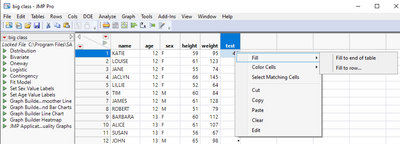- Subscribe to RSS Feed
- Mark Topic as New
- Mark Topic as Read
- Float this Topic for Current User
- Bookmark
- Subscribe
- Mute
- Printer Friendly Page
Discussions
Solve problems, and share tips and tricks with other JMP users.- JMP User Community
- :
- Discussions
- :
- Re: How does one copy the same data down across several rows?
- Mark as New
- Bookmark
- Subscribe
- Mute
- Subscribe to RSS Feed
- Get Direct Link
- Report Inappropriate Content
How does one copy the same data down across several rows?
You know how one can drag or double click to copy a cell down to the end in Excel. Is there an easy way to do that in JMP?
Or is the best way just to type up my data in Excel which is much easier/faster for me?
Accepted Solutions
- Mark as New
- Bookmark
- Subscribe
- Mute
- Subscribe to RSS Feed
- Get Direct Link
- Report Inappropriate Content
Re: How does one copy the same data down across several rows?
Just right click on the cell you want copied, and then select Fill, you will be given 2 options....
- Mark as New
- Bookmark
- Subscribe
- Mute
- Subscribe to RSS Feed
- Get Direct Link
- Report Inappropriate Content
Re: How does one copy the same data down across several rows?
To add to what Jim posted: the choices JMP presents to you when you right-click depend on the data you've selected. For example:
If you've selected the first few terms in an arithmetic or geometric sequence, JMP will offer to continue (or, alternatively, repeat) the sequence.
If you've selected a range of cells where there are "gaps" of missing values, JMP will present an option to replace the missing values with previously encountered values.
Cheers,
Brady
- Mark as New
- Bookmark
- Subscribe
- Mute
- Subscribe to RSS Feed
- Get Direct Link
- Report Inappropriate Content
Re: How does one copy the same data down across several rows?
Just right click on the cell you want copied, and then select Fill, you will be given 2 options....
- Mark as New
- Bookmark
- Subscribe
- Mute
- Subscribe to RSS Feed
- Get Direct Link
- Report Inappropriate Content
Re: How does one copy the same data down across several rows?
To add to what Jim posted: the choices JMP presents to you when you right-click depend on the data you've selected. For example:
If you've selected the first few terms in an arithmetic or geometric sequence, JMP will offer to continue (or, alternatively, repeat) the sequence.
If you've selected a range of cells where there are "gaps" of missing values, JMP will present an option to replace the missing values with previously encountered values.
Cheers,
Brady
Recommended Articles
- © 2026 JMP Statistical Discovery LLC. All Rights Reserved.
- Terms of Use
- Privacy Statement
- Contact Us